Published by Jeremy. Last Updated on July 21, 2022.
Disclaimer: This Week in Blogging uses demographic data, email opt-ins, and affiliate links to operate this site. Please review our Terms and Conditions and Privacy Policy.
For the longest time, I resisted podcasting as a medium for my blogs. Part of this was because I was simply far too busy running five sites and part of this was also because I just didn't care about that marketing outlet in the slightest.
Chris finally got the better of me and convinced me to order a podcasting microphone for my desktop setup.
The intention for this was to have a short podcast for This Week in Blogging which is going to (hopefully) be coming out soon. But I wanted to see how a podcasting microphone to help me with my writing productivity at large as there are other ways to utilize a microphone for blogging.
One way I thought of to help manage my productivity was to use audio typing software to help write notes for my articles when I am too tired, lazy, or distracted to put that digital pen to paper via traditional writing.
Well, I found that there are many benefits to using speech-to-text software but also some limitations to keep in mind. So I thought I would talk about those today.
Pros of Audio Typing
For me, one of the biggest hurdles to getting started writing a blog post is simply sitting down and putting my fingers on my keyboard. This is especially true on some of my new projects, like my wine blog, where I take tasting notes on my phone and later convert them into full sentences/paragraphs in my standardized blog structure.
Sometimes I'm motivated to do this and can sit down and crank out several in a day. Sometimes it is the most painful activity in the world.
By opening an app and running transcription from audio, I'm able to just read my notes verbally, have them transcripted onto the computer in just a few clicks, and then when I want to drop them into a blog post all I have to do is format, edit, and add images.
The shift in format from my jumbled notes to a stylized blog post is the key part here- my notes are about as shorthand as you can get. So going from that list to full paragraphs that are structured for the web is a large jump. So when I'm not terribly motivated to type this out by myself, I open my notes, turn on audio transcription software, and simply read it all out loud as if I was describing it to a friend (while still in my standardized format for those articles).
In a single sitting, the audio transcription software lets me get decent write-ups for a half dozen wines in just about 15 to 20 minutes.
This speed is one of the biggest pros in my opinion- you're able to get a vast array of words written out digitally that you may not have time for, or in my case motivation for, otherwise.
Cons of Audio Transcription
While being able to sit down and simply talk to a microphone is pretty helpful for getting your thoughts out, there are many downsides as well that I have not figured out a good answer to just yet.
The first issue is that most free services for audio to text transcription are simply not that good. If I were to give them a letter grade, I would say most are probably a C+ if that. They are good for getting text out in large volumes but they are not so good at understanding context, punctuation, and, in my case specifically, mispronunciations because I do mumble a lot.
So while my final text isn't anywhere near what we would call polished, it is good enough for a starting point all the same. I can write 1,000+ word articles for my blogs via audio transcription in just a few minutes, but I then need another 30 minutes or more to edit, re-read, and re-read again before finally being able to click publish. So, as I've mentioned before, this is helpful to me but only in the sense that it gives me a starting point for a draft article that I maybe would have put off otherwise.
Personally, I still find this valuable because the starting point is my biggest roadblock when it comes to writing. So being able to just go in and substantially edit a transcription does not bother me in the slightest. In fact, I've written this entire article via audio transcription up to this point in just about six minutes and edited it in another 15 or so. That is not bad at all considering I probably could've procrastinated for 30 minutes before getting started to begin with!
The other downside is that higher-end software comes at a price. I have been only testing free software like Microsoft's Voice Typing and Otter.ai to name a few but both of these have similar issues.
Microsoft's Voice Typing gives you some flexibility in how you can transcript things, like stating “new paragraph” to generate a line break, but isn't so good at processing sentences to account for long pauses in speech. My paragraphs started. to look. like. this. and turning off punctuation control made it even worse.
Otter.ai is quite good at the latter but has no verbal cues to generate new paragraphs insofar as I can tell. So once the technology wraps up your text I found that it ends up just being two or three giant paragraphs that then require a bit more work on the backend for blog formatting. (The free version also has a max recording duration per month, but I don't think most bloggers will ever get there.)
So while these have hit or miss processing capabilities, I still think that they have some value for those who simply need a spark to get started with a new article outright.
Goals for Audio Transcription
As mentioned above, my primary goal for getting the podcast microphone was to start a podcast for this website. But now that I have it, audio transcription software is helping me be motivated to simply get drafts of articles out the door when I am in a writing funk.
Beyond this, one thing I want to do moving forward is to write a guidebook for my Pittsburgh blog. This was something I started to work on in 2020, but COVID caused me to pause the book for quite some time (and, let's be honest for a minute, completely wrecked my motivation). As this software is helping improve my motivation, I'm going to be curious to see what I can do from a guidebook that is more or less already written in my head but simply needs to get onto a blank screen.
Just sitting down, speaking out loud about all of the best things to do in Pittsburgh, and using that as my starting point for editing for a guidebook has a huge potential for the future (with a shoutout to Grammarly for picking up a lot of the slack, too). If I can shorten the window from a period of months to weeks, mostly due to my procrastination, I'd be all about that (and will update this article accordingly later on)!
While my experiences with using audio-to-text transcription for writing are still in their early stages, I am inspired by what I am seeing so far. I still think many of the services aren't where they could be just yet, but I look forward to testing more (and perhaps buying some premium software) to see how much improvement I can get. Still, being able to have a 1,000+ word article written and published in an hour is a game-changer for me mentally, and I'm excited to see where this one can take me in the future.
So, we have to ask. For anyone who uses audio transcription, do you have a service that you enjoy? Comment below to share!
Join This Week in Blogging Today
Join This Week in Blogging to receive our newsletter with blogging news, expert tips and advice, product reviews, giveaways, and more. New editions each Tuesday!
Can't wait til Tuesday? Check out our Latest Edition here!
Upgrade Your Blog to Improve Performance
Check out more of our favorite blogging products and services we use to run our sites at the previous link!
How to Build a Better Blog
Looking for advice on how to improve your blog? We've got a number of articles around site optimization, SEO, and more that you may find valuable. Check out some of the following!


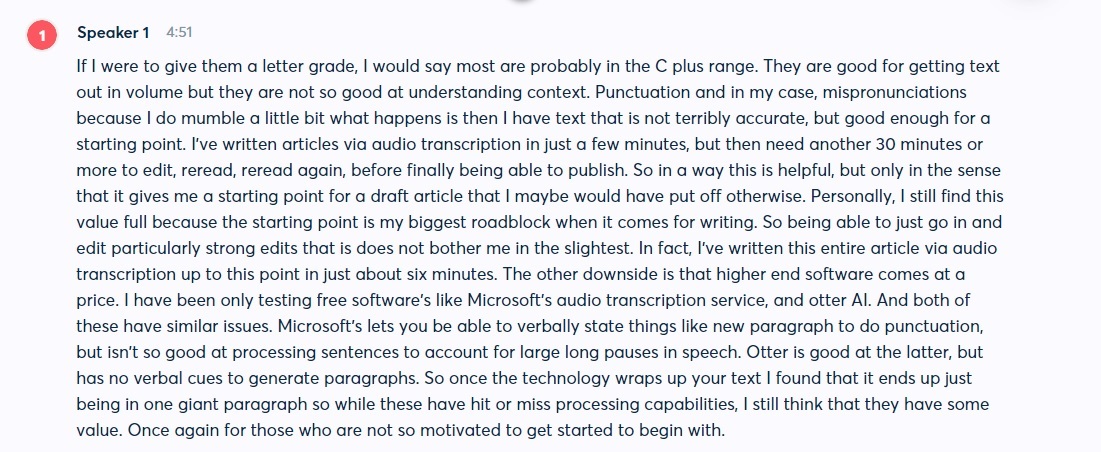




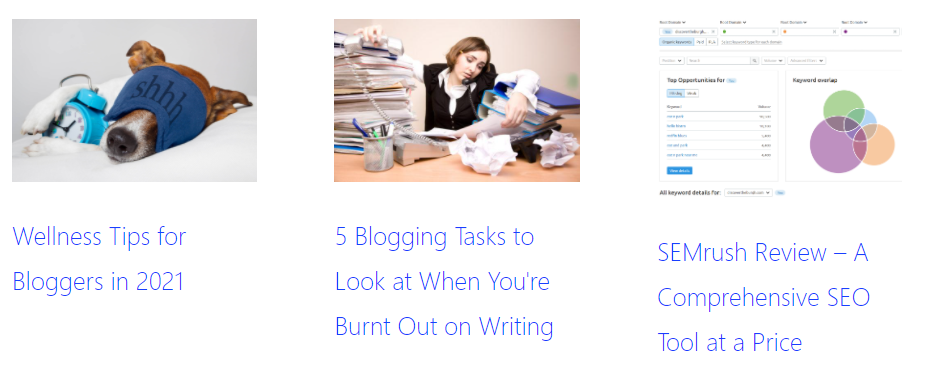
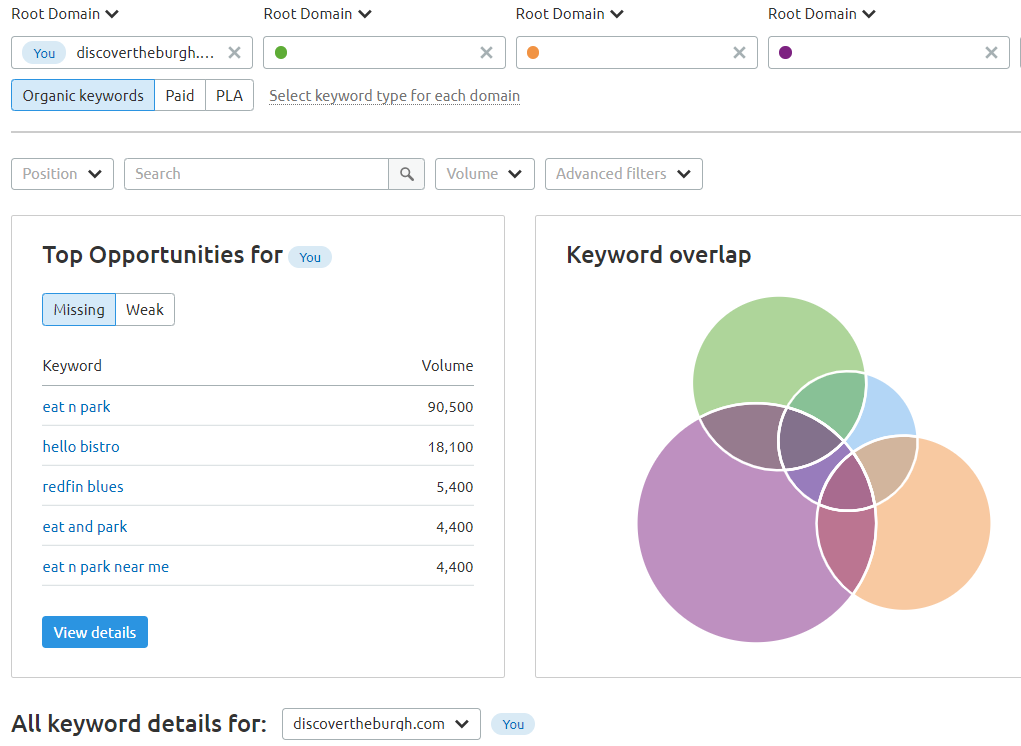
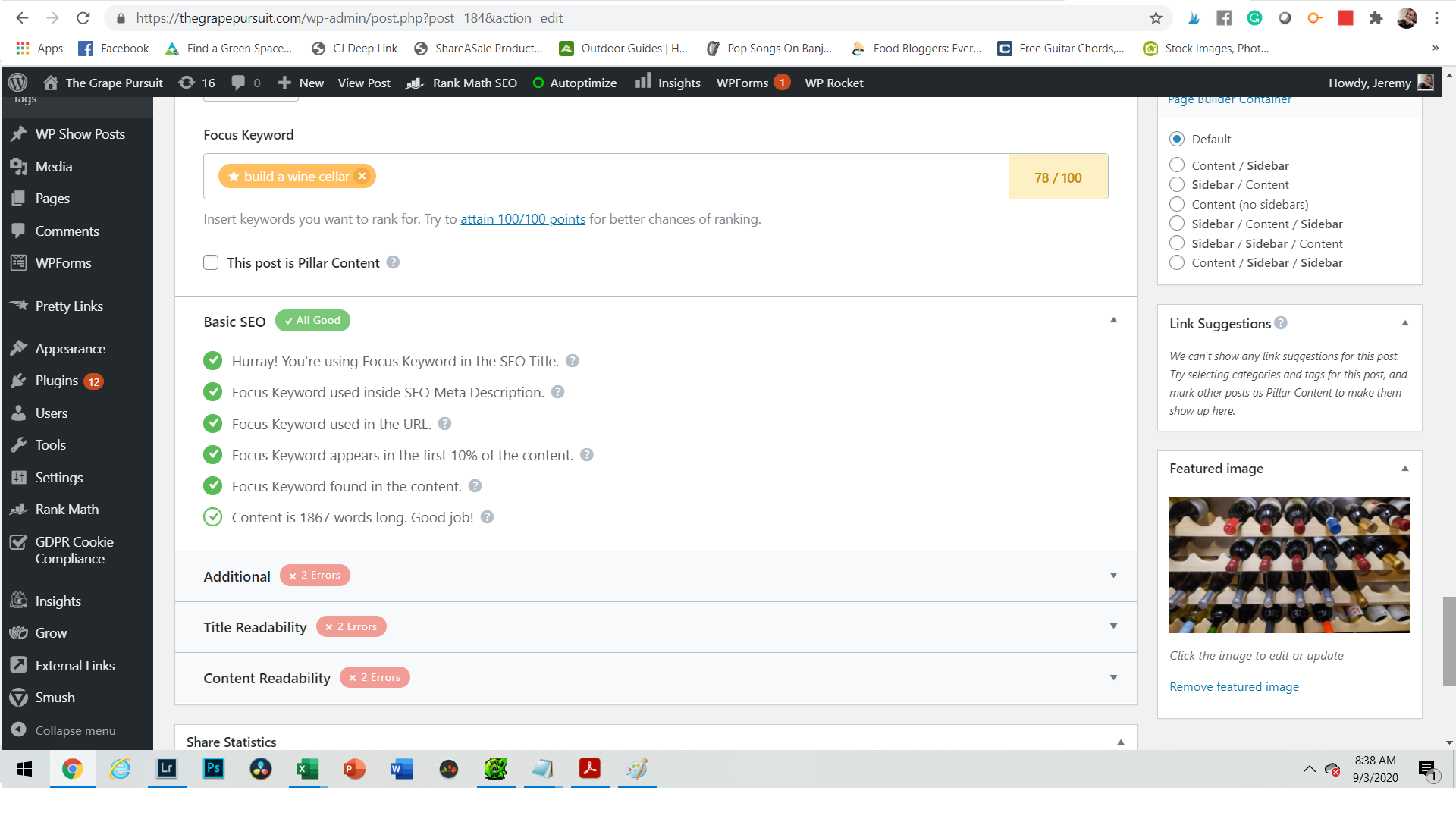



Google recorder is awesome. I had it on my Pixel and now that I’ve switched to iPhone I’m panicking as I used it to transcribe my videos.
I’ll give that one a try. I’ve been looking for something I can use on my phone too so that may answer that question!