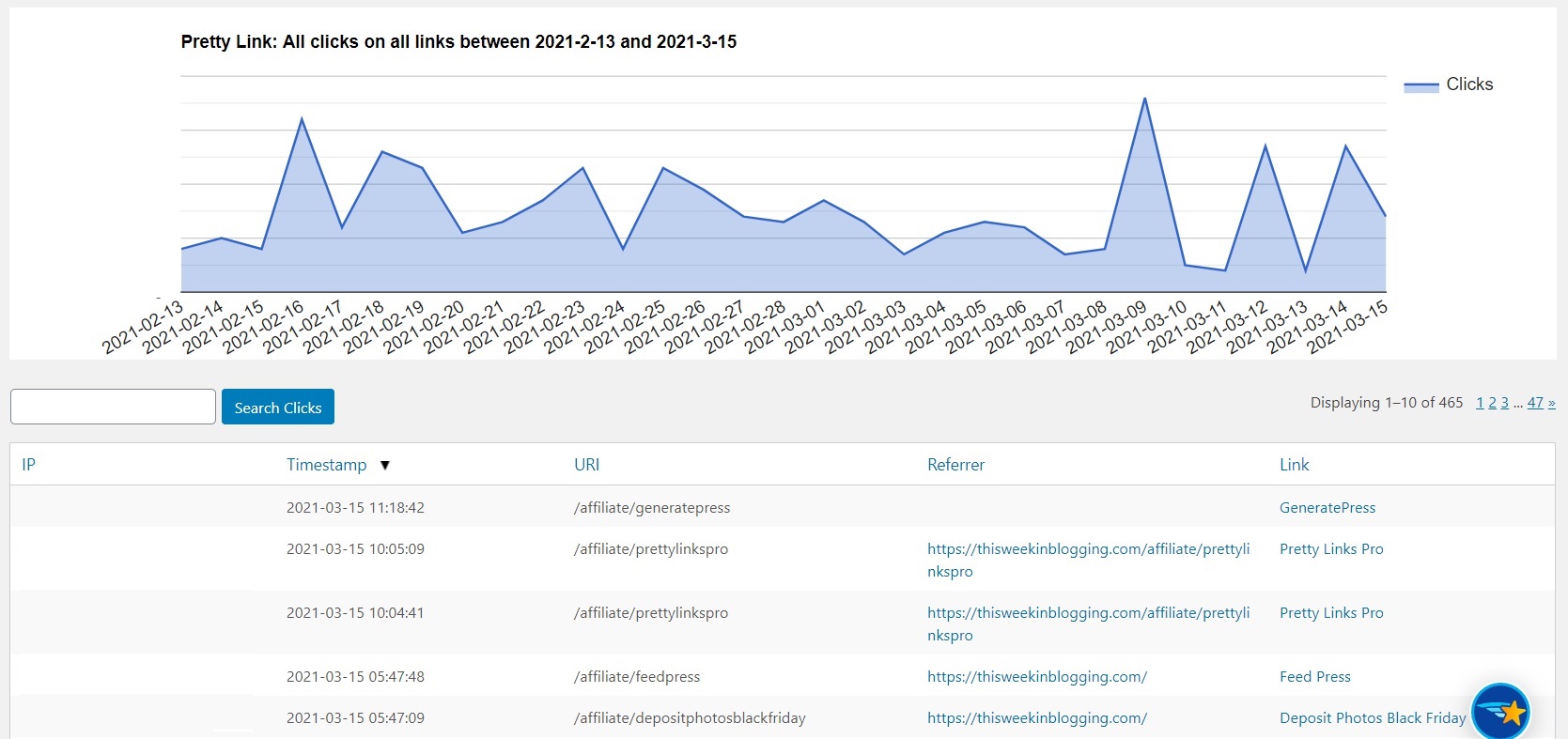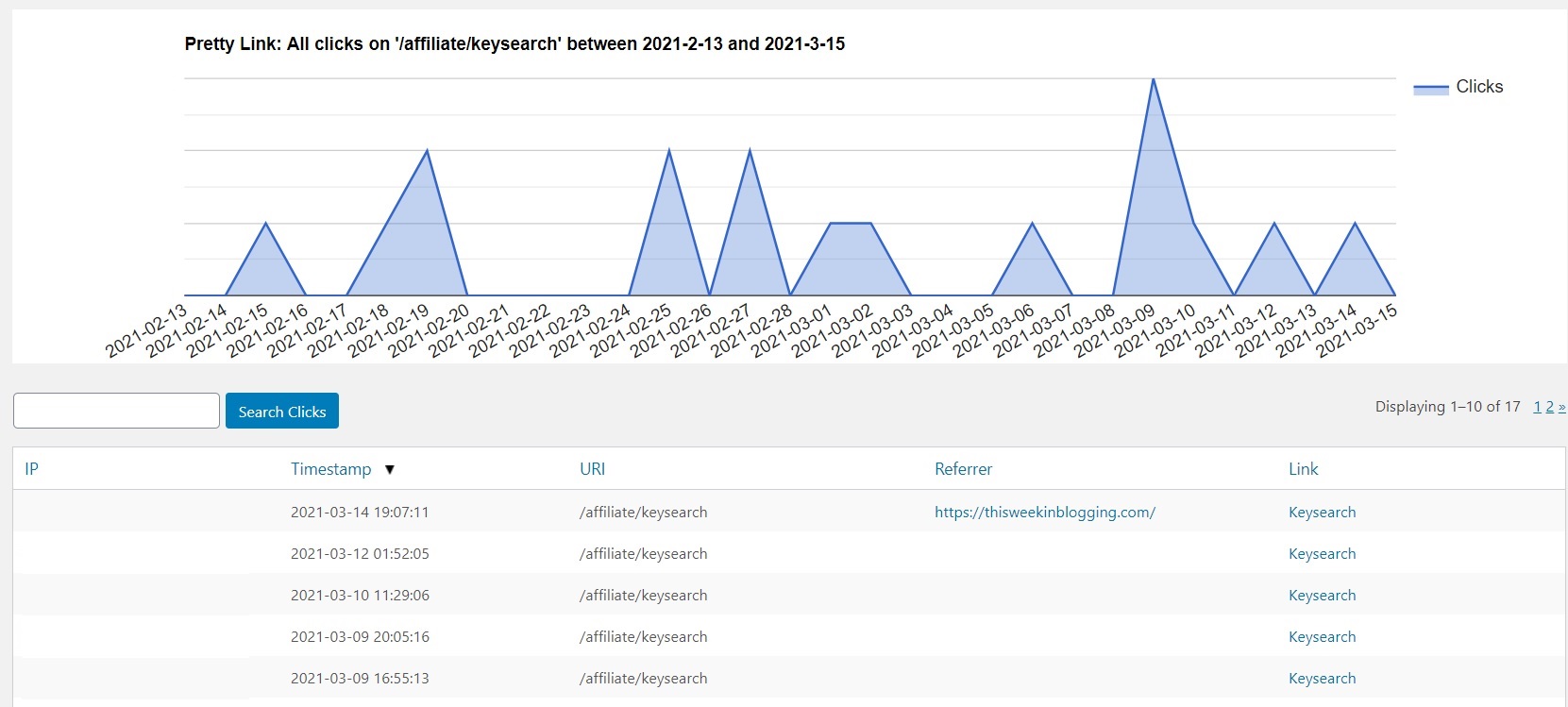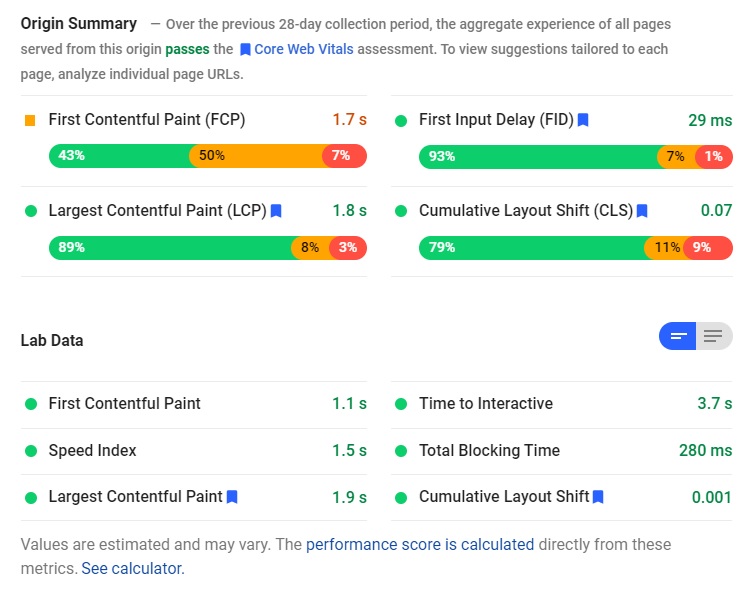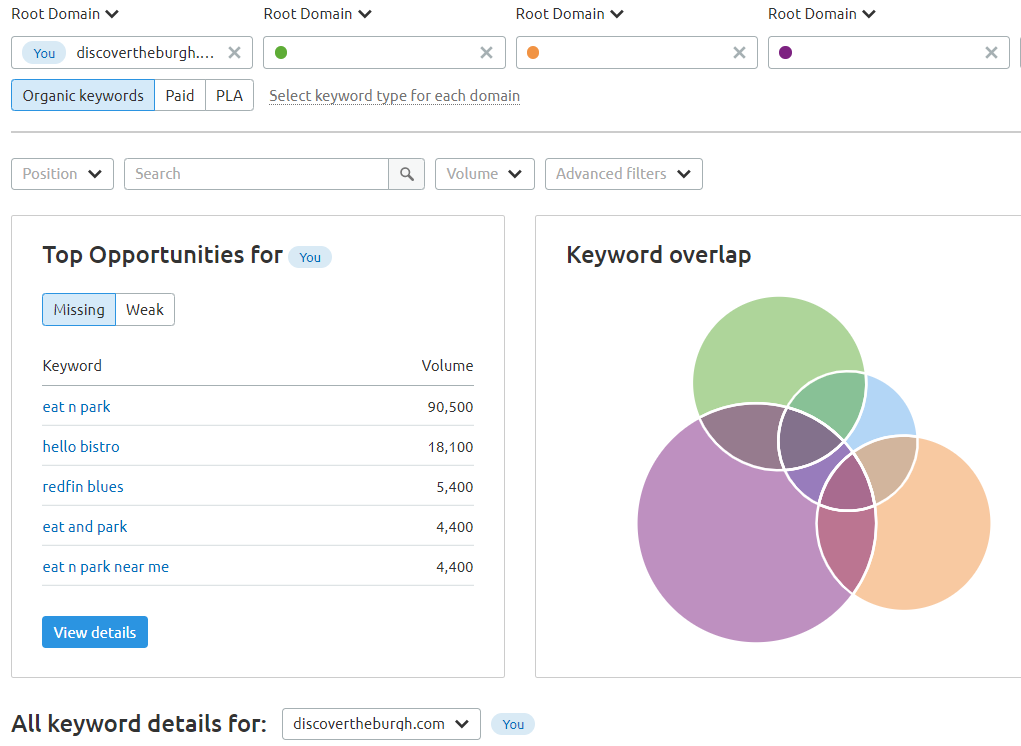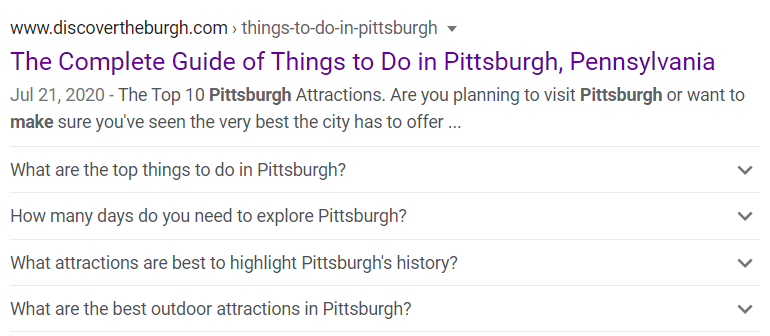Published by Jeremy. Last Updated on July 21, 2022.
Disclaimer: This Week in Blogging uses demographic data, email opt-ins, and affiliate links to operate this site. Please review our Terms and Conditions and Privacy Policy.
Pretty Links Pro is an interesting WordPress plugin that is designed for a simple purpose- to cloak links.
While this premium plugin has a very niche use, for those who consistently use affiliate links that are, well, ugly, Pretty Links Pro helps solve a problem that has plagued our industry for years.
In this one, we wanted to dive a bit more as to why bloggers cloak links, when you should and shouldn't do so, and go into a bit more detail in how Pretty Links Pro works to solve this issue.
As a bonus, we'll also talk about a way you can do this without a plugin at all (but even here, we still pay for this one all the same and will share why as well)!
What is Link Masking and Why Should You Do It?
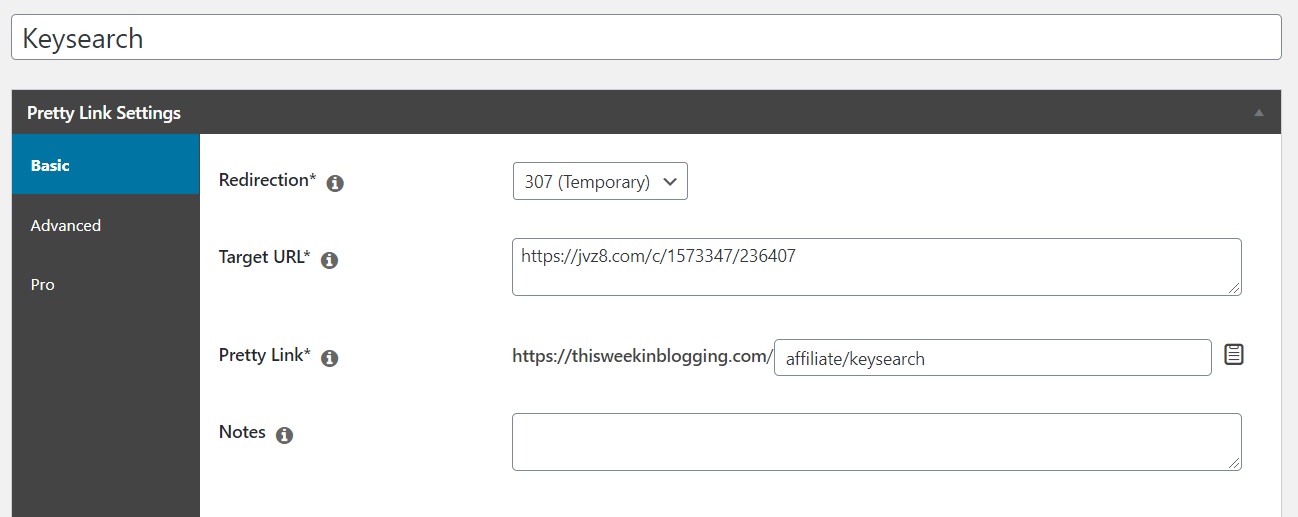
The concept of link masking, also known as link cloaking, is fairly simple. You simply create a link on your domain and set up a redirect that will transfer the click to a 3rd party automatically (this is achieved via temporary 307 Redirects). So instead of clicking a link to say, a hotel affiliate site, users are clicking a link on your domain that automatically redirects them to the intended destination.
You may be wondering, why do this at all if you could just link directly to the intended domain?
There are many answers to this one, but we personally do it because some affiliate networks create jumbled hyperlinks that, quite frankly, look like spam (CJ, ShareaSale, and Awin make some pretty ugly links). When these are linked in articles, users who may hover over the hyperlink could possibly think that they are spam or malware and may avoid clicking on them. A good example for Keysearch is below:
https://jvz8.com/c/1573347/236407
By cloaking the link, you are able to create a more friendly option that users will be inclined to click. These are often a lot easier to remember when sharing directly online or using in presentations as well. That very same Keysearch link can be seen below with our cloaking setup:
https://thisweekinblogging.com/affiliate/keysearch
While we would always use the brand name as our text for the link, if you were to hover over the word Keysearch and saw either of the above links, wouldn't you be more inclined to click if it was the latter? I know we would. The first link just doesn't look so great.
As you can get creative with how you build your links, there are a lot of things you can do to help your readers out. One thing we do is add an intermediate “/affiliate/” tag within our links to have extra sales disclosure (as you can see above).
In fact, an extra tag like this is also great because you can set opening rules with plugins like WP External Links to open all links with a custom tag (this case /affiliate/) to open in a new window. It is the little details that really make or break the user experience with links sometimes!
But, getting back to it, link cloaking is a pretty simple process overall but is one that we've found useful for especially ugly links to help increase our outbound clicks. But there is one other big perk of Pretty Links Pro that we love- the links can be updated universally in the dashboard with just a few clicks.
Links Are Controlled in a Global Dashboard
Now, before diving into the plugin a bit more, we have to take a step back and provide upfront disclosure: there is a way to cloak links without paying for a plugin.
If you have control of your cPanel on your server (like we do on BigScoots) or have an SEO plugin installed like Yoast Pro or Rank Math, you can create redirects yourself in a very similar process to the above. Server-side redirects are always recommended for permanent changes (they're a bit faster), but for temporary 307 redirects to 3rd parties any of the above should do the job (just remember where they are in case you change plugins in the future).
If you are savvy enough, you can create similarly cloaked links in any of these just fine. So, if you can do that, why pay for Pretty Links Pro?
Well, we pay for it for a few reasons in particular which revolve around the dashboard in WordPress. This is useful for a few reasons:
First, affiliate links can and do change regularly, and having a global link within the dashboard allows for a quick swap out should a link need updated. Update your Pretty Link in the dashboard, click save, and the redirect will go out to any instance of the custom Pretty Link being used on your site. You can do this with the other redirect options noted at the start of this section as well, naturally, but the dashboard is a bit more centralized and, for us at least, purely dedicated to our affiliate links which makes things just a bit easier.
So, say Keysearch were to change our custom affiliate URL without redirecting our old one (note: this has not happened for this brand, but it has for others). If we had the first link from above linked in 35 posts, we'd have to swap them out manually. But with our Pretty Links setup, we simply have to go into the dashboard, swap the link, click save, and it will automatically apply to all live Pretty Links on our site.
Unfortunately, this one-click swap out only works for existing Pretty Links already featured inside articles. The plugin does not have a Find & Replace tool to swap out old links with new Pretty Links insofar as we can tell. So during the initial setup, unfortunately, this is a bit of manual work*. But once the links are in place, you can update them with just a few quick clicks!
- *Some Find & Replace plugins do exist to swap out exact match text and could be useful in this scenario, but can also be risky as you could inadvertently swap out something by mistake. In taking an abundance of caution, we would advise against this unless you really know what you're doing or have a developer on hand to catch and fix any errors that could come about.
Second, the dashboard has a lot of reporting features you may find interesting including click data, timestamp of clicks, and more. It isn't in-depth enough to follow conversions but does provide a bit more analytics data so you can see what links are getting clicked as well. When you do make sales this helps you connect the dots just a bit more, but we do have to admit is a very minor component overall.
- We've even created Pretty Links for affiliate campaigns just to get added click data to our partners.
Finally, you can also automatically add in nofollow and sponsored codes in links in a click as well. A nice little side perk to stay in compliance with search engine terms about paid links!
Not Every Affiliate Program Allows for Link Cloaking
Now, before you rush off and purchase this great plugin, we do need to issue a word of caution. The practice of link cloaking is sometimes expressly not allowed in certain affiliate programs.
While we have not found many, there is one big one that you must be aware of outright- Amazon. If you get caught cloaking their links, you are liable to be removed from the program outright. As such, it is always worthwhile to look through the terms of any affiliate program whose links you wish to cloak in order to ensure you're allowed to do so. Phrases you may want to look for include cloaking, masking, or forwarding.
Overall, while some advanced users may be able to create 307 redirects on their own through their cPanel or via SEO plugins, Pretty Links Pro offers a tailored option for those who want to do so with the express purpose of tracking affiliate links and associated data.
For that, we love it.
So whether you are looking to cloak some ugly affiliate links or simply want a central dashboard where you can track click data, Pretty Links Pro has a lot to offer!
To pick up a license for Pretty Links Pro, click here.
Join This Week in Blogging Today
Join This Week in Blogging to receive our newsletter with blogging news, expert tips and advice, product reviews, giveaways, and more. New editions each Tuesday!
Can't wait til Tuesday? Check out our Latest Edition here!
Upgrade Your Blog to Improve Performance
Check out more of our favorite blogging products and services we use to run our sites at the previous link!
How to Build a Better Blog
Looking for advice on how to improve your blog? We've got a number of articles around site optimization, SEO, and more that you may find valuable. Check out some of the following!