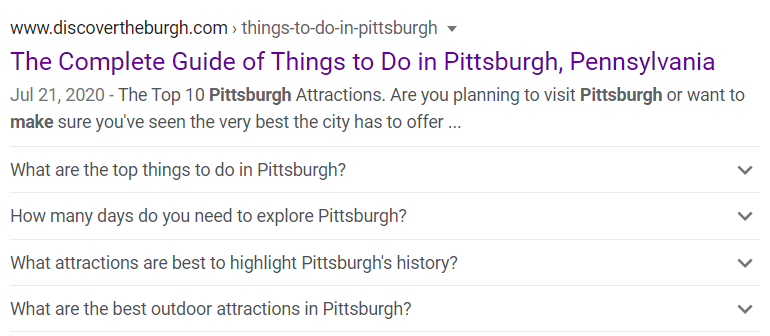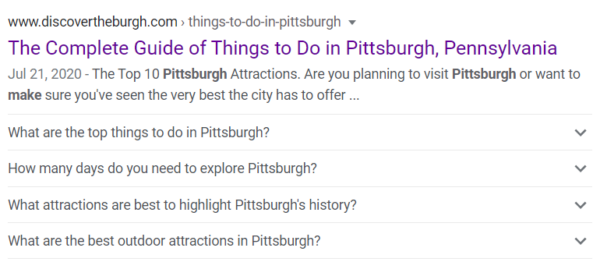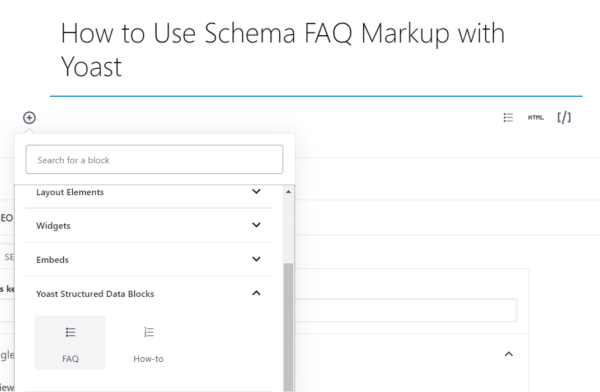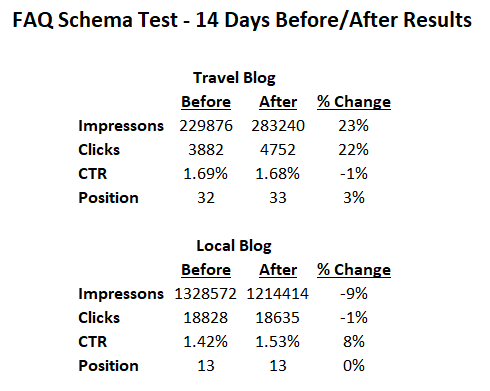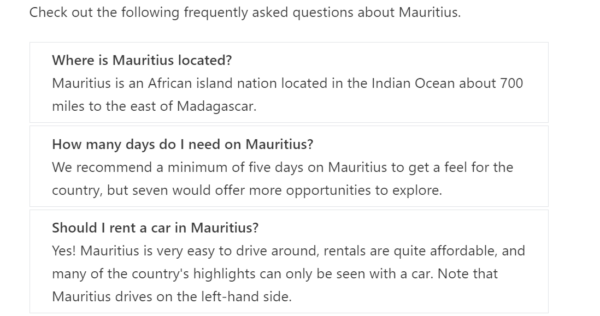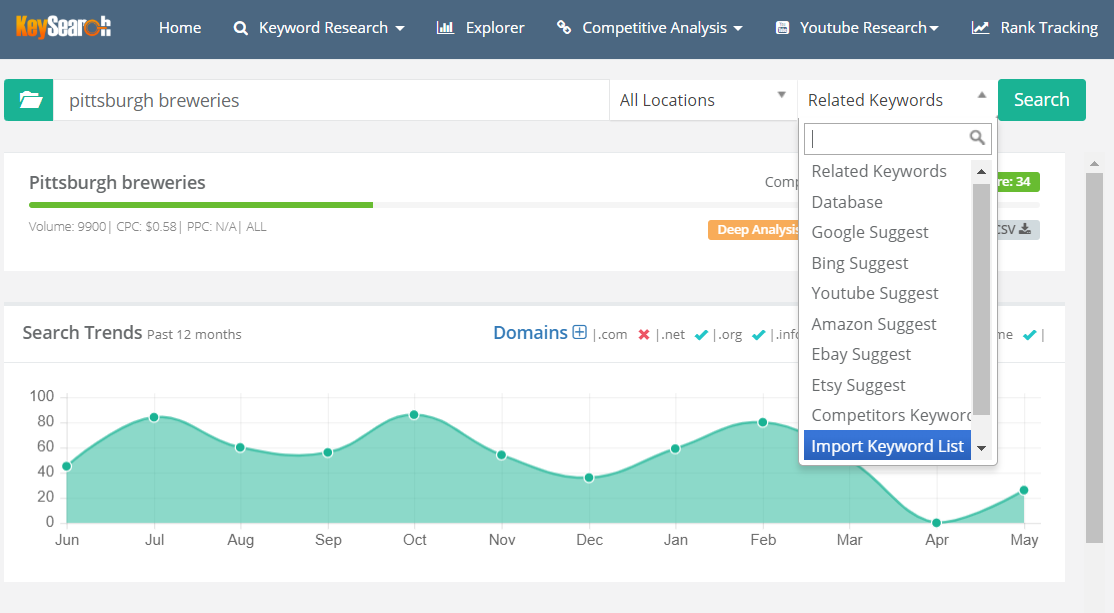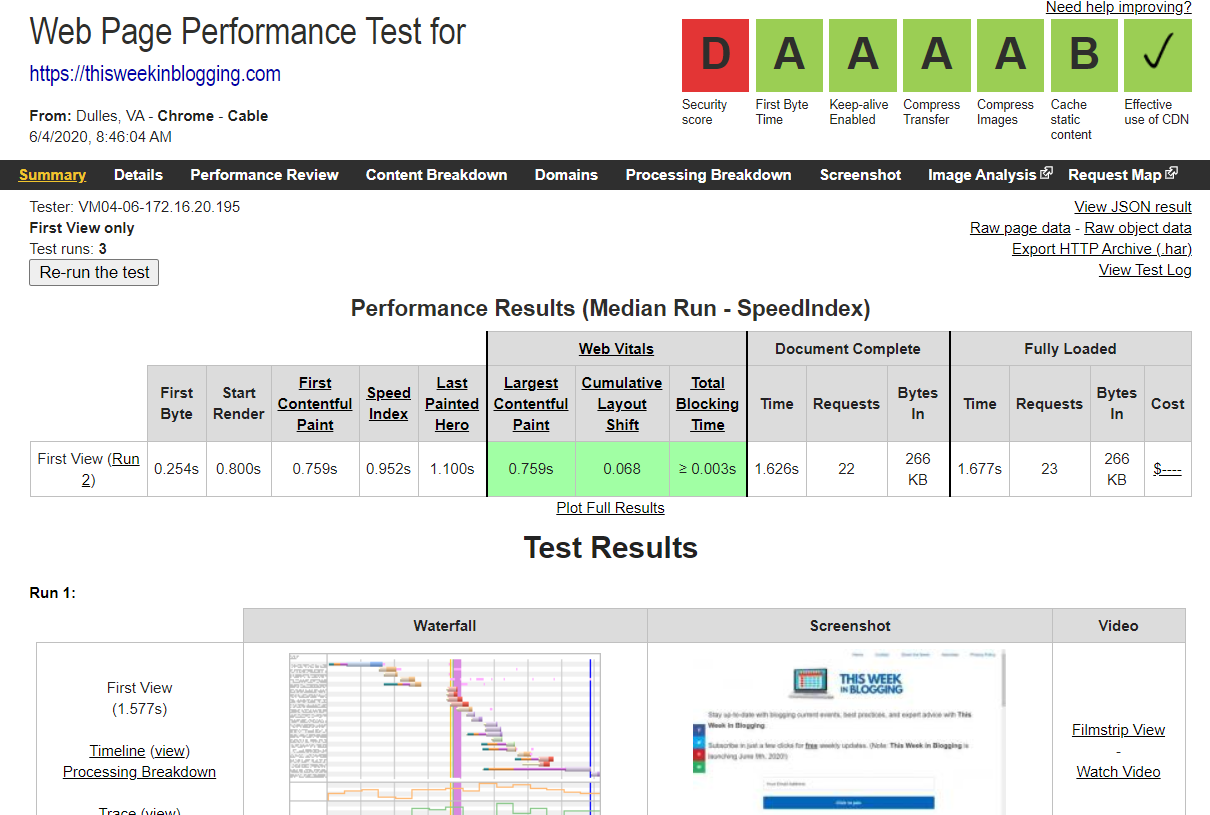Published by Jeremy. Last Updated on August 1, 2020.
Disclaimer: This Week in Blogging uses demographic data, email opt-ins, and affiliate links to operate this site. Please review our Terms and Conditions and Privacy Policy.
Schema Markups have become a useful tool in your SEO arsenal in order to provide more data to the search engine in exchange for enhanced visibility in results.
One such schema is the FAQ markup where a list of generated questions can appear below your meta description. While Google's main reason for incorporating these is to likely keep people on Google and off your site, when done well it can increase your average position, take up more vertical space in SERPs, and improve your clicks as well.
In this one, I did a test with 50 articles split between two of my sites to see if using FAQ Schema is worth it.
Why is Using Additional Schema Important?
In the last few years, Google has been rolling out new schema markup options that websites can use to get more data shared into search results. If you've ever seen numeric and/or star-based restaurant review, a list of common questions, or more show up after a meta description and wondered what that is, that is likely a schema markup at work.
This article focuses on the FAQ schema, as it is an incredibly useful tool to increase visibility to your blog posts.
Why is that? Well, sites that have FAQ schema displaying in search results will often have three questions listed and their page will occupy double the space compared to other articles who do not have the schema implemented. This means more real estate in search results and may give you a competitive edge to get that sought-after click.
Naturally, there are some concerns with this – namely that schema markup is Google's way of trying to show valuable information in the search results and keep users on Google itself. It is data mining at its finest, and incorporating these on your site should be a balance of providing valuable information to users without giving it all away such that you lose a click outright.
Figuring out that balance, sadly, is largely on you, as it will be heavily dependent on your niche and tangential questions you may be able to ask.
But what we can help you with is how to incorporate the FAQ schema in the first place!
How to Use FAQ Schema on WordPress
The addition of FAQ Schema on a WordPress blog is surprisingly easy. All you need to do is have WordPress version 5.0 and higher, ensure you are running on Gutenberg (* see note below if you use Classic Editor), and have an SEO plugin like Yoast or RankMath installed. As we use Yoast here at This Week in Blogging, the rest of this guide will reference it accordingly.
- When adding a Gutenberg block to your post, look for a sub-menu titled “Yoast Structured Data Blocks,” and all you have to do is click on the one labeled “FAQ” to begin.
- When the box is inserted, you simply follow the prompts to include the questions and answers you want to display. It is worth noting that this section does not allow for any paragraph text, so if you would want an intro paragraph like “The following are the most frequently asked questions about [place]” then you'll need to add a separate paragraph block above the FAQ block.
- Click save, then either wait for Google to recrawl your page or submit it to Webmaster Tools for a forced index. Your part is done, and now all you have to do is wait!
To determine if adding FAQ Schema was worth it, I conducted a test across 50 articles on two of my blogs and wanted to share the results below.
*For those who use the Classic Editor plugin, you can convert individual articles to Gutenberg block editor to enable this feature. To do so, you must go to Settings- Writing in WordPress and enable users to toggle between Gutenberg and Classic Editor on individual posts. We do this to write using Classic Editor, but then switch over to Gutenberg blocks at the end to add Schema markup. It is a great way to get your feet wet into Gutenberg too before switching your entire site over if you haven't done so already. Once you enable FAQ on any given post it is best to keep that post on Gutenberg as long as it is active.
Testing Schema FAQ Markup and Results
The test I put together was fairly simple. I incorporated three to five questions using the FAQ Schema into 50 articles across two of my sites (25 articles on both my travel blog and local blog). I picked a wide variety of articles where I was competitive in Google and monitored my performance over 14 days (before and after) to see if any improvements could be found.
Some articles ranked for dozens of keywords and some ranked for just a few- this included a healthy mix of first and second-page results with some third (or worse) thrown in the mix as wild cards. The search impressions for each post (cumulatively across all keywords) ranged between 16 and 306,000. The median search impressions were about 2,000 per month on each site (+/- 100). Some had high CTRs (up to 8%) and some were at zero. The average CTR was 1%.
To put it simply, this test covered a wide array of conditions to see if FAQ schema would:
- Get featured in search results at all
- Result in any position change and/or traffic improvements
- Favor any specific combination of the above scenarios
Despite going for a healthy mix of articles, I did skip updating posts where I ranked #1 or #2 with a high-volume, target keyword. When testing things, it is often good practice to leave top performers alone.
Visual examples can be found in posts here, here, and here at the end of the article.
Data measured included:
- How long it took the FAQ schema to show up if it did at all (I checked each of my target keywords daily).
- Starting position and ending position for all keywords (average as displayed in Google Analytics).
- Starting position and ending position for my target keyword for each post (when searched in a private window).
- Starting impressions and ending impressions for all keywords (average in GA).
- Starting and ending CTR for all keywords (average in GA).
First, we looked at our overall performance in search, before and after implementing the schema, across all keywords on our site.
Living the Dream (travel blog) had an increase in search impressions of 23%, an increase of clicks of 22%, a CTR decrease of 0.01%, an average position drop of 1.0. Discover the Burgh (local blog) had a decrease in search impressions of 9%, a decrease of clicks of 1%, a CTR increase of 0.11%, and no average position change.
Second, we looked at the same data but only looking at the 25 posts on each site we added FAQ Schema.
On these articles, Living the Dream had an increase in search impressions of 46%, an increase in clicks of 49%, a CTR increase of 0.09%, and an average position drop of 0.41. Discover the Burgh had a decrease in search impressions of 21%*, an increase of clicks by 19%, a CTR increase of 0.12%, and an average position improvement of 1.0.
*It is worth noting that our largest volume search term had a drop during the course of this test, which may have been related to outside factors (it was a restaurant post and there were dining rule changes due to coronavirus at this time). Removing this from the equation and our impressions actually increased 28% and clicks were up 39%. We believe this post is an outlier.
From an overall standpoint, it seems like the articles we tested for adding FAQ Schema outperformed the average change of our site, which was encouraging. After looking at averages, we then looked at one target keyword for each of our articles tested to spot check actual results.
Living the Dream had zero snippets shown for our target keywords although the FAQ markup appeared to be working fine per all reports. That being said, for target keywords, we noticed ranking improvements on 12 posts, no change on six, and a drop on four. Three of our target keywords articles were nowhere to be found in SERPs where they had previously ranked, but one showed sign of having higher clicks overall (across all keywords). This was interesting and suggested there may have been significant improvements in secondary keywords.
The average ranking improvement with our target keywords was 0.7. The biggest first-page improvement was 4 (from 5 to 1) and 6 on subsequent pages (position 36 to 30). The biggest logged drop in position was 4 (ignoring those who lost ranking outright).
Discover the Burgh had 18 snippets shown out of 25 target keywords and posts, and most were indexed in search within 24 hours. We noticed ranking improvements on 13 posts (nine of which showed FAQ), no change on seven (all showed FAQ), and a drop on two (both showed FAQ). Two articles were nowhere to be found in SERPs where they had previously ranked.
The average ranking improvement with our target keywords was 1.04. The biggest first-page improvement was 3 (from 10 to 7) and 5 on subsequent pages (position 35 to 30). The biggest logged drop in position was 1 (ignoring those who lost ranking outright).
For those who lost their rankings completely, we removed the FAQ Schema and 50% returned to their placements whereas a couple others would show back intermittently. Whether these were over-optimized, shooting above their weight class, or a victim of outside changes we can't really say.
Observations from Using Schema FAQ Markup
Based on the above data and real-time searches, we had the following observations:
- We only ever saw FAQ schema appear on the first page of Google results- never page two.
- On average, we saw greater ranking improvements for articles on pages 2, 3, and beyond over those on page one even though they did not show any schema in our tests.
- We never saw more than three articles display FAQ schema for any given search result.
- It was rare to see any FAQ schema show up past position 5, although we did note a few beyond this in some cases. This is likely one reason why my travel blog did not receive any displays as the average position of target keywords was 9, whereas our Pittsburgh blog was closer to 6 with several targeted keywords in the top 5 at the start.
- Google will show up to four questions in FAQ schema. If you have five or more questions, only three will display with a “Show More” link to expand the results.
- We had several articles move from position 6 or 7 to position 4 or 5 and subsequently show the FAQ markup. Likewise, we saw some articles move from the top of page 2 to the bottom of page 1 as well (and not show the schema). These appeared to be possible sweet spots.
- One article which was originally in the #1 position was re-indexed with a featured snippet with a FAQ question and answer as the featured content. Odd, but I'll take it. This was also on our travel blog and the only time we saw FAQ schema display in any capacity.
- Competing markups, like Table of Contents markup often seemed to take precedence in search over FAQ markup. The TOC markup does appear first in those articles which could be a possible explanation.
- We noticed ranking improvements in 50% of posts where the FAQ Schema was added, even if only 34% actually showed in search (and even there, was skewed 100% to one site).
- The FAQ Schema seemed to appear in results about places (destinations, attractions) as opposed to products, services, and other results. With the limited data set, take this with a grain of salt.
- The sites tested are structurally identical in every way and we verified that the markup was present on the travel blog with the Rich Snippets tool, Webmaster Tools, and looking at articles individually in Google.
- Finally, adding the FAQ schema allowed for one more ad to display in our articles via Mediavine if users scrolled all the way to the end.
If we had to make some conclusions based on the above observations, they would be the following:
If you want FAQ schema to display in results, we suspect it is best targeted on keywords where you are already ranking in the top 5 (or close to it). This would likely have the best odds of having the questions displayed in search and, potentially, a rankings boost at the same time. That being said, updating old posts with FAQ schema caused rankings improvements across the board even if the questions didn't display, but whether this is because of FAQ being added or simply updating old posts and requesting re-index remains to be seen.
Next up, you should see if any FAQ schema appears in the first page for your desired search terms at all. In the above test, they appeared more often in searches about destinations and attractions over products, services, etc. This could simply be a function of this testing being on a small scale, but Schema Markup showing in search for specific terms will be a good indicator if yours could be displayed too.
As mentioned above, I did lose ranking for five posts (10% of articles testing) after submitting them to be recrawled. Several of these articles were ranking high for ultra-competitive terms and, to be honest, I always felt were punching above their weight class. It is entirely possible that my re-submission to Google was fixing a flaw where we were the outlier on a few of these. I get it, but it also kind of stinks to shoot yourself in the foot. Some returned after we removed the FAQ Schema but others did not. So if you have any articles that are ranking much better than you'd expect, you may want to leave those alone to not tempt fate.
Finally, there was an added benefit of possibly getting an extra ad to display which could be a great side perk for monetization purposes. This, of course, assumes you get a decent viewability to the end of your articles, which can vary significantly from site-to-site. Over a sufficient enough volume and a solid viewability rate, this could end up being a significant amount of money. (For example, at 100,000 monthly views, $1.66 RPM per ad, and a perfect 100% viewability would be about $2,000 in revenue a year- although we suspect the average viewability to be more like 20-40% which still could be a respectable dollar amount.)
Overall, FAQ schema does seem to offer an opportunity for SEO improvements but likely has some risks involved. Although we only could ever get it to display in specific categories, on articles that were already ranking quite well, we noticed an overall improvement in our rankings almost across the board. We'll take any edge we can get, and in a slight position bump plus extra real estate on page one may make a noticeable enough difference to make the work worthwhile. Worst case, it is hard to say no to more ad revenue.
All this being said, Google is notoriously fickle and can change their preference for such markups on a dime. As such, while I will be implementing FAQ schema into more posts to see if this performance bump continues, but I'll also be cautiously optimistic about its long-term potential.
Have you incorporated any Schema markup onto your site? How did Google respond? Comment below to share!
Join This Week in Blogging Today
Join This Week in Blogging to receive our newsletter with blogging news, expert tips and advice, product reviews, giveaways, and more. New editions each Tuesday!
Can't wait til Tuesday? Check out our Latest Edition here!
Upgrade Your Blog to Improve Performance
Check out more of our favorite blogging products and services we use to run our sites at the previous link!
How to Build a Better Blog
Looking for advice on how to improve your blog? We've got a number of articles around site optimization, SEO, and more that you may find valuable. Check out some of the following!