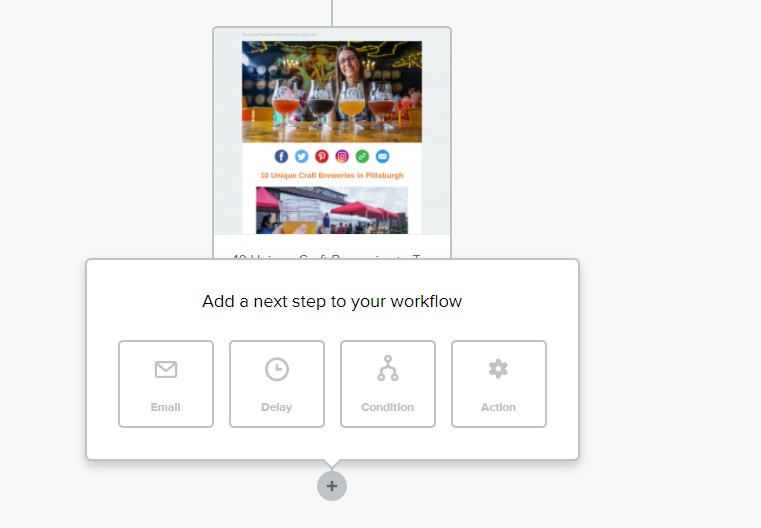Published by Jeremy. Last Updated on January 30, 2023.
Disclaimer: This Week in Blogging uses demographic data, email opt-ins, and affiliate links to operate this site. Please review our Terms and Conditions and Privacy Policy.
As full-time travel bloggers, Chris and I travel a lot- upwards of 100 days a year each if not more.
When we travel, we very rarely work on our websites. While travel writing is our job, we treat the “work” of travel as a vacation experience first and proper work second. As you can imagine, this begs the question of what to do before departing as leaving a blog and its corresponding social channels without updates for days and/or weeks is often a bad idea.
So in this one, we thought we'd share what you should do to keep your blog active to ensure you get the most out of your site while away!
Schedule Articles to Publish in Advance
We will be the first to admit that you do not have to publish new articles every week to have a successful blog. Unless this is built into your marketing a la “a new article every [day/week/month]!”, when it comes down to it, there are only two people who will notice if you miss a week- you and your mother.
But despite this, you may still want to have articles going live while you are away if only to have new content regularly indexed in search engines and sent out to your email list (my newsletters, for example, are glorified RSS sends with each week's latest articles).
So while we would say that scheduling new articles is not entirely necessary for most, if you do want to get ahead of a vacation, you will need to plan to write, edit, format, and schedule extra articles well in advance of your departure.
- For us, a good litmus test is whether or not your site is monetized. Will a new article get you money now? You may want to try and write some for when you are away. Are new articles for growing to make future money? You may have some options for waiting.
Schedule Social Media in Advance
While we would say that scheduling full articles may be optional for when you take a vacation, stopping your social media marketing most likely is not- for those who have active communities and pages, at least.
While Google's algorithm is a bit more forgiving with regard to short gaps of new content, social media algorithms are all about momentum. You likely won't lose any reach overall if you don't post for a few days, but if your account goes silent for weeks or months, you will likely have a problem (as I did when I ceased all travel promotion on Facebook and Instagram at the start of the pandemic).
We always recommend keeping to your normal posting patterns even when on vacation. Whether this means one share a day, one share a week, or ten shares a day is immaterial, all bloggers would do well to head to every social network's native scheduling tools to have content set to go live throughout your vacation.
- Much like publishing articles above, how aggressive you are about this may depend on how much monetization you have of social media traffic. If you have a site that gets a ton of traffic from social, do not skip posting when on vacation. If you have a site that does not, you can likely pull back postings to a degree. Once again, you will notice this more than your readers.
Update Newsletters as Needed
Another element of your site you need to consider before going on vacation is whether or not any newsletters are set to go out while you are away.
For those who have glorified RSS feed newsletters, as I do on my travel sites, you may just have to update at a set interval per your marketing (I change mine monthly). For those who send out something a bit more customized, like our weekly send at This Week in Blogging, you will likely want to get ahead of things as you go. (We, unfortunately, cannot fully go on vacation as the nature of our newsletter here requires us to write it every Sunday/Monday, but we are quite fine with that!)
In any case, sending out an email with January branded content because you forgot to update for February as you were out on a vacation is a big oops, so making sure you're ahead of any automated sends before your departure (or, in extreme cases, during) should be on your radar.
- Do we run out of time in getting new content out for This Week in Blogging on some weeks and ask readers to Share the News with us because it is easy and a timely reminder all the same? We're not going to confirm this, but we're also not going to deny it.
Get Ahead of Emails
One thing that is troublesome for a lot of bloggers when going on vacation is the sheer number of emails that come into our inboxes each and every day. Yes, most of these are spam, but for those with more established sites, you may find that you receive several that warrant a reply.
The longer you go on vacation, the more these build up, and the longer it takes to get on top of things once you return.
I won't go as far as saying you should check your emails several times a day while you are on vacation (we do, but only very quickly), but to save on your sanity when you return home it is best to start your vacation with a clean inbox. 300 emails when you return home from a trip is bad enough. 1,000 emails when you return home where half of them are outstanding emails you never got to before you left is even worse.
So spend a bit of time reviewing your emails before your vacation, as your future self will most certainly thank you.
- We do not recommend putting on out-of-office emails for blog emails, especially for anyone who has a local component where readers may know where you live. That being said, if you are working with any brands or partners before your departure and have outstanding business, you may want to just shoot them a quick email to say you will be slow to reply due to PTO as a courtesy.
Make Sure All Bills Are Paid
In this day and age, we hope that all of your blogging bills are fully automated such that any recurring charges instantly post to your credit card, you pay the bill on time, and move on.
However, it is always worth noting that credit cards expire and need updating, some bills may require direct transfers only, taxes are almost always due on set days, and so on. Going on vacation does not give you a pass on paying your bills, so you may want to check to make sure that no outstanding payments exist that will not be automatically posted to an active line of credit.
We are reminded of a story we saw about a blogger who had their hosting terminated because they were paying via bank transfer, did not have sufficient funds, and missed all their emails about insufficient payment and pending account closure. This could have been avoided by pre-paying (if a direct transfer is required), using a valid credit card, and/or checking emails regularly.
Be proactive and don't let this happen to you!
- Anecdotally, on a recent trip I almost accidentally hit an overdraft on my checking account because I forgot I had sent out a check for my 401k. I caught a notification email and transferred money from my savings to my checking account to avoid any extra fees. Yes, this was careless. Yes, this was on me. But I also do not want any readers here to be in a similar position.
Set Calendar Reminders for Any Must-Do Work
While we like to be fully offline as best as possible when on vacation, there are simply some things you may have to do while away. This could be a sponsored post commitment you could not schedule in advance, a meeting with a possibly lucrative client, working on a newsletter (as is our case here at This Week in Blogging), or many, many more.
I am both blessed and cursed by the fact that I forget what day of the week it is when on vacation. When I say I go all-in, I really do. So when Monday comes around and Chris messages me to tell me he is done with his half of our newsletter, I almost always have a little meltdown because I remember I have to go work a bit.
Setting calendar reminders on your phone for must-do activities like this have been a saving grace for my sanity in instances like these. Now I just have a reminder on Mondays that I need to work on the newsletter, get the push to my phone, do the work as quickly as possible, and move on.
- It is worth getting an idea of how your phone's calendar works when you travel, particularly if you are changing time zones. My phone automatically adjusts the notification based on the time zone it was scheduled in. So if I put a notification for 9am Eastern time and head over to Europe, I get a notification at roughly 1 or 2 pm local time. The same is true in the return, and if I do not account for this I often get a push at 4 am which ends up being a little awkward if that is not the precise moment I wanted a reminder.
Let A Trusted Blogging Friend Know You Are Away
Finally, it could be good practice to always have a trusted blogging friend know that you are away whether you post about your trip or not. The reason for this is that a blogging friend who is at home and follows your content can alert you to anything being out of place. Issues like typos in social media posts, negative comments that need to be addressed, site downtime, and others have all been spotted on my ventures simply because I asked a friend to keep an eye out.
This contact does not necessarily need any of your login details (please don't share these), but it is simply good as an emergency catch for anything you would otherwise pick up on if you were at home.
So before you hit the road, let a trusted friend know to keep an eye on things for you and offer to do the same for them in return!
Do you have any activities you engage in before going on a blogging vacation? Comment below to share!
Join This Week in Blogging Today
Join This Week in Blogging to receive our newsletter with blogging news, expert tips and advice, product reviews, giveaways, and more. New editions each Tuesday!
Can't wait til Tuesday? Check out our Latest Edition here!
Upgrade Your Blog to Improve Performance
Check out more of our favorite blogging products and services we use to run our sites at the previous link!
How to Build a Better Blog
Looking for advice on how to improve your blog? We've got a number of articles around site optimization, SEO, and more that you may find valuable. Check out some of the following!