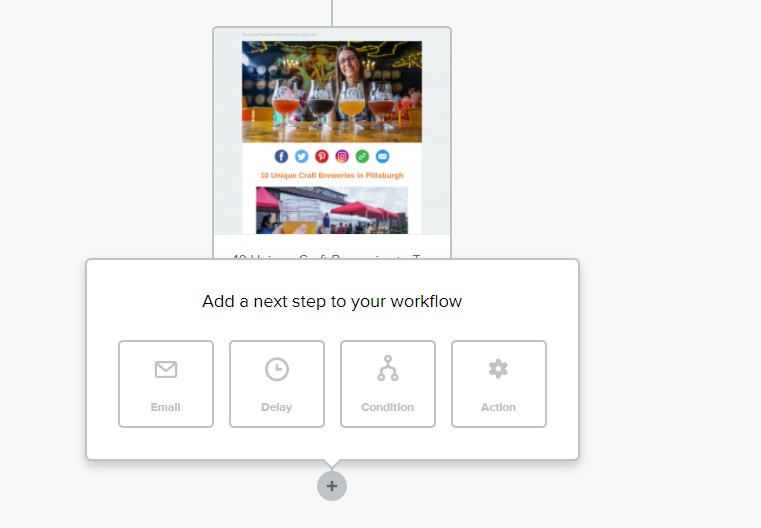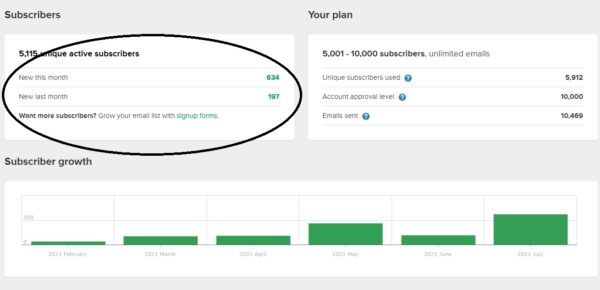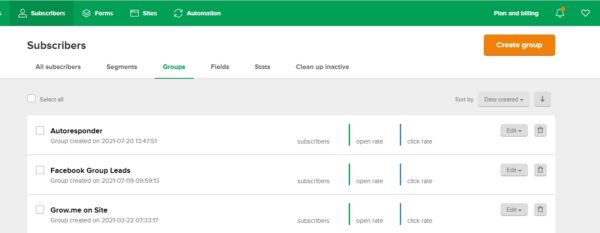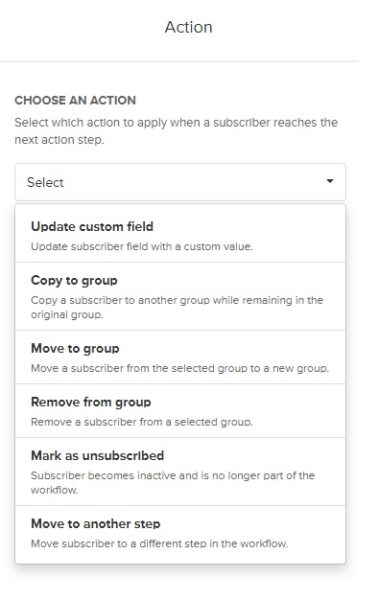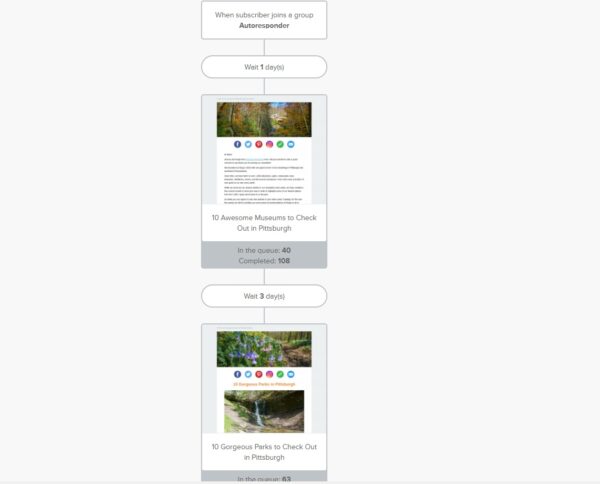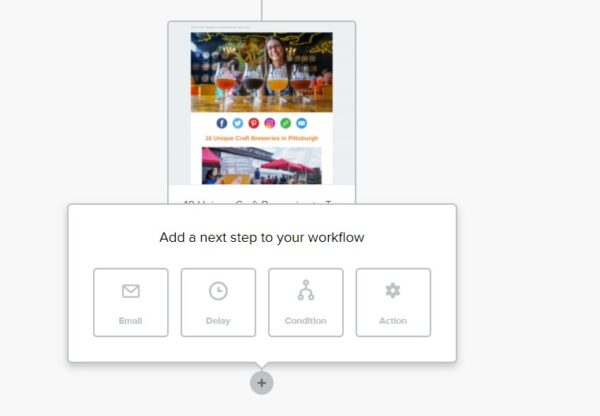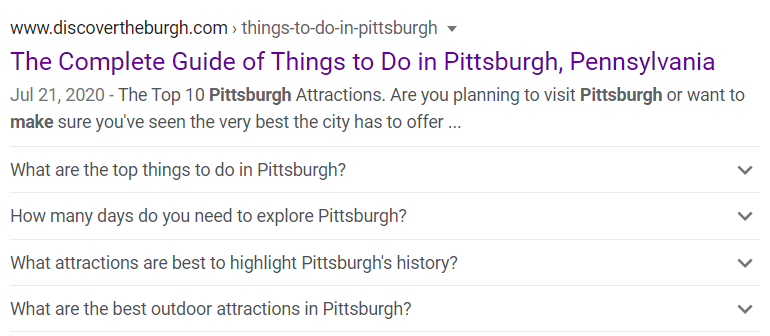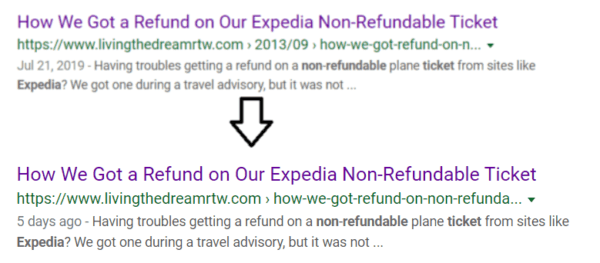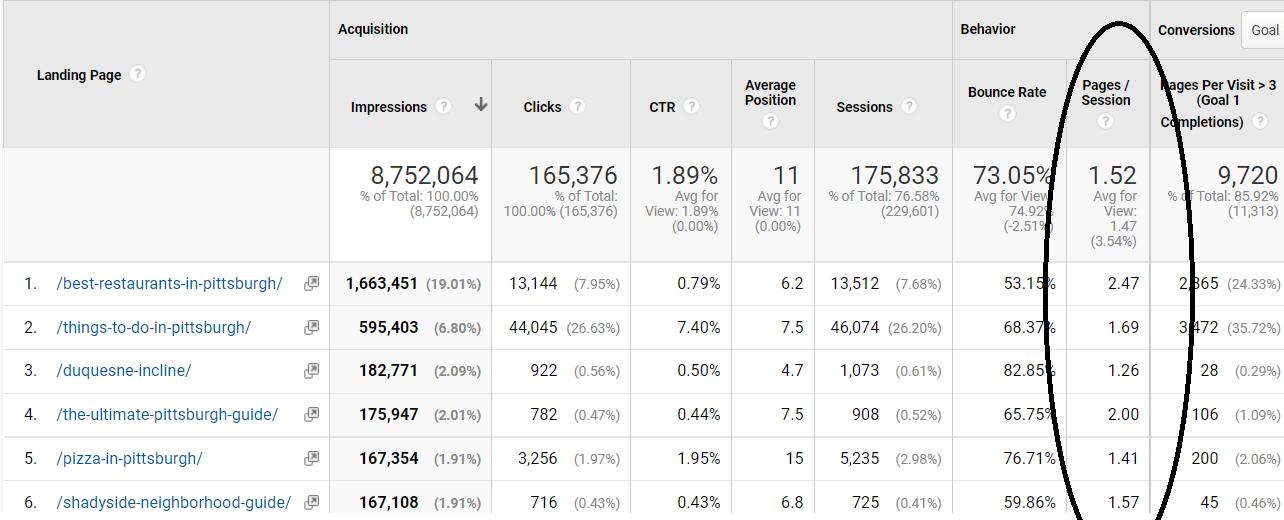Published by Jeremy. Last Updated on July 26, 2021.
Disclaimer: This Week in Blogging uses demographic data, email opt-ins, and affiliate links to operate this site. Please review our Terms and Conditions and Privacy Policy.
If I said the phrase email auto responder and let you imagine what I meant by it, odds are good you'll be pretty close- we all receive these regularly.
For brands that sell products, email auto responders can be a valuable tool to put new mailing list subscribers into a sales funnel in order to promote their products. First, you may get a welcome email. Then you may get a list of new products. Finally (especially if you still haven't made a purchase), they may even send you a discount code to help convert a sale. This may put you in another funnel based on what product you bought and could even start the entire process all over again with new content!
I've personally known about how these work for years, but it wasn't until I really started expanding my mailing list that I thought an auto responder could be valuable as a blogger that doesn't offer a single product.
In this one, we thought it'd be interesting to discuss a few cases when bloggers may want to look into email autoresponders and also share my settings for how I set up my emails in Mailerlite!
When Do You Need an Email Responder?
While the sky is truly the limits on scenarios where bloggers should use an email responder series, there are three select cases we can see that could make this a useful feature:
- When you have a product to sell and need a sales funnel as described in the intro of this article.
- When you have an immense number of regular sign-ups such that hitting them with extra content can increase your bottom line significantly via ads or affiliate sales on clicks.
- This was what won me over for one of my sites.
- Or if you simply want to send out a welcome email or some custom content curated to how a user signed up!
- This is what we do here at This Week in Blogging for the time being.
As you move down the list, the potential monetary payoff diminishes relative to the time required for setup. So, to us at least, it really becomes a balance on if setting up an email responder is the best use of your time relative to other activities you have on your plate. To break these down, we're going to start from the bottom up from what we view as the least rewarding to most rewarding.
If you have low email sign-ups, a welcome email and perhaps a quick roundup of your best posts could be a great introductory email to help establish your authority and build a rapport with your readers. Would we create a 10+ email chain if we were only picking up 1 subscriber a week? Certainly not. But a static email (or two) can help reaffirm their decision to sign up to your list, make them a bigger fan, and perhaps get a few extra page views out of things too.
You could even go the advanced route and set up different welcome emails based on where a user subscribed (going down the rabbit hole of custom sign up forms inserted via Ad Inserter Pro), but this goes back to the question of how much time you want to invest for what may only amount to an extra click or potential affiliate sale here or there.
As you get more and more sign-ups, which for us was around 25 per day, you may be leaving money on the table via ads and affiliate sales (especially if you're on a private ad network that pays higher than Adsense- I regularly exceed $50 RPM on Mediavine). I never really monetized my local blog's list because my weekly clicks only just paid off the nominal monthly fee on Mailerlite. It wasn't until I got on services like Group Leads and Mediavine's newsletter sign-up box that my subscription rate jumped significantly such that I saw a pathway to real monetization.
My logic for this was simple. If 25 people signed up for my list per day, over the course of a month I could send out 10 emails each with 15-20 links. As our site is hyper-focused, we have enough content that could be of interest to almost every user that signs up. If every new subscriber clicked at least one link in each email, that would be 10 extra page views per signup over the course of the autoresponder going out. So at 25 signups per day, each averaging 10 clicks per signup, that would amount to almost 100,000 page views per year- or roughly $5,000 in extra revenue at $50 RPM.
Of course, here you need to reign in expectations. Many newsletters only average around 30% open rates and 5-20% click-throughs per email. That being said, 5-20% click-throughs could amount to 5,000 to 20,000 extra page views over a year all the same in this scenario. Is an extra $250-$1,000 worth the time to put in creating an email series? This is where I started to get motivated from an ROI potential- with any improvement beyond this being a bonus.
It is worth reiterating that this only started becoming alluring to me once I was making about 5 cents per click and getting 25 subscribers per day on a very focused niche blog. You'd really have to do the math here to get an idea on this one in your own specific case as your time may be better spend on other things. Here, you may find a one-off email responder will be enough.
Then we work our way to the most effective use of email responders- selling a product in a sales funnel. This is where auto responders truly shine and is best for those who have their own product or are in affiliate programs for items that are a stellar match for your intended audience.
I emphasize stellar here because, well, let's be honest, no one likes being sold to.
Once you move into this tier, you really can unlock a lot of power that these auto responders have. Think things like A/B testing, adjusting sequences to monitor conversion, etc. When you start making sales within the funnel you can also start to determine average income per subscriber and then circle back on using the figures to help justify advertising and calculate real ROI.
As a blogger who makes revenue on the order of a few cents per click, this is all out of reach to me without having a product to sell. But you can start to see how sending out a few emails and then a sales pitch, or an anniversary discount, or an empty cart reminder could help increase your bottom line if you had a product or big-ticket affiliate item to push. One day we will get there, but not right now.
So let's say you fall into one of the above scenarios and want to set up an autoresponder. Below we share how we do it on Mailerlite!
How I Setup My Auto Responder on Mailerlite
Before jumping into the settings I used for my autoresponder on Mailerlite, I need to take a step back and note that all email services are different. Some include autoresponder options within the base package, others only include it when you're a paying member (not in the free tiers), and others unlock this only after paying a surcharge on top of your subscriber fee. So if you're not using Mailerlite you're unfortunately going to have to check out their options and settings on your own as they may not be identical.
For Mailerlite, autoresponders appear to be included even within the free plans; however, more features become available once you are on a paid tier which can be purchased outright or is required once you exceed 1,000 subscribers. With that in mind, let's get into it.
Mailerlite has an entire Automation tab that lets you create visual workflows that trigger under an array of conditions. These can include things like when a subscriber joins a specific group, when they use a specific form, when they click a link, on their account anniversary, and more. For my email series, the trigger of a subscriber joining a group was my starting point.
On my account, I, unfortunately, segment all my users into different groups based on where they subscribed on my site to glean more information on how they signed up. You can do this just with custom forms pointing to the same group, but I do it on the group end because it also lets me track 3rd party sign-ups on things like Group Leads, Mediavine's Grow.Me signup box, and other services that are outside of Mailerlite outright. This also lets me segment users so I could send them separate email responders if I so choose (great if you want to set up a unique series based on how someone signed up as mentioned above).
The unfortunate downside is that it doesn't appear you can create one automation to trigger for multiple groups- it really is a one-to-one setup here. So the first thing I did was created a bunch of smaller automation sequences such that every time anyone joined one of my primary groups (I have about six), they're automatically added into a new group that I very plainly called “Autoresponder”. (If there is a better way to do this, I'm all ears.)
So if a user joined via Group Leads, they were added into the Group Leads group and then automatically added into the Autoresponder. The same goes for Mediavine's box, my Mailerlite sign up forms, my dedicated landing page, and others.
From there, my automation logic went as follows:
- User joins Autoresponder group -> Wait One Day -> Send First Email -> Wait Three Days -> Send Next Email -> Wait Three Days -> [Repeat]
That's it!
You actually have a lot of logic at your disposal here, but for an autoresponder series we simply sent out a welcome email with the first topic +1 day later and then subsequently send out more emails as we go. (This, of course, is liable to change but was a good starting point.)
From there, I created several introductory articles that linked out to 15-30 articles on our blog that new users may not have seen in an array of topics (which for our Pittsburgh site includes things like great museums, restaurants, parks, bars/breweries, etc.).
But perhaps the best part about this autoresponder series is that you can keep growing it over time. I published my first three within 24 hours of setting it up, and because of the delays in between sends that bought me at least four days before the first person would reach the foreseeable end. So the next day I simply paused the workflow, copied the draft of the last published responder into a new one, added another email in a new topic, and repeated this over time- the first users never caught up.
In a way, if you need a kick in the pants to create more in the autoresponder series, seeing those first few people get added to the queue is a great motivator as you really want them to get as much content as possible- and that is exactly what I did!
Overall, I found setting up an autoresponder in Mailerlite to be rather easy. Their automation workflow tab is pretty intuitive for setting up custom content going out to any specific Group on your account. Still, for me as a blogger who only makes revenue on ads/affiliate sales the true usefulness of this was simply a value proposition of whether my time setting it up was worth it or not for the potential ROI.
Once I hit around 25 subscribers per day consistently the answer gravitated towards yes, but this is truly one of those cases where your mileage may vary.
Do you have an email autoresponder series for your blog? What all do you include and have you found it valuable? Comment below to share!
Join This Week in Blogging Today
Join This Week in Blogging to receive our newsletter with blogging news, expert tips and advice, product reviews, giveaways, and more. New editions each Tuesday!
Can't wait til Tuesday? Check out our Latest Edition here!
Upgrade Your Blog to Improve Performance
Check out more of our favorite blogging products and services we use to run our sites at the previous link!
How to Build a Better Blog
Looking for advice on how to improve your blog? We've got a number of articles around site optimization, SEO, and more that you may find valuable. Check out some of the following!