Published by Jeremy. Last Updated on August 15, 2021.
Disclaimer: This Week in Blogging uses demographic data, email opt-ins, and affiliate links to operate this site. Please review our Terms and Conditions and Privacy Policy.
One of the most common questions we see in many blogging groups is simply the following: What is your blog's RPM?
Many bloggers are happy to jump in and say that they earn $10 RPM, $50 RPM, or even $100+ RPM in some extreme cases and let that be that. But while $100+ RPM sure does sound exciting (okay, fine, it is exciting considering just a few years ago most blogs barely broke $10 RPM), simply sharing this number without any additional context is a bit meaningless.
The reason for that is that there are far too many factors that go into your blog's earnings such that even if two bloggers were discussing ad prices, even on the same ad network, they're really not able to be compared apples-to-apples in any respect.
So in this one, we wanted to break down a bit of the terminology you see (beyond our blogging acronym guide) and discuss all of the things that go into what makes up your blog's RPM.
RPM vs CPM – Terminology Matters
To start, we thought we'd discuss two common acronyms in the advertising world (RPM vs CPM), what they mean, and why bloggers need to be careful when discussing them online.
CPM stands for cost per mille and translates to the cost for one single display ad per 1,000 impressions*. So if we look at just one display ad on a site, in a specific location and size, the CPM would be the cost that an advertiser would pay to get 1,000 views.
This is generally recognized as an advertiser side metric as it is what they would pay in order to receive 1,000 impressions for any given ad. As publishers, we will not likely receive that on payday as our respective ad networks will take their cut before paying this out. That being said, some ad networks show CPM on what the exact payout basis would be (after their cut) so the exact figure can be skewed depending on where you are looking.
For example, one ad at $2 CPM would cost an advertiser $2 to receive 1,000 impressions* on one individual ad box. If over the course of a month our site triggers 100,000 total impressions to this ad, the advertiser would pay $200 for this one display. If our ad network takes a 20% commission, we would receive $160 revenue. If our network only displays what they payout to us, then the CPM would likely be listed at $1.60 CPM.
RPM stands for revenue per mille and translates to the total income (revenue) a site receives across all ads per 1,000 sessions*. So this becomes a function of how many total ads you have on any given page, the variable rate of individual CPM ads, your total traffic, average pages-per-visit, how much profit your ad network shares with you, and more.
For example, if we have ten ads on every page, with an average CPM of $2 each, and only one page per visit, our sitewide RPM would be $20 per 1,000 sessions. If over the course of a month our site triggers 100,000 total sessions, our total ad impressions would roll up into $2,000 in total earnings ($2 CPM per ad, viewed 100,000 times each, multiplied over by 10 ads). After our ad network's cut that would be $1,600 paid out to us as profit. Once again, note that based on display preferences RPM may be shown before or after the network's cut.
While the theoretical calculations are really as simple as that, in practice there are far too many variables that go into it that make comparing two sites difficult.
*Note: Terminology matters here and not everyone online uses them equally. On a CPM level, discussing based on impressions is appropriate as we are looking at how many times an individual ad is viewed. When you move to the RPM level, we are looking at the overall performance of any given site and far more factors come into play. We will discuss this more in the following section.
Why CPM and RPM Rates are Hard to Compare
If we were to take a minute to step back and compare these two terms broadly, we'd reiterate that CPM references 1,000 impressions on a single ad while RPM references the entire revenue potential of a website based on the sum total of all ads across 1,000 sessions.
There are many pitfalls to these that are worth addressing.
On the CPM level, we could share our average ad rates for sidebar ads, adhesion ads in our footer, video ads, mobile in-content ads, and more. Ad networks like Mediavine easily break out performance and rates for any given ad box on your site and are rather insightful to see which ones command higher premiums than others.
But this data is only really useful on an individual site level as what goes into how much an advertiser is willing to pay is based on a number of factors including audience demographics (most specifically location/language), blog niche, reader viewing history (while cookies still exist, at least), overall blog traffic, and more.
If we were to compare two comparable blogs (Site A and Site B) that have the same exact traffic volume, and Site A has a 100% USA-based audience with a tight niche while Site B has a 50% USA-based audience with a broad niche, it wouldn't be surprising that Site A makes far more money on a CPM basis for any given ad. To put it bluntly, significantly more advertising money is thrown to the US marketplace and on sites with tightly defined niches and audiences over those that are broader in location and more general.
We don't like it, but that is how it works at the moment.
These individual disparities then accumulate even more when you roll them up into a sitewide RPM figure. If Site A has extremely long content and shows 3x more ads than Site B, the overall RPM figure increases substantially (more ads = more money and is reflected in the RPM). On the other hand, if Site B has twice as many pages-per-visit as Site A, their RPM on a session basis may catch up because, once again, users are seeing more ads in any given session.
As such, you can see how any seemingly minor disparity in any of the above categories could roll up to a massive difference in overall RPM. No two blogs can ever really be on equal footing and make comparing yourself to others a tricky subject. My local blog's RPM, for example, often exceeds my travel blog by more than 50% as the result of all of these considerations playing off each other!
But there are even more scenarios that we could talk about that affect your RPM as well!
One here is simply the profit share your advertising network gives to you. Many companies do not publish their figures online, but even looking at Mediavine on its own they run between 75-90% profit share (in the blogger's favor) depending on how long you've been with the company and your traffic volume. That is to say, a blogger who has a hugely popular site (read: somewhere around 500,000 monthly page views) and has been on Mediavine for years may make 20% more money just because of increased profit share compared to someone else just starting out. As you can see, things still aren't apples-to-apples.
There is one final pitfall we need to get into as well, and that is when discussing ad rates online it is worth noting that some people talk RPM based on total page views and others talk RPM based on total sessions. A site that has 1.1 pages-per-visit will likely have similar RPMs when discussing based on sessions or page views (a 9-10% difference depending on your reference point) whereas a site that has 2 pages-per-visit may have a huge disparity between the two (RPM in terms of sessions would be twice as much as RPM in terms of page view).
If you are discussing these figures online and one person is sharing based on sessions and another is based on page views, well, you can see where things get confusing in a hurry.
Overall, while it is always fun to find out what other bloggers are making on their sites in terms of RPM, it is really hard to look at these figures and put two sites on the same exact footing. At a minimum, we all should be aware on whether we're discussing RPMs on a session or page view basis, and then work backward from there to recognize all the other differences we may have between our respective sites.
How to Increase Your Blog's RPM
To finish this one, we thought we'd share some tips on how to increase your blog's average RPM. While some sites may have better luck than these than others, mostly due to the nature of their content, the following may be helpful:
- Increase your ad display rates by changing settings in your network's dashboard. More ads on any given page = more money overall.
- If you do not want to increase your ad density outright, edit your most popular posts to make them longer. Even just one more ad in your top 20% of posts could increase your RPM a fair bit!
- On that same note, try and make new content longer as well if you are able to for your niche. This is truly an art form on its own.
- Work towards increasing your readership in regions where ad rates are highest (e.g. the USA). Targeted marketing to increase your subscribers on social media, newsletter, etc. could pay off in the long run.
- Work on increasing your traffic overall to get into premium ad networks that pay a higher profit share (e.g. Mediavine whose entry is currently 50,000 monthly sessions with English-speaking audiences).
- Watch out for optimizations that roll out in your ad network to offer more ad display options and thereby increase RPM accordingly. When video came to Mediavine, my RPMs jumped almost $10 overnight!
- Optimize your site to try and increase your pages-per-visit as this will result in more display ads. Targeted interlinking and curated footer content at the end of posts could be good tests at a start.
These are just a few things you may want to keep in mind when working to increase your blog's RPM. But, as always, keep in mind many of the above factors are simply out of our control. As mentioned time and time again in this article, two sites that could be virtually identical in many of the above respects and will still have incredible discrepancies when it comes to earning potential.
So can we really compare RPMs between two blogs? Not really. But it is still fun to do so all the same. Just don't be surprised when you hear RPM figures that range from just a few dollars to $100 or more. The revenue potential of any given blog can be all over the place!
What have you done to increase your blog's RPM? Share your progress below to help others out!
Join This Week in Blogging Today
Join This Week in Blogging to receive our newsletter with blogging news, expert tips and advice, product reviews, giveaways, and more. New editions each Tuesday!
Can't wait til Tuesday? Check out our Latest Edition here!
Upgrade Your Blog to Improve Performance
Check out more of our favorite blogging products and services we use to run our sites at the previous link!
How to Build a Better Blog
Looking for advice on how to improve your blog? We've got a number of articles around site optimization, SEO, and more that you may find valuable. Check out some of the following!

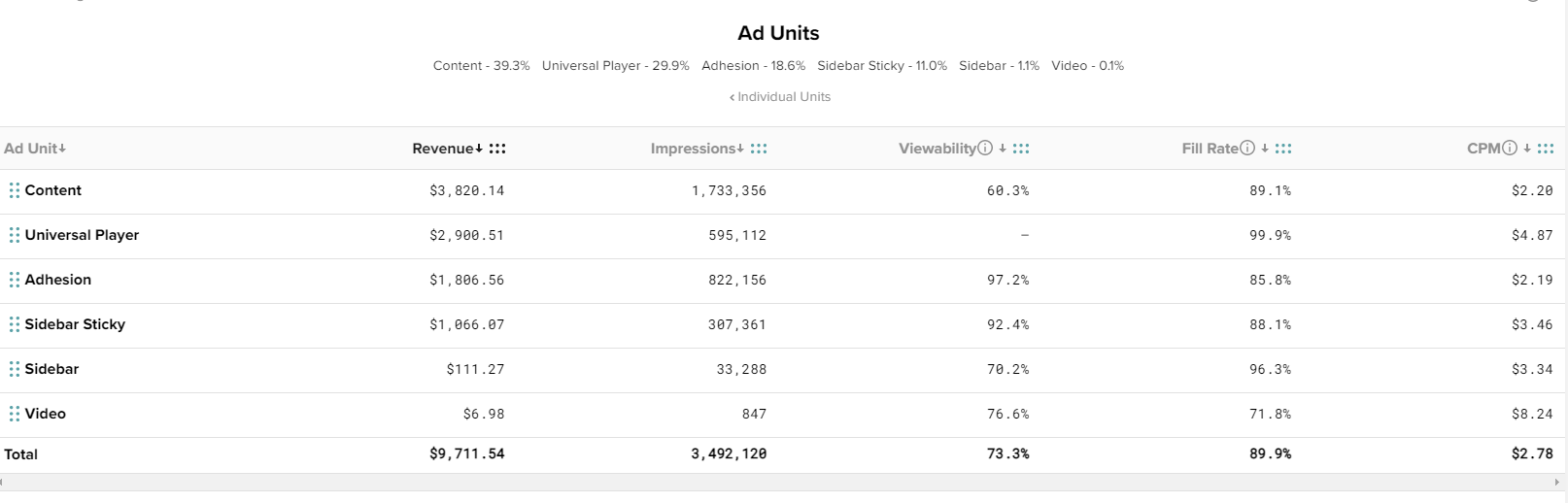
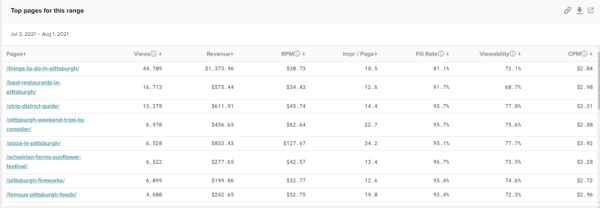
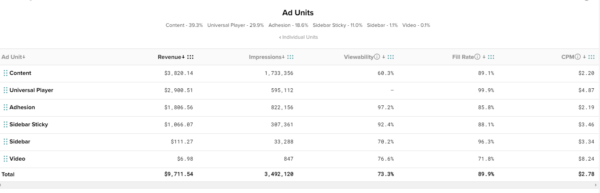




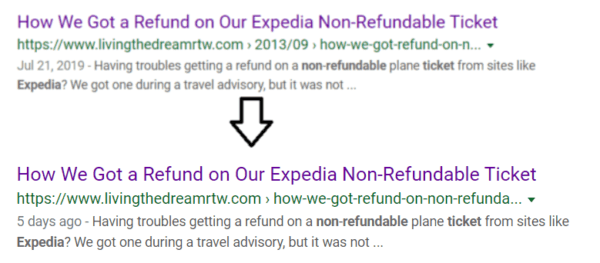

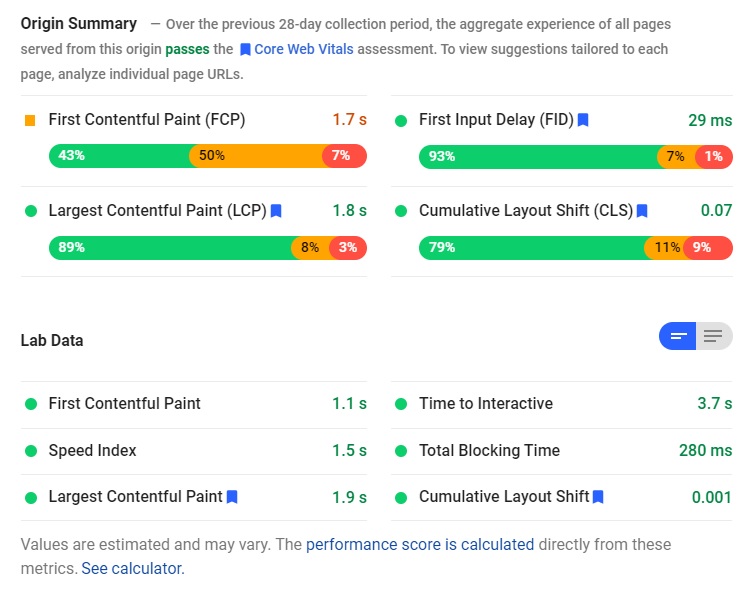


Very interesting, thank you for sharing this goldmine of information !