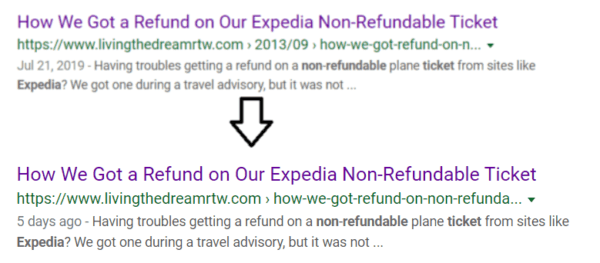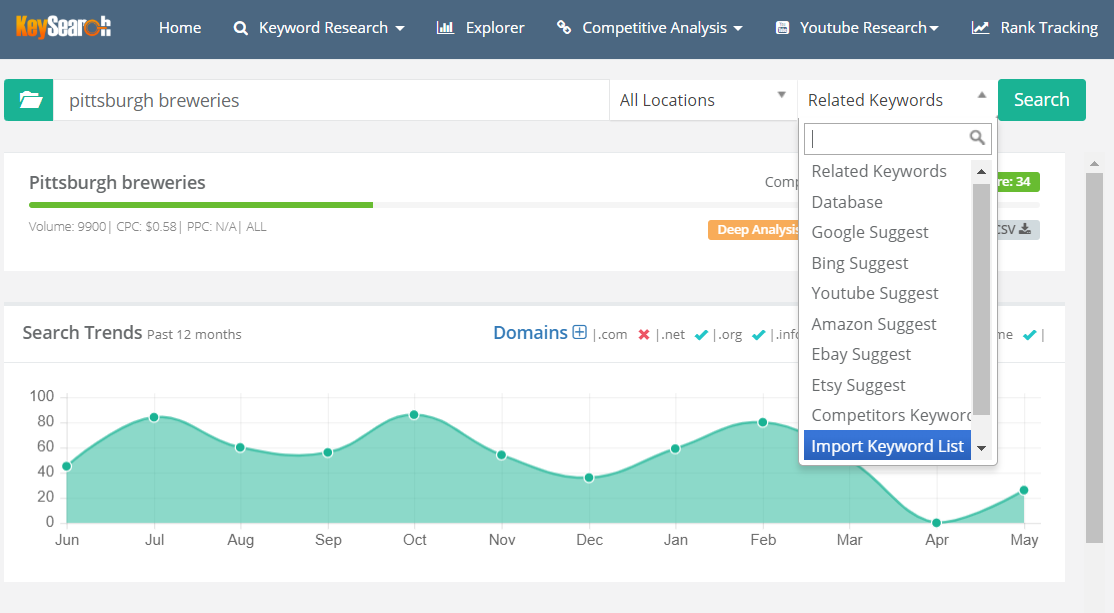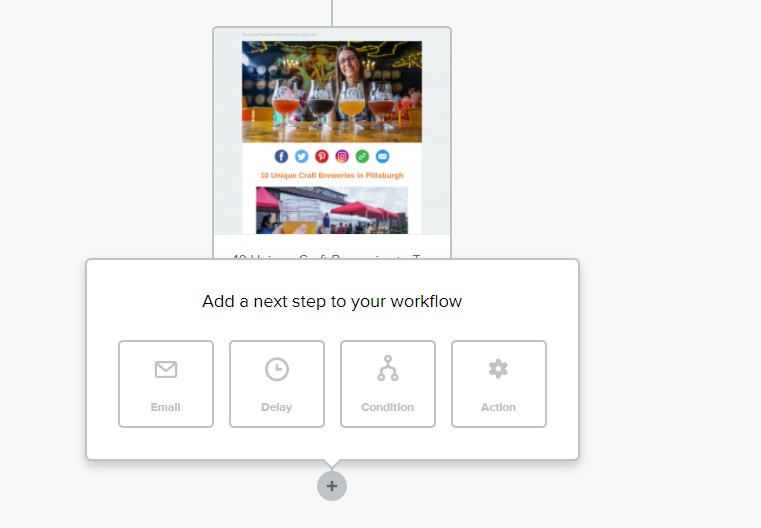Published by Jeremy. Last Updated on August 19, 2024.
Disclaimer: This Week in Blogging uses demographic data, email opt-ins, and affiliate links to operate this site. Please review our Terms and Conditions and Privacy Policy.
Do you ever scroll through Instagram's main feed and get incredibly furious at the amount of irrelevant content you see pop up as Suggested? Particularly Suggested Reels on your home tab?
You're not alone.
I've personally become quite frustrated seeing recommended-to-me content in my Instagram home feed as opposed to simply seeing content from accounts I opted-in to follow.
Thankfully, there is a way to mute some Suggested posts in your Instagram feed, and you can do it in just a few quick clicks!
Note: This process typically only removes Suggested For You Reels in the Home tab on Instagram. Recommended content in other tabs, like Search, are seemingly unaffected.
How to Turn Off Suggested For You on Instagram
To reach the settings to snooze Suggested posts on the home feed, you can do so in two different ways.
The first is by going to your settings and finding the Content Preferences tab. The second is by scrolling down in your feed until you see a Suggested for You post pop up (odds are good you'll see one within just a few posts).
If you are looking to reach the Content Preferences tab from the second step, click the three vertical dots to the right of the Follow button that is placed at the top of a suggested post. This opens up a number of links you can click like saving or remixing the image, checking out captions and translations, learn why you're seeing the post, reporting the post, and more:
At the very bottom is an option to Manage Content Preferences, and we're going to click that. This will open up the same tab you can find buried in the settings if you did not go there directly at the start:
This tab is very interesting because it is the control center for many elements of your Suggested feed. You can (loosely) control posts that you're interested in, not interested in, change your Sensitive content filter, political content filter, and more (including changing the fact-checking settings, oddly enough).
But perhaps the most interesting option here is the Snooze suggested posts in feed check box as you can turn off suggested posts in your feed for 30 days at a time.
Tick that on, go back to your feed, and breathe a sigh of relief- for 30 days at least!
I have to admit, I find this setting to be a bit comical relative to some of the other options here. This is because other options here typically only let you reduce the type of content you see, not eliminate it outright. Whereas in this option, you really are turning off Suggested posts in-feed for a full 30 days (plus ads, of course).
That said, I have to give a shoutout to this option solely because it works. After turning on the snooze function, my home feed was instantly cleaned up. I was back to primarily seeing content from those I opted in to see, and it felt like the good old days of Instagram were back- for a limited time, at least.
The only real downside here is that this setting expires every 30 days and needs to be turned back on. After a period of time getting used to the newly refreshed feed, you'll notice that things start becoming frustrating again, only to realize that your Suggested feed is back on and the whole process needs to be done over once again.
Still, compared to having no option at all, I'll take that!
Have you found any other ways to mute the Suggested feeds on social media? Comment below to share!
Join This Week in Blogging Today
Join This Week in Blogging to receive our newsletter with blogging news, expert tips and advice, product reviews, giveaways, and more. New editions each Tuesday!
Can't wait til Tuesday? Check out our Latest Edition here!
Upgrade Your Blog to Improve Performance
Check out more of our favorite blogging products and services we use to run our sites at the previous link!
How to Build a Better Blog
Looking for advice on how to improve your blog? We've got a number of articles around site optimization, SEO, and more that you may find valuable. Check out some of the following!