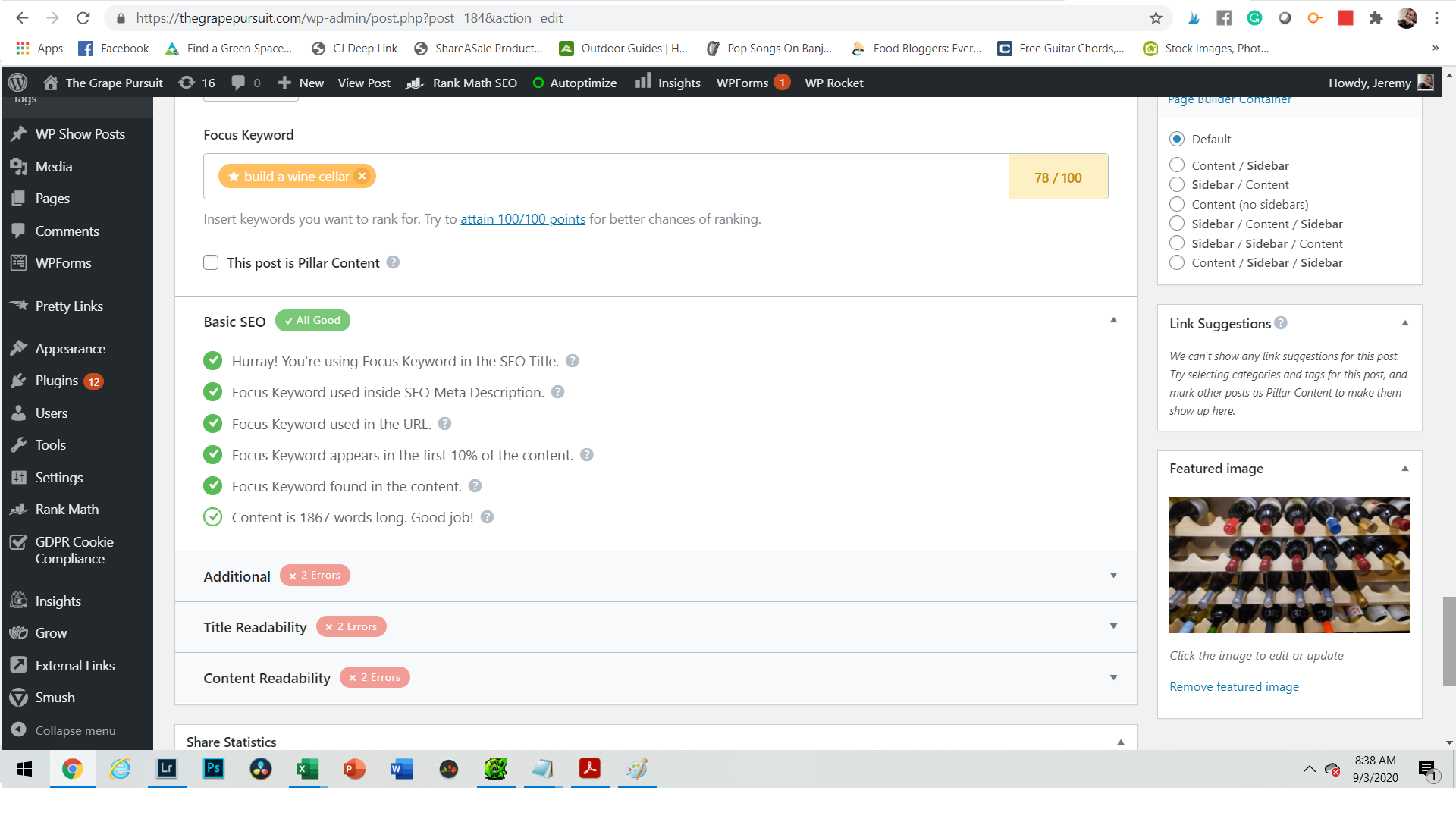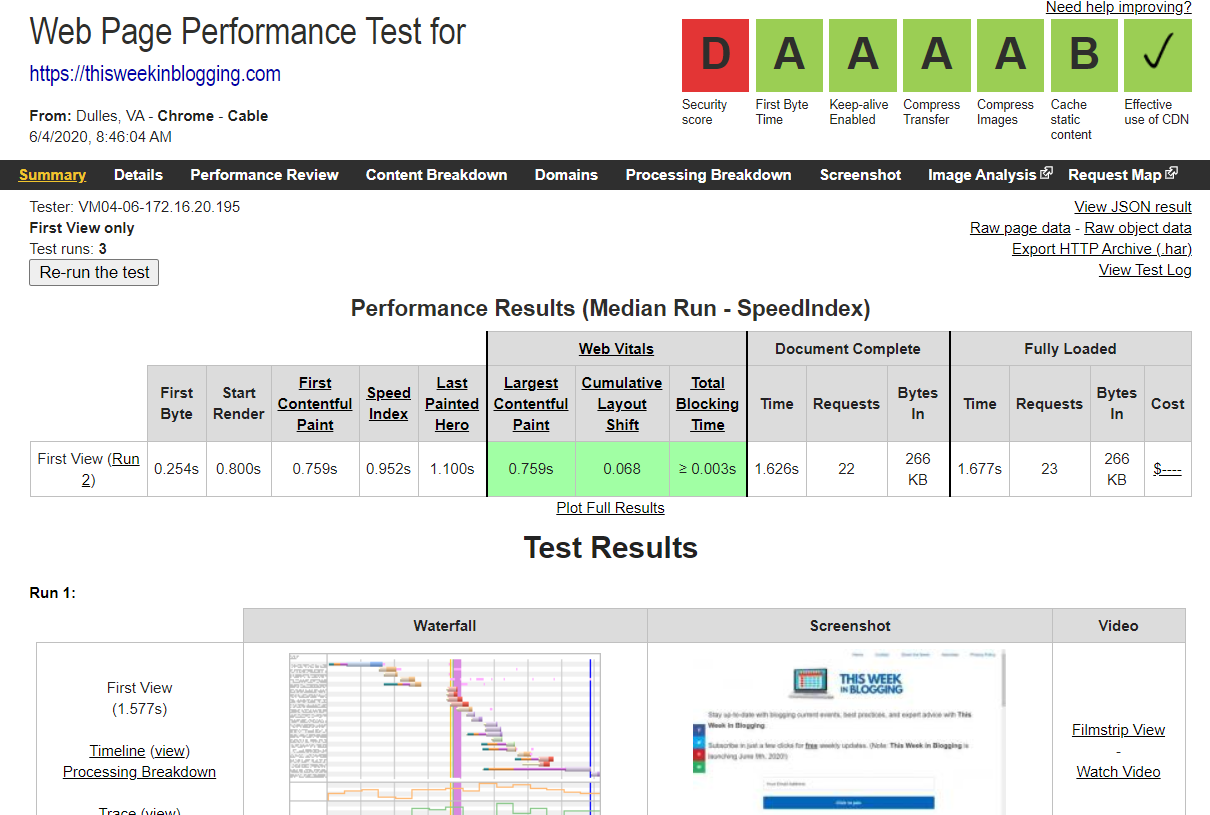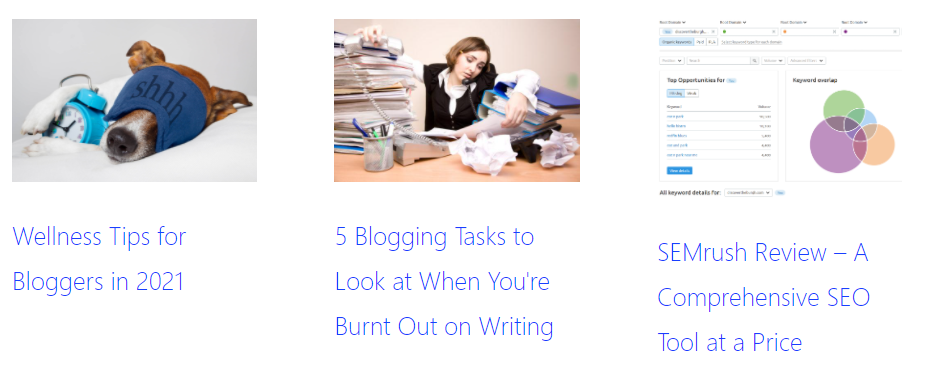Published by Jeremy. Last Updated on September 4, 2024.
Disclaimer: This Week in Blogging uses demographic data, email opt-ins, and affiliate links to operate this site. Please review our Terms and Conditions and Privacy Policy.
When it comes to promoting our blogs on Facebook, there are a number of features you may want to consider within Pages and Groups. There are so many features, in fact, that it may be hard to keep them all straight.
In this one, we thought we'd highlight a few unique features that we use on Facebook Pages and Groups that when combined together create a rather interesting funnel for brand building- starting with getting people to like your page, moving to join a group, and ultimately subscribing to your newsletter.
So let's take a look at some interesting features you may not be aware of!
Note: As with most things, those with larger accounts may see bigger benefits than others with a multi-step funnel. For reference, at the time of writing my Facebook page had 132k followers, Facebook group had 123k members, and my Threads account has approximately 7k followers.
Invite Engagements to Like Your Page
One newer addition to the Pages section of Facebook is that you are now able to send bulk invites to like your page. This lets you then capture those who may engage with your content without being fans, either through seeing a post a friend shared, boosted content via ads, or some other mechanism entirely.
While a Facebook page invite option always existed, the bulk tool helped speed up the process and helped minimize the need to go through and click invite for every person on each unique post. Just go into the page occasionally, head to the main page on the Meta Businesss Suite tab, invite the accounts the tool has discovered, and wait for your page to grow.
For those who want to start building a funnel within Facebook, this is just the first step in a rather unique process to grow your followers!
Invite Page Followers to Join Your Group
Facebook Pages are not the only outlet on the network that lets you invite potential followers. Facebook groups also have an option where you can invite Page existing followers to join your group.
This can be done by switching the Facebook app to be used as your Page instead of your personal profile. Head to the home screen of your group when using Facebook as your Page, and look for the “Invite” button at the top.
When you're logged in as your personal profile, you will be able to invite your personal friends to your group. But when you're logged in as your page, you can invite your page followers one by one.

While there are some limitations on how many invites you can send at any given time, much like inviting engaged members to like your page, there is one trick you can do to help automate some of this work on your behalf- Automatic Invites. This feature should appear as a toggle button at the top of the settings (seemingly only on mobile for me), which will automatically invite top fans and recently active followers of your page to join your group.
Not only will this help minimize the work you have in inviting members, but it also puts group growth on autopilot- especially for those with larger pages that routinely receive large amounts of engagement.
- It appears that the automatic invite feature is set to be off by default. When you turn it on, you may get a warning that you cannot change coupled Page->Group invites for seven days (what I saw on my end, at least). This suggests you can only link one page to one group at any given time.
Ask Group Membership Questions to Capture Emails
Finally, we come to moving some of these subscribers off Facebook to our newsletters.
One of my favorite features of Facebook Groups is that they allow you to ask up to three membership questions before someone joins your group. These are typically called “Membership Questions” for private groups and “Participation Questions” for public groups.
As my group is private and focuses on a specific city, I ask three membership questions that I like to review before approval:
- How often do you visit?
- What do you want to learn?
- Share your email to subscribe to our newsletter.
These questions give me a wealth of information when answered. First, I can quickly identify some poorly coded bots (“yes” “yes” “yes” is a common fill-in here- declined!). Second, I can learn a bit more about who my members are (locals vs visitors). Third, the second question may trigger ideas for what to write about and share. Finally, the last question lets me capture emails for my newsletter!
If you go the latter route, you can either copy these emails over manually and add to your newsletter one by one or use a 3rd party plugin like Group Leads (on Chrome) to do this automatically (typically for private groups). Whether or not you go the product route may vary based on how many leads you have to copy over, as it may be easier for smaller groups to go the more manual route. But as you grow, keep in mind that automation tools are indeed an option.
- Note: I love Group Leads for moving answers of these questions over to a spreadsheet and importing emails to our newsletter service, Mailerlite, automatically. That said, it is very buggy and needs frequent updates and hand-holding. Still worth it to me, but some users can get quite frustrated by this. For our full Group Leads review, click the previous link.
When coupled together, these three steps really help you supercharge your performance on Facebook, and even has the added bonus of pulling subscribers off the app and onto your mailing list!
Bonus – Threads as a Predictor of Performance
Finally, while not on Facebook's native app proper, Meta's Threads app is interesting for many reasons (well beyond it simply not being X/Twitter). But for the purposes of this article, I just want to highlight a trend I've noticed- my followers there mimic my Facebook page in engagement.
I wanted to highlight this because I share similar content on all social platforms. I treat Threads a bit more like a real-time app where I post photos from things I've done recently (much like Instagram Stories), whereas feeds on other platforms are a bit more curated with a mix of new and old content as part of a broader marketing plan.
What I've noticed, however, is that when I share content (mainly photos) on Threads, a similar spread of engagement is later seen when I share that type of content on my Facebook page. When photos do well on my 7k+ Threads profile, they generally do very well on my 123k+ Facebook page. When photos fall flat on Threads, they generally fall flat on Facebook, too.
This has helped me utilize Threads for real-time sharing of what I'm up to and as a canary in the coal mine in terms of performance. I have lost count of the number of times an image performed incredibly well rather unexpectedly, and that was my sign that I needed to bump it over to my main feed on Facebook- generating engagement, bonus revenue, and, of course, triggering this fun growth sequence outlined in this article bringing in unconnected users and converting them into followers.
While you're mileage may vary, I only wanted to share that here because it was an interesting observation.
Couple all this together, and you have the makings of a very powerful Facebook funnel indeed.
Have you seen any other tricks to help grow your Facebook Page/Group or get fans to subscribe to your blog off-app? Comment below to share!
Join This Week in Blogging Today
Join This Week in Blogging to receive our newsletter with blogging news, expert tips and advice, product reviews, giveaways, and more. New editions each Tuesday!
Can't wait til Tuesday? Check out our Latest Edition here!
Upgrade Your Blog to Improve Performance
Check out more of our favorite blogging products and services we use to run our sites at the previous link!
How to Build a Better Blog
Looking for advice on how to improve your blog? We've got a number of articles around site optimization, SEO, and more that you may find valuable. Check out some of the following!