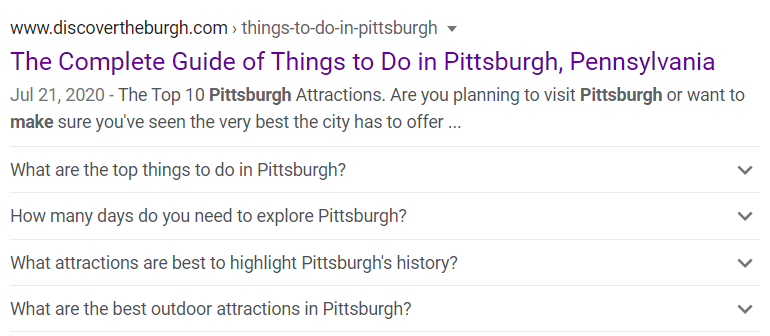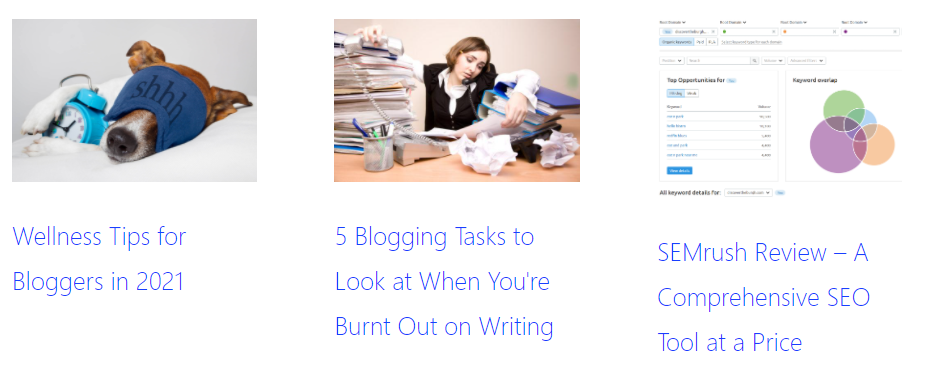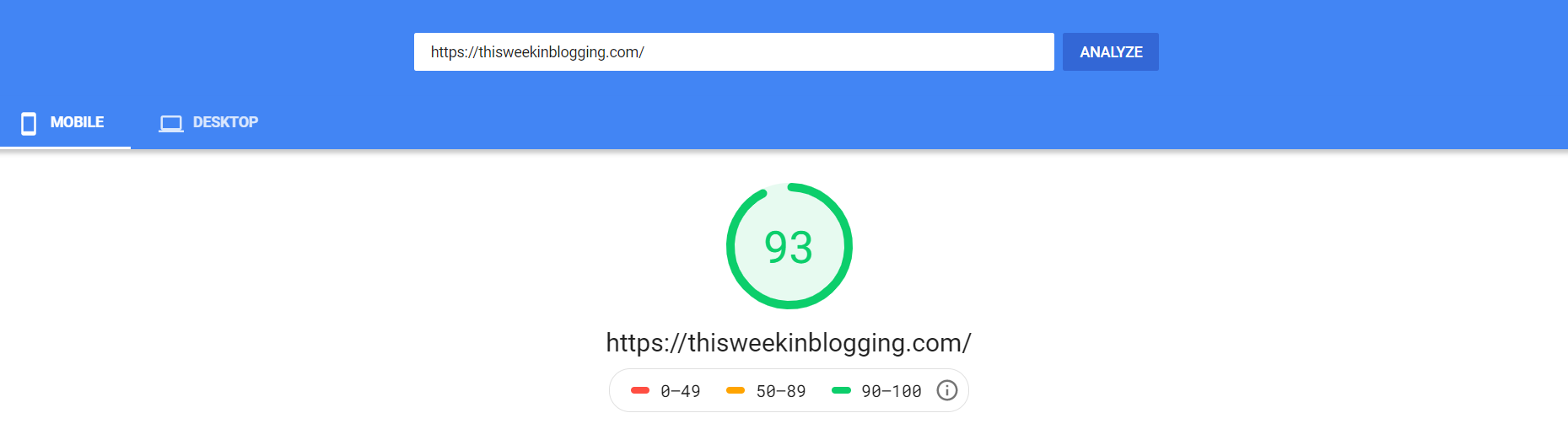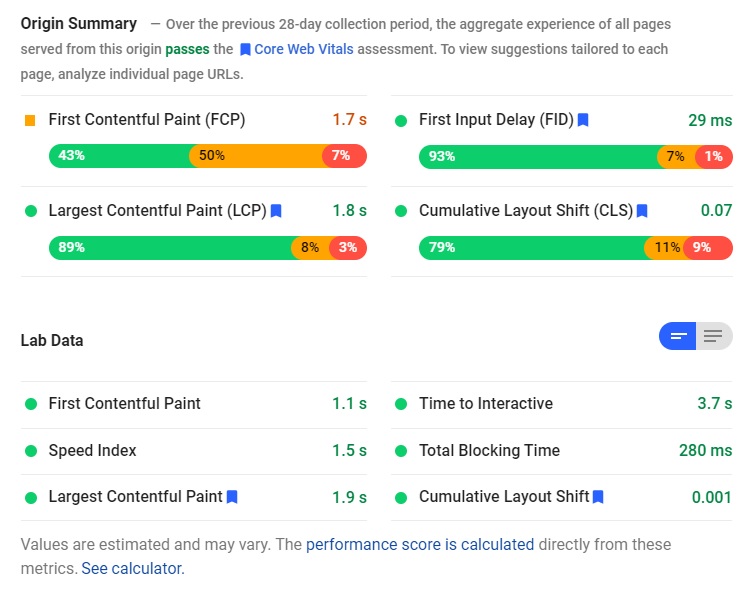Published by Jeremy. Last Updated on October 15, 2023.
Disclaimer: This Week in Blogging uses demographic data, email opt-ins, and affiliate links to operate this site. Please review our Terms and Conditions and Privacy Policy.
When it comes to operating in the digital world, scams are plentiful.
From scams designed to steal your banking information, identity, or even your website or social profiles outright, there really is a lot out there!
So in this one, we thought we'd take a look at a few common scams targeting bloggers we've seen floating around recently. For each, we're going to discuss what they are, what you should do about it, and the risks that are involved with each.
As with all things, proceed with caution- whether you think something would be a scam or not!
Social Media “Violation” Phishing Messages
This scam has been rampant on many social networks, with Facebook being perhaps the most prominent. Here, fake pages are designed to look like “official” security channels from Meta (often with a slightly modified name and logo- some looking close, some looking laughably bad) and message you to claim that your account has a violation of some form be it through copyright infringement, trademark infringement, or something else entirely.
Some may say that your account is at risk of being closed, others say your account has already been closed (what?), and almost all of them include a phishing link to try and get account access. Much like the name and logos, some of these links are so egregiously bad that they should be obvious that they are not from Facebook, but we see people in Facebook groups asking about the legitimacy of these again and again and again.
- Note: Facebook will never DM you requesting information like this.
What to do if you receive a message like this: The easy answer is to ignore them. These are phishing scams designed to try and get you to click the link and provide account access and/or download software to your computer. Just don't click it and ignore the message completely. If you're feeling especially vindictive, you can report the message as a scam, but otherwise, you have no risk simply ignoring them.
Copyright Infringement for Backlink/Payment Scams
These scams are generally email-based and often take on the form of a creator or “lawyer” noting that you have engaged in copyright infringement in some capacity- often through a stolen photo.
The email typically involves showing a link on your site where you have stolen content, perhaps even highlighting the content specifically (e.g. an image), but typically does not have any proof that the content was the person's to begin with (e.g. showing you that it was published on their site on a certain day or time- only a text claim that it is theirs or their client's).
The scam continues in that you are asked to give a backlink credit (or payment) to continue to use the photo. The problem? In the vast majority of cases, the image is likely one you took yourself. The perpetrator is hoping they'll simply get lucky, land on a stock photo, scare you enough, and get a backlink (or, in some cases, money) out of the deal.
What to do if you receive a message like this: This one is sometimes hard because you first need to check whether or not the content is yours. In the case of an image, this is pretty easy- you likely know if you took it or not. If it is a stock photo, things get a bit trickier. Do you have the rights to use it? Do you have a screenshot of those rights or a license as proof?
There are variants of this scam where someone will put a photo on a stock site for free, wait a period of time, remove it, and then go after people for violations in hopes they don't have any proof saved.
If you are 100% certain the content was yours, these emails can be freely ignored. Click spam, block the email, and move on. If the content is indeed a stock photo or content that is not yours, the email could be legit- but it is hard to say and further investigation would be needed.
Proceed with caution.
- Note: As always, never click a link in an email if you do not know the source. These emails could have phishing links as well.
Guest Post, Sponsored Post, and Other “Advertising” Requests
This one is not so much a scam by definition, but rather an annoying byproduct of our industry that has been going on for over a decade such that it is close enough to warrant including.
In this one, you likely will get an email from an “advertiser” looking to buy sponsored content on your site. Variants could also be a writer or blogger looking to improve their portfolio with a guest post or other vaguely worded email with little detail. Ultimately, all of these come down to one specific caveat- they want a dofollow link to a 3rd party website.
As you are likely well aware, link buying is generally considered to be an egregious offense to search engines as they are used to try and game rankings. Many algorithms are based on links, more quality links often means better potential position, and an entire black market has risen of people looking to get links at all costs- sometimes via money or sometimes via “free” content.
If you get caught, your site could be deindexed and you could lose a ton of valuable traffic until corrective actions are taken. The big problem here is that there is no real rule for how Google can identify these links. Many, many purchased backlinks have existed online without detection. However, it only takes one link getting caught to cause all websites linking to that domain to get flagged, so those who participate are at the mercy of many outside factors well beyond your control.
What to do if you receive a message like this: While we can't stop you from selling links (please don't), the easiest way to tell if this one is pushing to a link buy territory is to send back advertising language that requires any sponsored content to be disclosed, links to be marked as nofollow, and other conventional language as recommended in best practices. 99.9% of the people will either not reply or tell you that dofollow is a requirement, and that is all the sign you need that they are not communicating in good faith.
For the “guest post” request variant, in our experience the vast majority of “writers” do not ever include any identifying details about their site they are looking to receive more exposure for. You'd think that a blogger looking for a guest post to expand their reach would, at a minimum, state their blog's name and URL, but the vast majority do not.
One solution on this end is to have a guest post submission page. I have one of these on my travel blog and it features a clear list of requirements that someone must share for me to even reply to them. When they don't include all the required information, it makes it much easier to delete- 99% are garbage.
- Note: If you do accept legit guest posts, make sure to vet the content fully. Run it through Grammarly's plagiarism checker (or other equivalent tool). Search all images on Google to see if they exist on the internet (you could be liable for copyright infringement if they don't actually own the rights!). Run it through an AI spotter to ensure the content is actually original. Taking guest posts is not easy!
- Remember that stock photo rights are often not transferrable, either. Always get licenses yourself when needed! We love Deposit Photos for stock photos because they add a license record on your profile every time you click the download button.
SEO Agency Spam Emails
“Dear Sir or Madam, whose name is clearly visible in the email address outright, my name is Timothy from an SEO service you've never heard of. Your rankings are suffering from the effects of Google Panda. We can provide…”
Raise your hand if you've received a million of these near-madlib-style emails from “SEO agencies”. By the looks of it, that should be just about everyone.
These emails are more spam than a scam, if only because it is likely that whoever is behind the email is simply trying to fleece you for money through a bogus SEO report. But they could quickly get into the scam territory as some SEO elements could involve optimizing your site on-page, which some nefarious users may try and use to leverage getting admin access to your WordPress dashboard or your host outright where far, far more damage can occur.
What to do if you receive a message like this: Ignore it or, if they keep emailing, mark it as spam and block the sender. This would be a good one to simply not engage at all under the slim percent chance that they could become vindictive and target you later on with a negative SEO attack. So block and ignore!
That said, this is also a timely reminder that you should never give admin access to anyone unless you absolutely trust them without a shadow of a doubt. In the past, I have extended admin access to folks like from my host, my ad network, and my theme provider, temporarily, for technical support. But for those who do not need long-term access (namely, most everyone with few exceptions), admin rights should be removed or at least downgraded once the work is done.
- If you are looking for SEO and/or technical advice, always crowd-source it from trusted friends and colleagues and never entertain a cold pitch email.
Paid Award or Vanity Award Scams
Vanity award scams were all the rage a decade ago, primarily as a clickbait tool to generate backlinks to the host website. “You've been awarded [insert dumb award here] by [brand you've never heard of here], show off your prize by adding this banner to your site and nominating three others!”
Yeah, the early days of blogging were that bad. But while this popular scam has mostly died out, it still periodically makes the rounds in new variants.
A few years ago, I was awarded a “best blog in Pittsburgh” award by a site I had never heard of, run by folks who I am guessing have no idea where Pittsburgh even is, whose sole existence seems to be sending out “awards” to build their website authority and sell paid blog listings to those who weren't “awarded”. To no one's surprise, they immediately asked me for a backlink to show off my award. When I asked them if they would give me a dofollow link on my profile for being rated #1, for the “award” they selected me for outright, they said they don't do that. Cool.
Other variants of this one also make the rounds where you are even asked to pay to receive your prize or to make your award permanent. Whether it is a money grab, a link-building tactic, or something else, they're all hot garbage most of the time.
What to do if you receive a message like this: The first thing we always recommend is researching the “award” to see how legit it is, the brand's reputation, and to see if you remember entering to begin with. If you have received a prize for something you didn't explicitly opt-in to, odds are good you're moving into the vanity or scam award territory and should ignore it- especially if there is any “ask” for something you must do to receive your “prize” like submit payment, post on social, or give a backlink.
That said, some legitimate awards may ask you to share out of a point of sincerity, even if there is some unspoken benefit to them involved all the same. The main line here really could fall down on whether you must share and if you entered the contest to begin with. When in doubt, ignore it and move on with your life.
Who knows, they may never even notice you didn't reply because some of these send out a staggering number of “awards” each day simply to see who bites and you may get some free, albeit bad, marketing from it.
Overall, the blogging scam scene is always evolving and changing. It is always best to be mindful of all 3rd parties, whether you have a direct relationship with them or not. Always hover over links in emails to check the destination URL before clicking. When in doubt find an official link in Google search over clicking. Be wary of any concerning messages you may get on social media or elsewhere. And, whatever you do, be extremely careful when giving anyone account access!
Basic steps can really go a long way to protect yourself from a scam, but always keep in mind that there is a great blogging community out there to help vet the big questions, too. You aren't alone!
What blogging scams are you seeing making the rounds now? Comment below to share your experience!
Join This Week in Blogging Today
Join This Week in Blogging to receive our newsletter with blogging news, expert tips and advice, product reviews, giveaways, and more. New editions each Tuesday!
Can't wait til Tuesday? Check out our Latest Edition here!
Upgrade Your Blog to Improve Performance
Check out more of our favorite blogging products and services we use to run our sites at the previous link!
How to Build a Better Blog
Looking for advice on how to improve your blog? We've got a number of articles around site optimization, SEO, and more that you may find valuable. Check out some of the following!