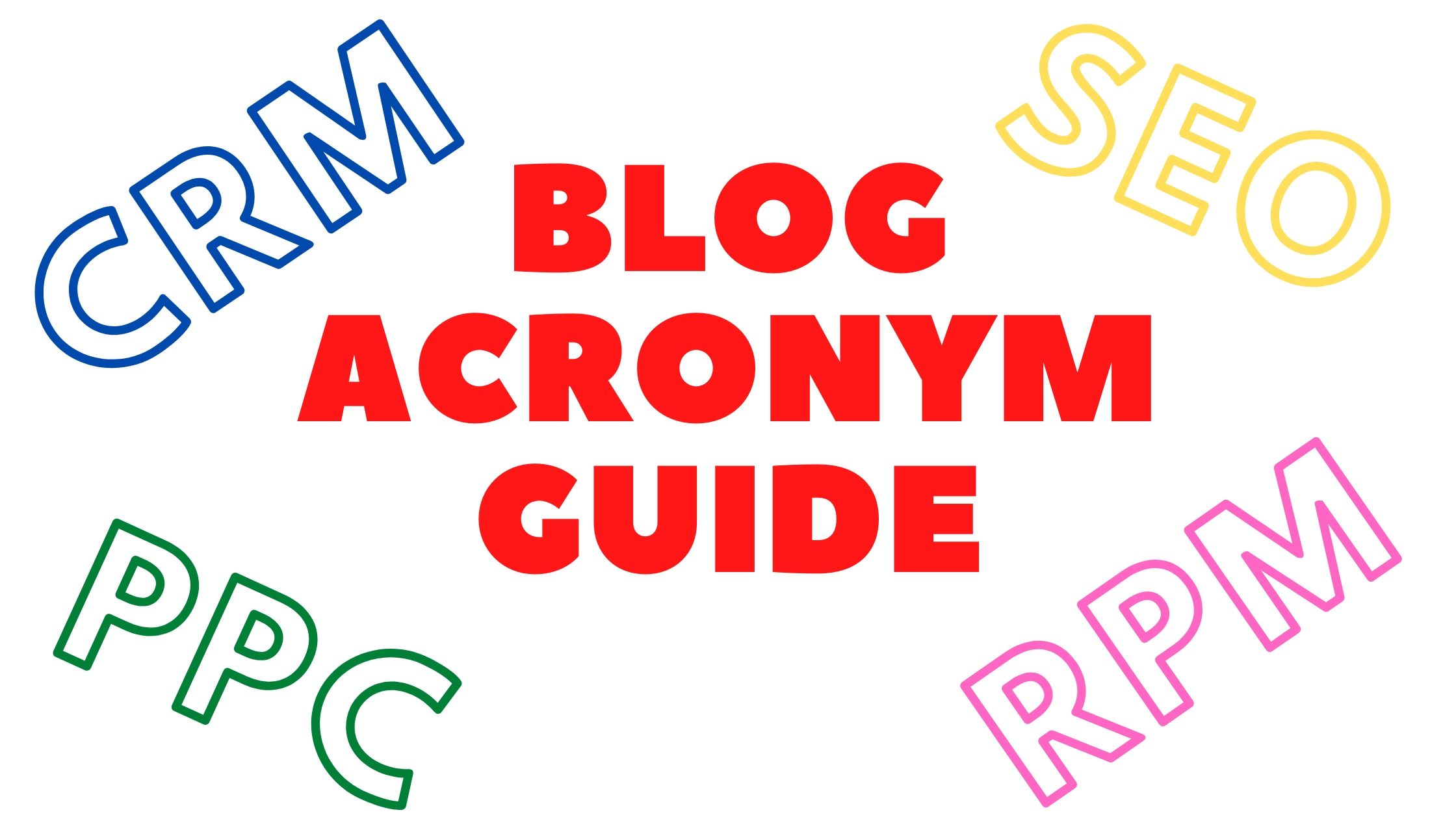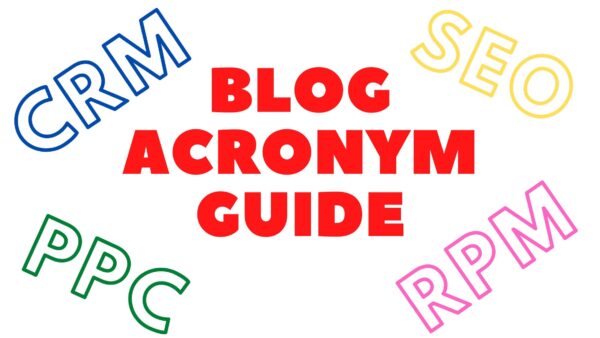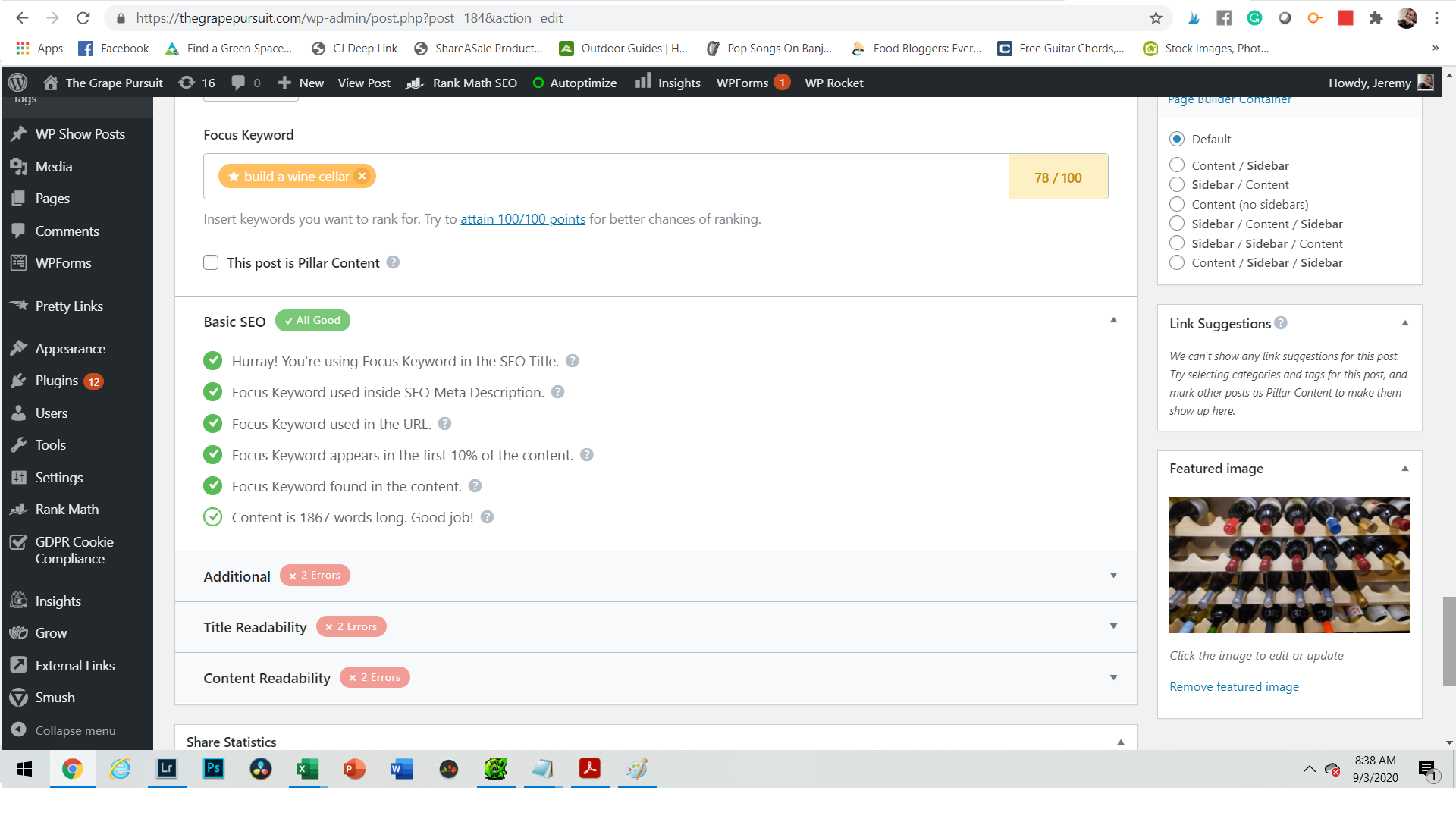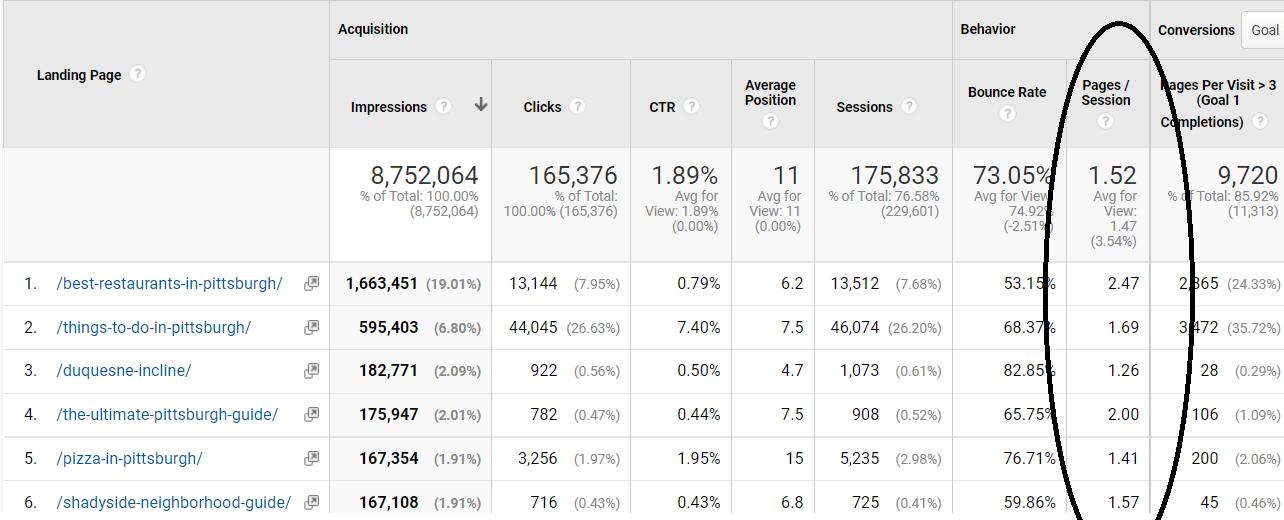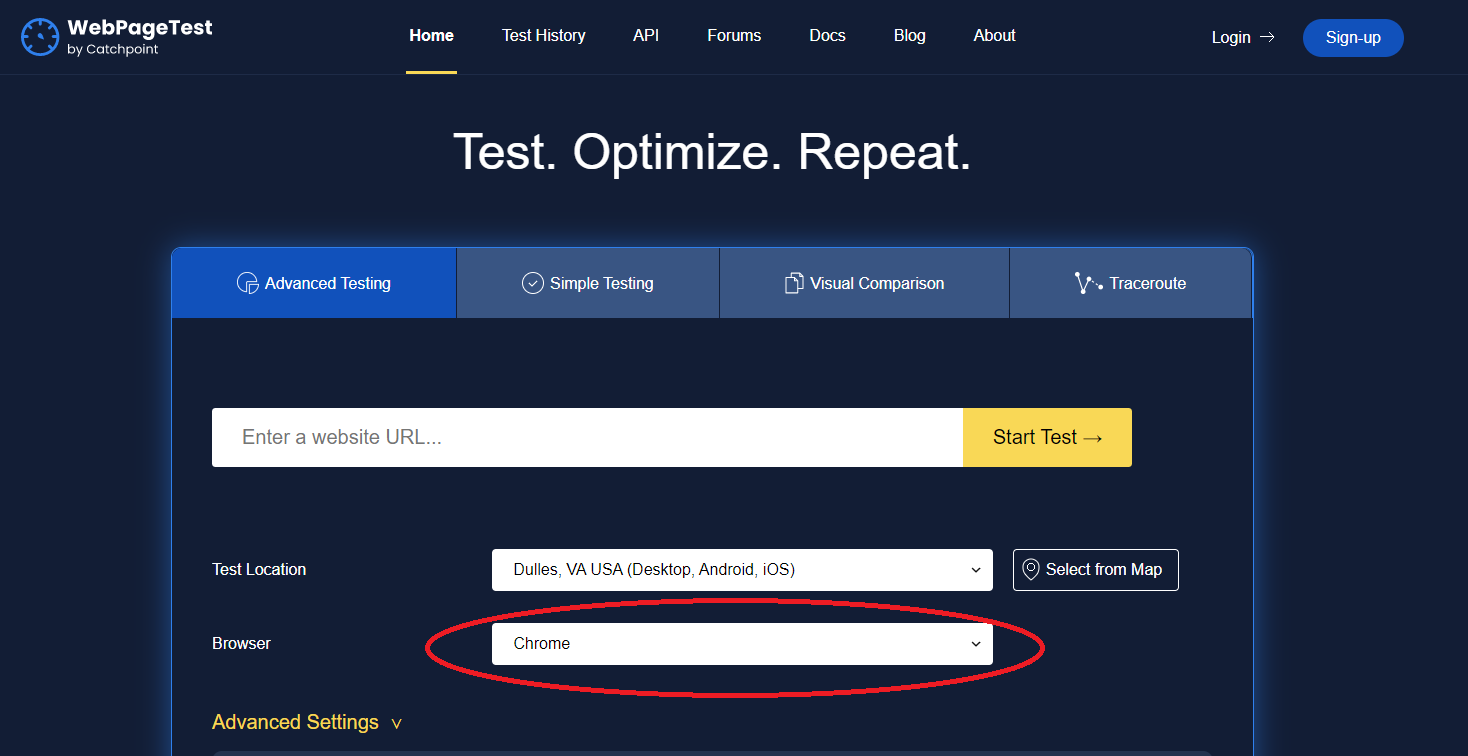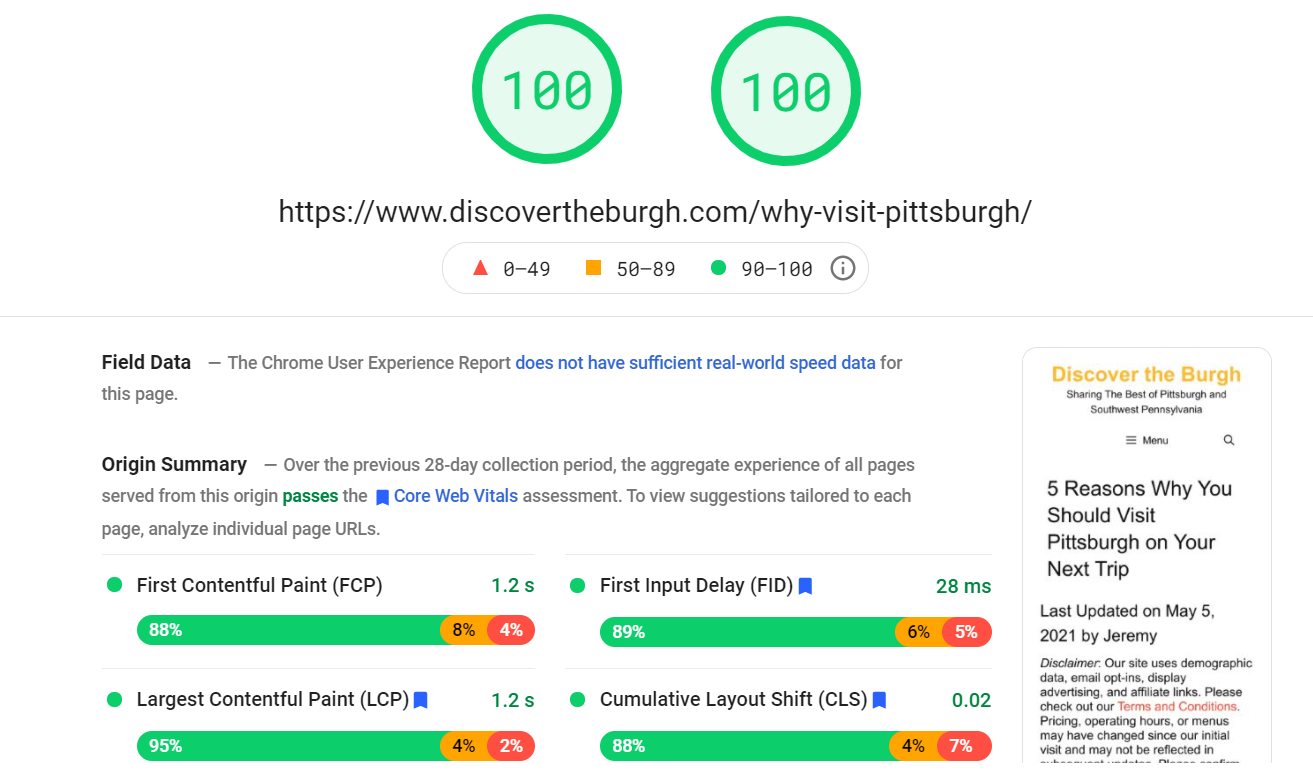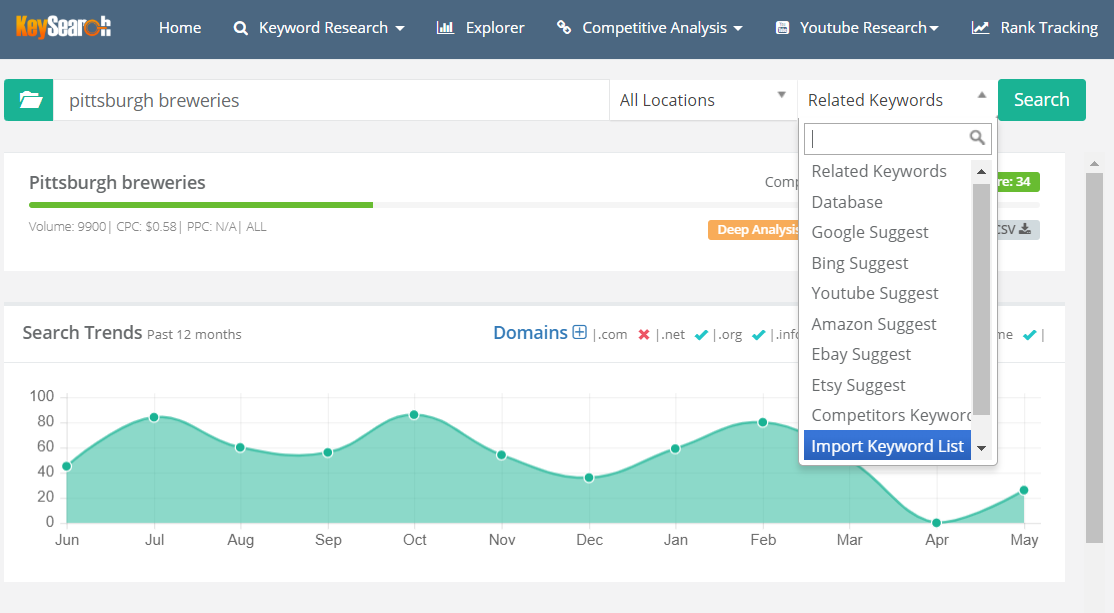Published by Jeremy. Last Updated on July 16, 2020.
Disclaimer: This Week in Blogging uses demographic data, email opt-ins, and affiliate links to operate this site. Please review our Terms and Conditions and Privacy Policy.
Does monitoring KPIs in SERPs drive you mad? Or how about assessing the impact of CTR on CPA campaigns? Are you an expert in HTML, JS, or CSS for your blog?
We get it, blogging acronyms are confusing at the best of times. In fact, some of them make no sense what-so-ever.
To help with that, we've put together a guide of the most common blogging acronyms out there and hope that this glossary will help you understand the lingo just a bit better by the time you're finished!
Blogging Acronym Glossary
Application Programming Interface (API) – A programming system where 3rd parties can develop tools to access existing platforms and programs. E.g. A 3rd party product is created and incorporates Twitter via its API.
Call to Action (CTA) – A dedicated call-out to encourage your readers to take an action. E.g. Click here or Sign Up Today buttons.
Cascading Style Sheets (CSS) – A programming language used to markup websites, often for aesthetic purposes like changing the padding below an image or line-height in a paragraph. Often used for minor tweaks that are not built into your existing theme.
Click-Through Rate (CTR) – A percentage of people who complete an action, most notably clicking a link from a landing page. This number can be used to refer to individual links or the sum total of links in a campaign overall. E.g. 1,000 page views with 20 people clicking a link would be a 2% CTR to the destination link.
Content Management System (CMS) – The backend program used to run your blog. E.g. WordPress, Blogger, Wix, and Squarespace.
Controlling the Assault of Non-Solicited Pornography and Marketing Act of 2003 (CAN-SPAM) – A major US-based law that regulates the sending of commercial emails.
Cost Per Action (CPA) – An average dollar amount in spending for users to complete an action. An action can be submitting an email, searching for products, or just about anything. Can be used to refer to the spending side (advertising) or the receiving side (affiliates). E.g. You pay an average of $1 to get a user to sign up for a newsletter or you receive $1 from an affiliate partner every time a user completes a specific action. These would be $1 CPA.
Cost Per Click (CPC) – A dollar amount required to get a user to click a link. Like CPA (above), this term can refer to the spending side (advertising) or the receiving side (affiliates). In most cases, it is used on the spending side to measure average costs for a campaign. E.g. Google shows CPC pricing for search terms to give you an idea of what a single click to your site will cost.
Cost Per Mille (CPM) – An advertising term for a single advertisement that translates to cost per 1,000. While most definitions will say 1,000 impressions, this term is often used interchangeably with sessions. Can be on the spending side or receiving side. Often confused with RPM (below). E.g. If you have display advertising on your site and receive $1.5 CPM (sessions based) for a sidebar ad, then you'll earn $1.5 in revenue for 1,000 sessions for that individual box.
Domain Authority (DA) – A numeric approximation for website authority created by MOZ as a means to try and approximate the now-defunct Google Page Rank (see below). Many often consider this to primarily be analogous to total backlinks and not a robust strength indicator. Also measurable on individual pages as Page Authority (see below).
Extensible Markup Language (XML) – A programming language for encoding documents- most often used in websites for site maps.
Follow Friday (FF) – A weekly social media update (often on Twitter) where users recommend other accounts to follow.
Google Analytics (GA) – Google's website analytics software. Often considered to be the gold standard when it comes to discussing traffic.
Hypertext Markup Language (HTML) – The programming language that is most often used to build and display websites. Most bloggers would do well to know the basics in coding in this language.
Hypertext Transfer Protocal (HTTP) – The protocol used to transmit data (HTML) across the internet- specifically between browsers and servers. This is also used as the first part of a hyperlink, currently as HTTPS for a more secure connection (see Secure Sockets Layer below).
Internet Service Provider (ISP) – The company you personally use to access the internet from your home, office, or phone. While independent from your server/host for your site, your ISP could influence how fast you personally receive data on the internet (such as loading websites). This will only affect your local experience.
Javascript (JS) – A programming language used to help makes websites, services, and 3rd party plugins run. Often one of the biggest contributors to slow load times on blogs if not utilized properly.
Key Performance Indicators (KPIs) – A bit of a broad term used to discuss performance benchmarks. Set your goals and objectives, then translate that into measurable indicators (KPIs). E.g. Improving search ranking to position #3 for X article or maintaining a sales conversion rate of 5% for a lead page.
Modified Tweet (MT) – The act of sharing someone's post on Twitter with modifications. Often used to note the tweet was shortened to fit length requirements. (For verbatim shares, see Retweet below).
Original Poster (OP) – A term often used in discussion forums to reference the person who started the thread. Typically used in systems where handles are used instead of a real name or if tagging (a la social media) is not available.
Page Authority (PA) – A numeric approximation for the authority of individual pages on a website created by MOZ. Often measurable on a domain level (see Domain Authority above) but should only be taken as an approximation.
Page Rank (PR) – A now-defunct term once used by Google to measure page authority on a ten-point scale. This data was phased out publicly when the link-buying market began as a means to game SEO. Some consider page rank to still exist internal to Google. Now 3rd parties have analogs to try and estimate this (see Page Authority and Domain Authority). The acronym also used for Public Relations.
Page Views (PV) – The total traffic your website receives (often assumed to be as tracked in Google Analytics, above). This one counts every single page that is loaded one time. E.g. 50,000 monthly page views is 50,000 pages loaded independent of the number of users.
Price Per Click (PPC) – See Cost Per Click above. Used interchangeably to measure spending / revenue in advertising campaigns on a per click basis.
Really Simple Syndication (RSS) – A web format for sharing content online. Generally used in feeds or newsletters to share new articles, often automatically.
Retweet (RT) – The act of sharing someone's post on Twitter verbatim. Often used as a prefix to show it is a share.
Revenue Per Mille (RPM) – An advertising term for a sitewide metric that translates to revenue per 1,000 across all ads. While most definitions will say 1,000 impressions, this term is often used interchangeably with sessions. Can be on the spending or receiving side. Often confused with CPM (above) which is for a single ad. E.g. If you have display advertising on your site and receive $30 RPM (session based) for all ads on your site, then you'll earn $30 in revenue for 1,000 sessions.
Social Media Marketing/Marketer (SMM) – The act of paying for social media advertising and services or a person who specializes in this work. This acronym is often used interchangeably.
Search Engine Marketing/Marketer (SEM) – The act of paying for search engine optimization (SEO- below) services or a person who specializes in this work. This acronym is often used interchangeably.
Search Engine Optimization (SEO) – The process of optimizing your site to get in good graces of search engines. This is a wide topic that is said to have 200+ components from site speed, to keyword use, to user experience, and more. If it has to do with how you show up in search results, it is SEO.
Search Engine Results Page (SERP) – The page that is returned in Google or other search engines after submitting a keyword. Generally discussed in reference to where a given article ranks on the page (i.e. within the SERP).
Secure Sockets Layer (SSL) – A web protocol for transmission of secure data (now Transport Layer Security- TLS). Most blog hosts can install this on your blog to help with security (translates to an HTTPS hyperlink extension). Required for SEO best practices now and to avoid unsecured warnings on browsers.
Terms of Service (TOS) – The rules a website or service uses for you to access it. Sometimes these are formal opt-ins (e.g. a sign up) or are implicit via access (e.g. entering a website).
Throwback Thursday (TBT) – A posting series where users share historical updates on Thursday. E.g. TBT to 2010 to when I had this awful haircut in Japan!
Unique Monthly Visitors (UMV) – Used to discuss website traffic based on the number of unique users that visit a site every month. This is often confused with Page Views (above) which measures the total number of pages that are loaded. E.g. 10 unique monthly visitors contributed 50 total page views by viewing five pages each.
Uniform Resource Locator (URL) – The web address inputted into a browser to call up a specific page. Essentially, a roadmap for your browser to connect to a server and load your content.
User Experience (UX) – The feeling a user gets when they are on your website, program, service, etc. Can be used to talk about aesthetic, technical issues like load times, and overall site feel and performance.
User Generated Content (UGC) – A marketing style where you collect content from your users for sharing purposes (generally text quotes, excerpts, or images). Requires a formal opt-in with explicit instructions for use. E.g. Yelp relies on user generated content for its reviews.
User Interface (UI) – The front end display of your website that a user sees and interacts with. Often confused with user experience (above). UI is more about what a user sees, and UX is about the performance.
Do you know of a blogging acronym we should add to this guide? Comment below to share!
Join This Week in Blogging Today
Join This Week in Blogging to receive our newsletter with blogging news, expert tips and advice, product reviews, giveaways, and more. New editions each Tuesday!
Can't wait til Tuesday? Check out our Latest Edition here!
Upgrade Your Blog to Improve Performance
Check out more of our favorite blogging products and services we use to run our sites at the previous link!
How to Build a Better Blog
Looking for advice on how to improve your blog? We've got a number of articles around site optimization, SEO, and more that you may find valuable. Check out some of the following!