Published by Jeremy. Last Updated on June 18, 2024.
Disclaimer: This Week in Blogging uses demographic data, email opt-ins, and affiliate links to operate this site. Please review our Terms and Conditions and Privacy Policy.
One of the reasons we love blogging on WordPress so much is that the content management system is open source. Want a new theme? There are hundreds if not thousands of developers out there with a product. In the mood for a plugin upgrade? Tens of thousands exist.
While we love this flexibility to always be on the lookout for the next best thing, you can often be met with decision paralysis on what is best for you and why.
To help with that, we wanted to share our list of preferred WordPress plugins that we use and love. As we have prioritized site speed on all of our sites, we are also pretty happy with the below for being lightweight and letting our sites run lightning-fast (but we also have tip our hats to our host, BigScoots, for a bit of that too)!
The Biggest Problems With Plugins and Site Speed
Generally, when you think of plugins, you think of their function- what do they do, how do they do it, and is it aesthetically pleasing when displaying on your website? One topic that is often overlooked in this thought process is simply this- how does it impact resource use on your site?
To put it bluntly, many plugins are resource hogs, and this makes them slow. I have lost track the number of times I've been able to help bloggers improve their site speed by several seconds by simply deactivating or swapping out certain plugins.
Unfortunately, it is hard to give a broad generalization as to why this happens. A lot of the times it stems from the fact that plugin designers take a kitchen sink approach- they incorporate dozens upon dozens of functions, all automatically turned on, and if you're just using one or two features your site will still call up many of those on the backend all the same. This is quite common, but it isn't the only explanation. Others can be that 3rd party javascript and APIs are horribly unoptimized on the developer side.
When we look at swapping out plugins, we like to use those that only have one or two core functions only. This ensures that they are minimizing resources and not hindering load times. As such, all of the plugins featured in this list have been heavily vetted for impact on our site speed and, combined with our host and theme, we're often able to get our load times on the order of 1.4-2 seconds.
We cannot understate how much your host and theme influence your speed, but since plugins round out the top 3 in terms of easy-to-fix concerns, we are placing an emphasis on them here for that reason. So, with that being said, let's jump into our list!
Our Optimized List of WordPress Plugins
The following is a summary of the plugins we personally use and recommend. As our plugin spread changes over time, we'll update this guide accordingly.
Plugins that are paid and we recommend purchasing are listed with the word “Premium” next to their name. Some of these have free options which will be noted as well. Some bloggers may find the free version here to be sufficient even though we recommend buying the premium version (we'll note why in the description). Plugins without any notation are either always free or have a premium version we do not recommend.
- Ad Inserter Pro (Free or Premium) – A widget logic plugin that can be used to insert content boxes anywhere on your site (before content, footer, etc.). Display logic can be controlled via categories, tags, and more. A free version exists, but the premium version lets you lazy load content boxes too which is quite powerful for deferring scripts like newsletter sign up boxes, maps, and others. Note: A fairly steep learning curve applies.
- Akismet Anti-Spam – An anti-spam tool for comments. Free for sites without monetization like ads.
- Antispam Bee – An anti-spam tool for comments. Free for all sites, with or without ads.
- Classic Editor and Classic Widgets – Taking the dashboard back to the old school look for those who do not like the newer layouts.
- Code Snippets – Allows for adding php code and others safely into your theme.
- Featured Images in RSS for Mailchimp & More – Adds required tags for images to appear in newsletter RSS sends.
- GDPR Cookie Compliance – An easy-to-use plugin for privacy compliance.
- Google Analytics for WordPress by MonsterInsights – A quick way to install Google Analytics on your site properly. Do not double install GA code on your site as it could incorrectly report your stats and inflate your perceived traffic. Tip- If your bounce rate is showing near 0%, you may have Google Analytics installed more than once. Most blogs are in the 70%+ range.
- Hubbub (formerly Grow Social) (Free or Premium) – A lightweight social sharing plugin that focuses on speed. A premium version exists with more advanced features (like featured social images, pins, etc) but many users may be fine with the free version.
- KingSumo Giveaways (Premium) – A contest giveaway plugin that uses newsletter signups as the mechanism for entry. Entrants can then use viral sharing to refer friends and receive more entries to win. The WordPress plugin version is much more expensive than the web version, but we like the functionality better. We only activate this plugin when running contests.
- Modern Events Calendar (Premium) – A calendar based plugin to show off events. Not the fastest, but has great function.
- Pretty Links Pro (Premium) – A link masking service that creates forwarding links on your domain to hide ugly affiliate links that looks scammy (we're looking at you Commission Junction!). This plugin also serves as a link dashboard to swap out affiliate links one time and have it push out to all instances on your site (it also has a great analytics feature). Note that some networks, like Amazon, do not allow for link cloaking/masking. It is best to check the T&Cs of any network before incorporating their links in this plugin.
- Q2W3 Fixed Widget – A simple plugin that lets you lock your last sidebar widget to stay on screen as users scroll. Note that advertising networks that require sticky ads will ask you to turn this plugin off.
- Rank Math – An SEO oriented plugin that lets you change your index settings as well as customize your Title and Meta Description to give Google and social media suggestions of what to display. Check out more about why we like this one in our Rank Math vs Yoast comparison.
- Smush (Free or Premium) – An image compression plugin that will optimize images at the time of upload. The free version is limited to images < 5 MB in file size so you would do well to optimize your images a bit prior to upload (we use Lightroom). Beyond this, Smush Pro is a premium variant that can smush larger files (< 32 MB) as well as bulk optimize your entire image database. This was once at a rather high price, but recent price cuts have made it an enticing upsell.
- WP External Links – A simple plugin that will let you override existing, local link settings in all your posts. We love this one as we have set all internal links to open in the same window, and all external links to open in a new tab. There are also fun ways to treat specific links as external, which we do for our Pretty Links Pro links (Our /affiliate/ hyperlink extension is treated as an external link- also great for disclosure!).
- WP Rocket Pro (Free or Premium) – WP Rocket is a powerful caching plugin that can help improve site speed. Works in tandem with Autoptimize to detect duplicate settings too, which is a great perk. The free version of this plugin is called Lazy Load – Optimize Images, and features only the image lazy load component found in the premium version here. The premium version of Smush also has a lazy load feature incorporated; however, we use WP Rocket's version with great success.
- WP Show Posts – This plugin lets you create related post boxes that you can insert on your home pages, on individual articles, etc. It does not have a display logic like, say, YARPP, but this also makes it very lightweight as a result. We built custom logic boxes in Ad Inserter based on our categories and insert these after our content for a DIY related post logic (once built, this logic is also great for targeted affiliates and call-to-actions).
- WPForms (Premium) – A premium contact form box with security checks and more.
That's it!
Things to Look For With New Plugins
Now, we know that the above list of WordPress plugins is pretty simple. Personally, we operate our websites without many bells and whistles purely to focus on core functionality and speed, but you may want more functions than we have featured above.
While we cannot make specific recommendations without knowing your needs, we can give some general advice on what to look for when searching for plugins in a general sense. At a start, you should always check that the plugin has the following:
- A high average review with many individual reviewers. Hundreds are good, thousands are better.
- A large number of installations. Tens of thousands would be considered good, hundreds of thousands or millions is better.
- Confirmation of compatibility with your version of WordPress.
- A recent Last Updated Date, preferably within the last couple of months.
- Does a support forum exist on WordPress or the developer's site, and if so, is it regularly used?
- Note that some plugins only offer support for premium subscribers.
The above is the most basic of checks you need to perform when installing any new plugins and may get you 90% of the way there (from a safety aspect, at least). A large volume of users, positive reviews, and updates are all good signs that a plugin is maintained, which goes a long way for security and compatibility.
That being said, as everything on WordPress is open source compatibility issues do happen. Interactions with your specific theme, other plugins, and local settings may create a unique scenario that only pops up when you activate a plugin on your specific site. This is another reason why we love having a Managed WordPress host because when critical issues pop up all we have to do is submit a ticket and let them look into a fix.
As mentioned above, this guide will be continually updated as we update and change plugins on our sites. Check back soon to see if our recommendations have changed!
Need to look into your load times more to see if any plugins are slowing you down? Check out our guide to Webpagetest which dives into how to read your load waterfall to identify delays!
Join This Week in Blogging Today
Join This Week in Blogging to receive our newsletter with blogging news, expert tips and advice, product reviews, giveaways, and more. New editions each Tuesday!
Can't wait til Tuesday? Check out our Latest Edition here!
Upgrade Your Blog to Improve Performance
Check out more of our favorite blogging products and services we use to run our sites at the previous link!
How to Build a Better Blog
Looking for advice on how to improve your blog? We've got a number of articles around site optimization, SEO, and more that you may find valuable. Check out some of the following!





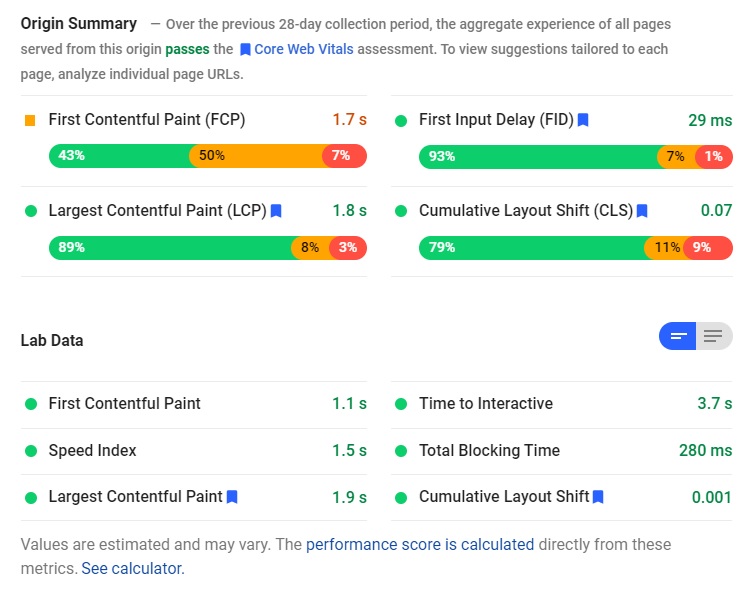
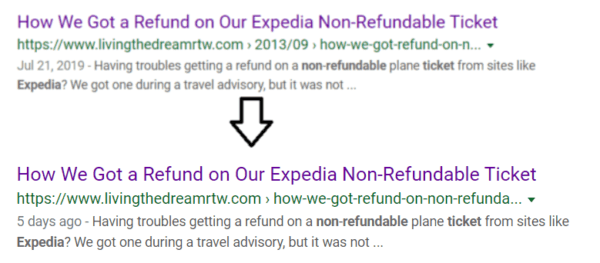

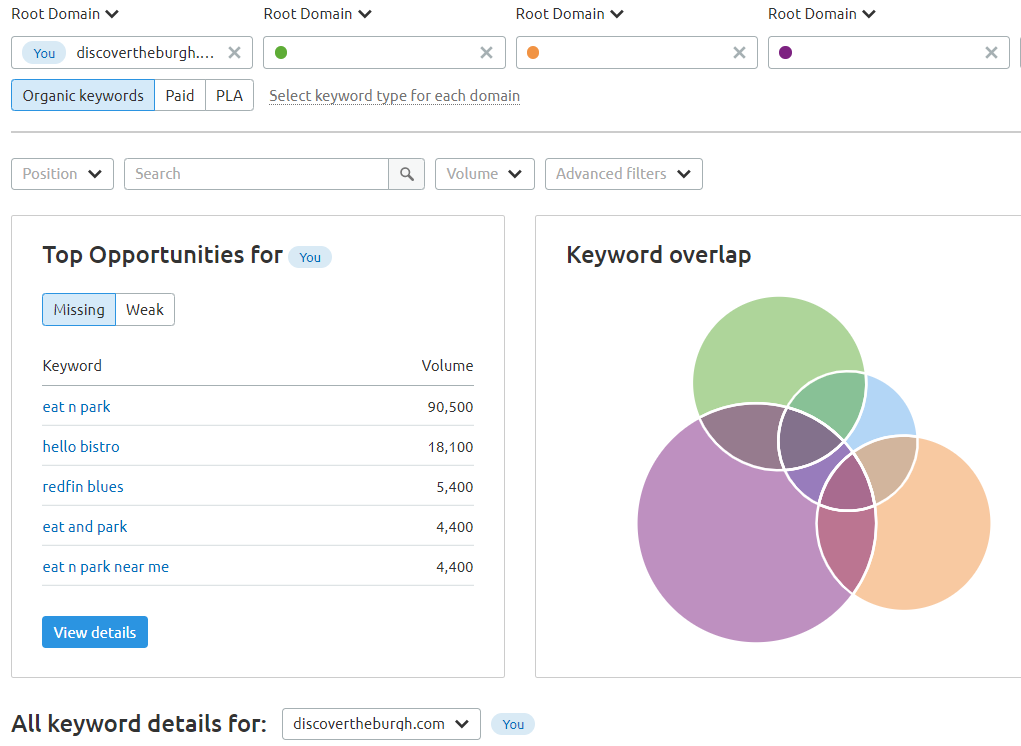
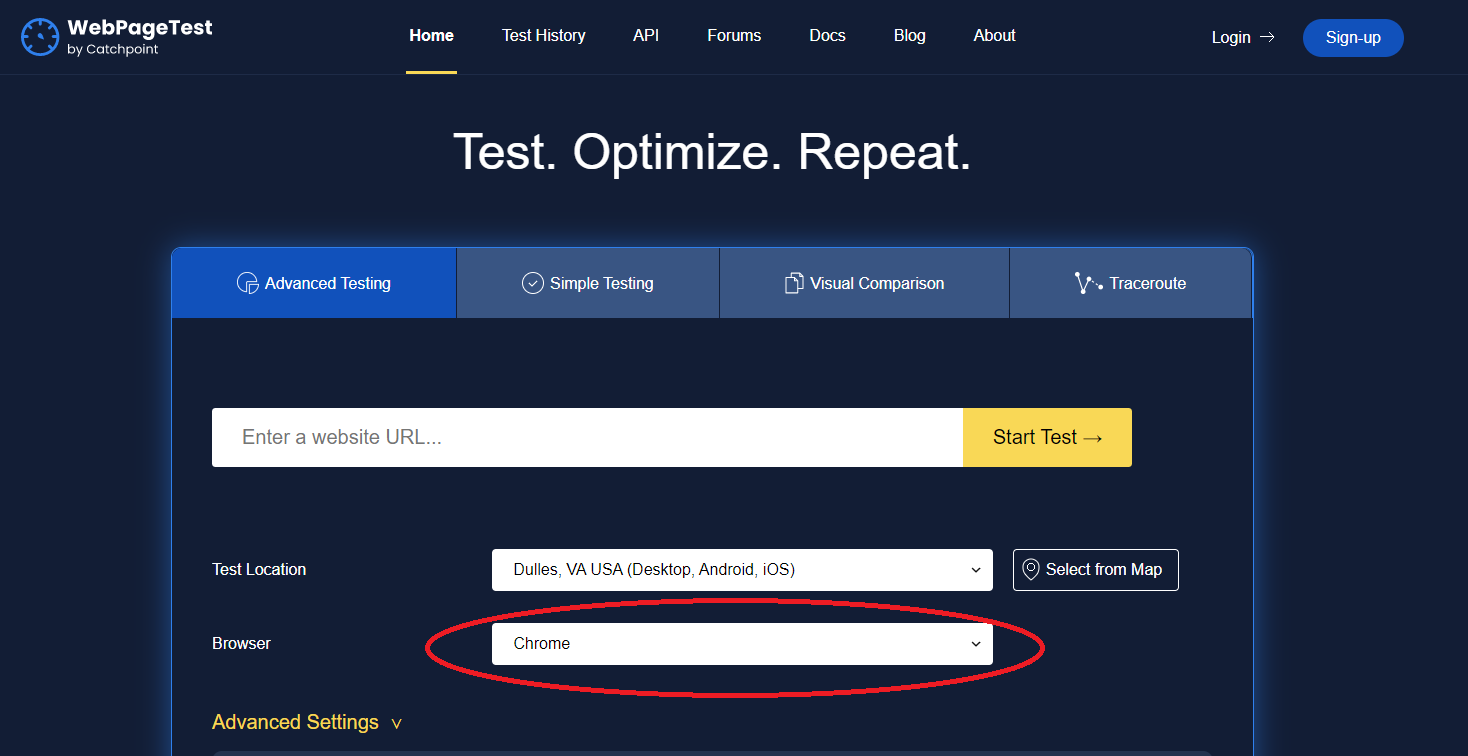

This is super helpful! What about a security plugin like Wordfence, do you recommend one?