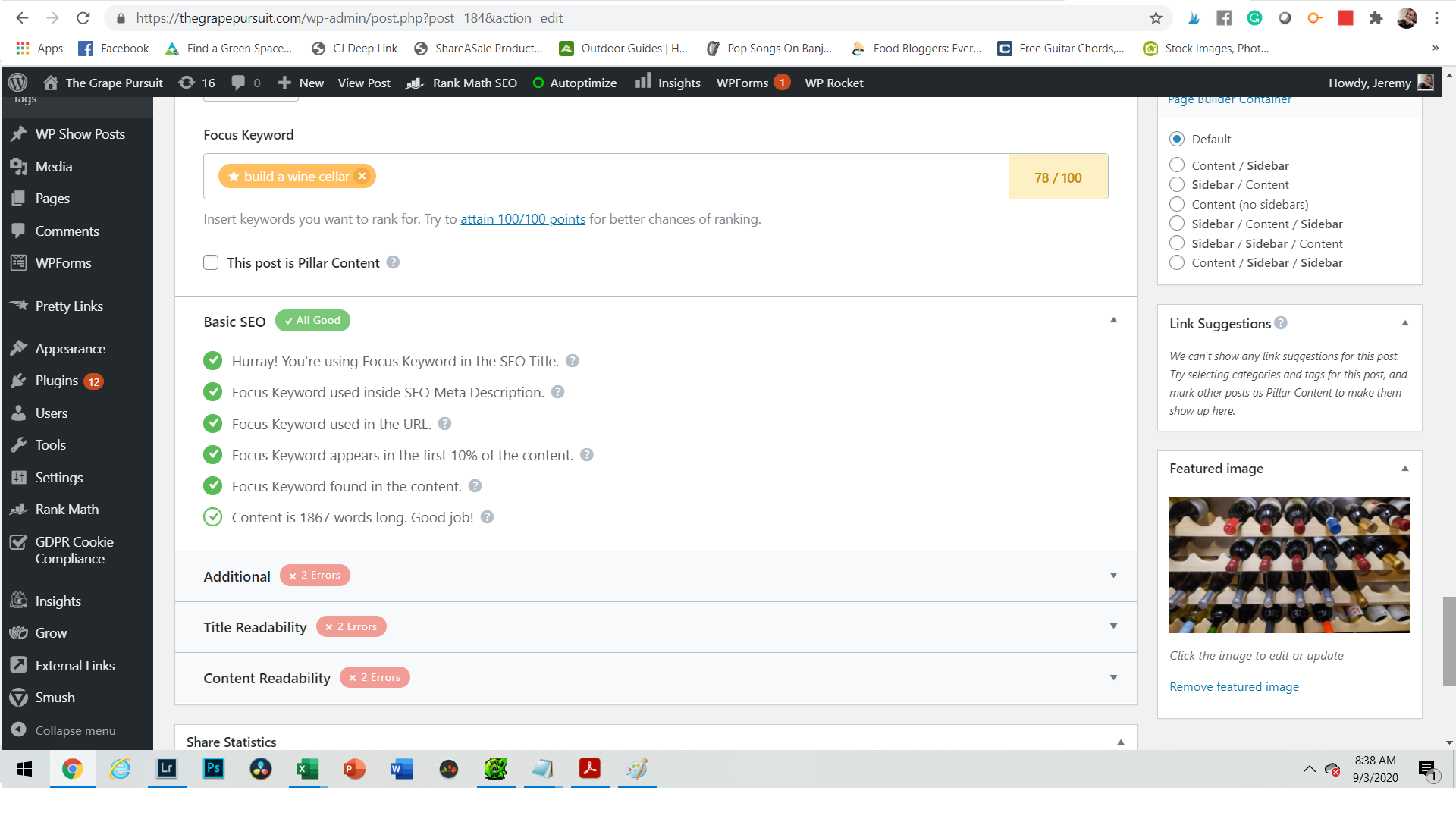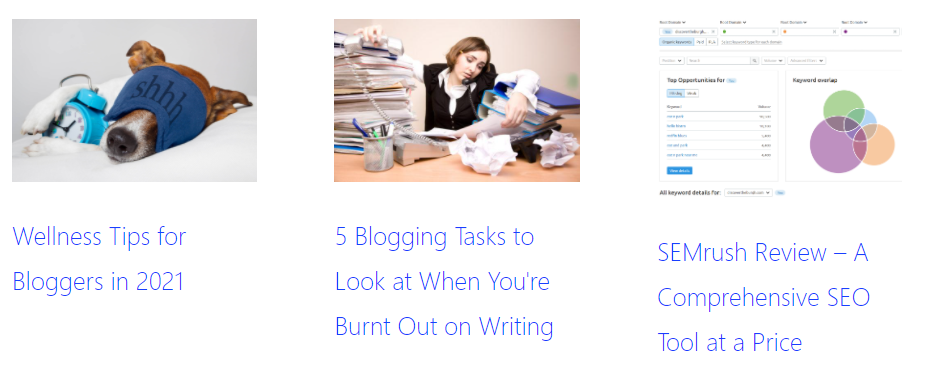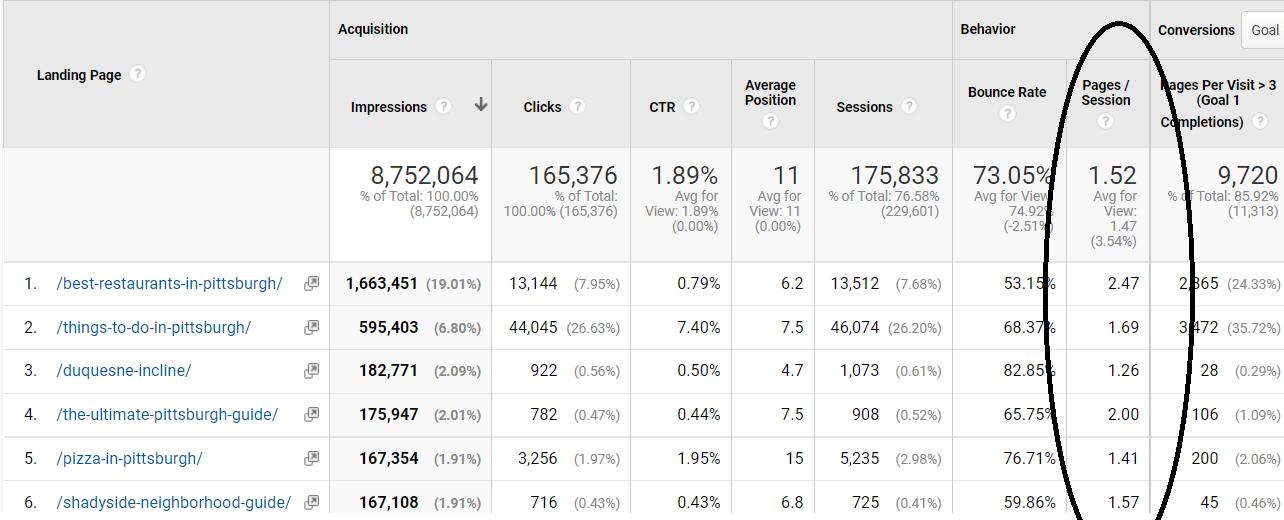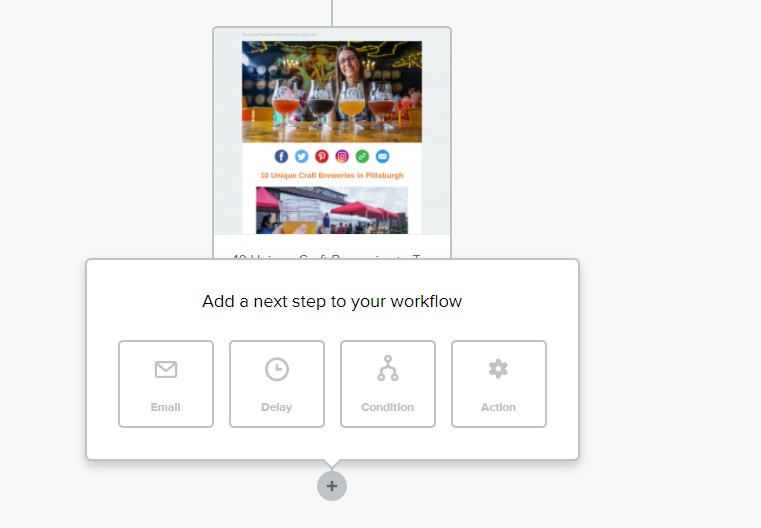Published by Jeremy. Last Updated on January 31, 2022.
Disclaimer: This Week in Blogging uses demographic data, email opt-ins, and affiliate links to operate this site. Please review our Terms and Conditions and Privacy Policy.
Raise your hand if you received a spam email today.
Okay, fine, that was a bit of a loaded question. Perhaps the better way to phrase it would be raise your hand if you didn't receive 100 spam emails today.
One of the unfortunate downsides to operating online is that our email accounts are tied to just about everything we do. This makes privacy a bit tricky because many unscrupulous marketers will try every trick in the book to ensure their message reaches your inbox.
So in this one, we thought we'd share a few tips that you can integrate into your business to help minimize the spam emails you see, and, for those emails you can't quite ever get away from, a few ways to recognize they're spam immediately!
Scrub Your Public Email Accounts
The simplest way to protect your email accounts online is simply to not post your emails publicly in the first place. Seriously!
So many services exist these days where your email account can be displayed publicly within a profile, and marketers love to source these as a means to send out unsolicited emails.
The easiest way to mitigate this risk is to simply not display your email addresses to begin with. This means turning off the email button on Instagram, scrubbing it from all your public profiles, and taking it off all of the pages on your website apart from where it is legally necessary (typically T&Cs and Privacy Policies require them). We swapped out our public emails for contact forms (expanded thoughts on that below) and never looked back.
Since removing my public emails, I've found I still get messages from people saying they found my email on [x, y, z service], typically “I found your email on Instagram,” which obviously is not true if you have email turned off. This makes unsolicited emails a whole lot easier to mark as spam when you can tell it is just that!
- Risk: With some services, you are unable to completely scrub your email, so you may still be exposed in some ways. Likewise, some marketers pay for software that scours sites to find public emails on things like T&Cs too. The above point is about minimizing your email being displayed as best as possible so you can at least catch the unscrupulous marketers when emails do come in with obvious lies in the body about how they found you.
Create Public and Semi-Private Email Accounts
Depending on the host you use for emails, you may be allowed to create as many custom email accounts as you like. As such, if you are looking to shield yourself from spam emails, you may want to consider creating multiple accounts for various uses.
Here, you could possibly get by with as little as two or three.
The first is a public-facing email. Think of this as the email you use on your newsletter, on your Privacy Policy page, and generally anywhere on services you fully control that require publicly visible emails (e.g. your website, newsletters, etc). These could be simple emails like team@[domain] or PR@[domain] and the like. More or less, this is the email you would expect spam content to possibly reach because someone may likely find the account with a bit of effort.
The second is a semi-private email. This could be the email you give out on your business cards or do other personal communications with. Perhaps something like [yourname]@domain could be an option (although some crafty marketers could figure this out because it is so commonly used). The entire point of this email would be to something that you do not share on any online services and only give out to others directly. In a perfect world, you should receive little to no spam on this one and would know everyone who emails you on it in some capacity.
The third is a custom email for 3rd party services. This could be another generic email like social@[domain] or accounts@[domain], but really is just a dummy account for all the times you need an email to sign up for 3rd party services be it a social network, blogging tool, other newsletters, etc. As 3rd parties can often do shady things with emails (e.g. selling them, adding you to other lists without approval, etc), having a third email for everything else you do not personally control could be an option. Thankfully, there are ways around this one that may help you minimize your total email accounts, and that brings us to our next point!
- Risk: Juggling multiple emails is difficult, and if you forward to 3rd party services (like Gmail), you may be limited on the max number of forwards that are allowed active at one time. As of publishing, Jeremy's personal Gmail account only lets him import/export from five additional emails.
Use Task-Specific Emails When Signing Up for 3rd Parties
There is a different approach you may be able to take with your emails that can help you minimize the total number of accounts you run, and that is creating task-specific emails when signing up for 3rd party services.
This concept is pretty simple. Most email providers let you append existing emails with custom text using the format of [email]+[customtext]@[domain]. Whatever you add after the + is up to you, but the feature should always route back to your normal [email]@[domain] link without you having to create a new account outright. Think of it as having a tracking code baked into your existing emails.
In this case, [email] is your existing email, and [customtext] is whatever modifier you want to use that could tie the email to that particular service you are signing up for. So, say you wanted to sign up for This Week in Blogging with a modifier, you could do: team+twib@[domain]. Or, if you wanted to join TikTok, you could use: team+tiktok@[domain].
Any email you receive at that account will still be routed to your normal team@[domain] email, but in the to field you'll be able to see the +twib or +tiktok modifier which indicates to you where the email was originally sourced from. (We always recommend testing this first to ensure it works, of course.)
If you are receiving an email from us or from tiktok with those respective tags, great- your email works as you intended it. If you receive an email from either of those from a 3rd party that isn't one of those companies, well, now you know someone found your email via that outlet somehow. As such, if you notice any funny business with emails using this technique, you can at least trace back to the original source to start unsubscribing.
- Risk: Naturally, there is a risk in this one that 3rd parties could just scrub the +[customtext] from any emails they acquire under less-than-savory means. Here, you just have to bank on people being dumb and forgetting to do so. But it is indeed always a risk that could happen.
Use Custom Forms on Individual Pages
In some of the above tips, we talked about scrubbing your public email address from your site and social channels as best as possible. When you do this on your site, you then should have an alternative means for readers to contact you without them acquiring your email address outright.
You can do this with contact forms.
When you create custom contact forms, you typically have the ability to create custom subject lines within each respective form. So, for example, we have one form for our contact page with the subject “Contact [Site]”, another form for our advertising page with the subject “Advertise on [Site]”, and so on.
The benefits of using these are twofold. First off, people don't see your email address outright until you reply (hopefully from a public email we discussed above- not your semi-private one). Second, since you now know what page someone has emailed you from, you can gauge whether or not they actually read your terms before contacting you.
We do this with our advertising pages and you can always tell when people do not read when they ask for a dofollow link, guest post, and the like when some of the very first sentences on those pages are that we do not offer them. If they cannot be bothered to read my pages that I can very obviously see they were on, I cannot be bothered to reply. It is that simple, and contact forms help provide a great layer of protection.
- Risk: While there are many contact form plugins that exist, we use WPForms as it is a premium option that lets you create custom forms with additional spam protection built-in. This one comes at a significant cost, so we only really recommend it when they have solid sales around the holidays and even there it is a bit of a stretch. But there are cheaper and free alternatives out there as well with various functionality.
Create Spam Filters
Finally, one of the last things you may want to consider is to create custom filters in your inbox that will automatically move emails straight to your spam folder if they contain specific words.
You are the best judge on what words trigger you the most that you never want to see, but things like “dofollow links”, “do follow links”, “guest post”, and the like are up there for us. If someone emails asking for our price for a dofollow link, even if they ignore the very clear disclaimers on our contact or advertising pages, we simply cannot be bothered with that and the sixteen follow-up emails we will assuredly receive in the following few weeks.
A filter here can save a lot of frustration by simply moving select keywords to spam to always keep them out of sight and out of mind. (Google has a guide to do this in Gmail here.)
Think the spam folder is a bit too much and you simply want these kinds of emails out of your inbox? You can always move them to a custom folder which could allow for periodic review to ensure you don't filter out a valid request. The sky really is the limits on what you can do with filters!
- Risk: The risk for this one is pretty obvious- filters are only as smart as you make them. Any instance of a word being used will likely get flagged and moved. As such, you need to be careful with any filters you come up with purely because you may accidentally spam an email that you would've wanted to see. For us, dofollow is one of the only keywords that could meet this criteria outright and everything else may go to a separate folder outright.
Overall, it is virtually impossible to rid yourself of all spam in your inbox. But the above tips can help you minimize your spam and give you a clearer understanding of when emails are genuine and when they are likely garbage. When it comes to protecting yourself online, that is always a great first step.
Do you take any steps to help protect your business emails from unwanted spam? Comment below to share!
Join This Week in Blogging Today
Join This Week in Blogging to receive our newsletter with blogging news, expert tips and advice, product reviews, giveaways, and more. New editions each Tuesday!
Can't wait til Tuesday? Check out our Latest Edition here!
Upgrade Your Blog to Improve Performance
Check out more of our favorite blogging products and services we use to run our sites at the previous link!
How to Build a Better Blog
Looking for advice on how to improve your blog? We've got a number of articles around site optimization, SEO, and more that you may find valuable. Check out some of the following!