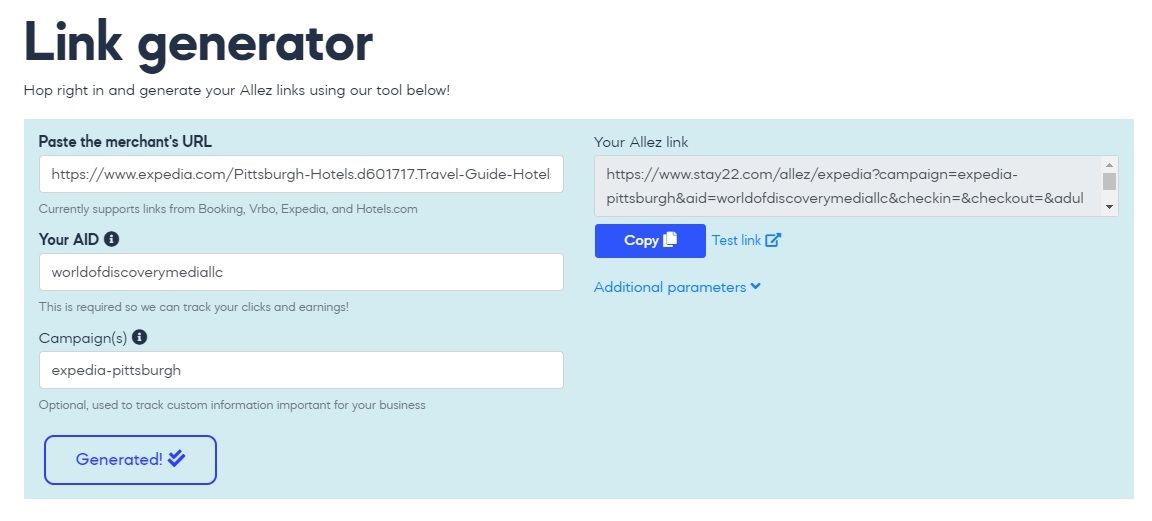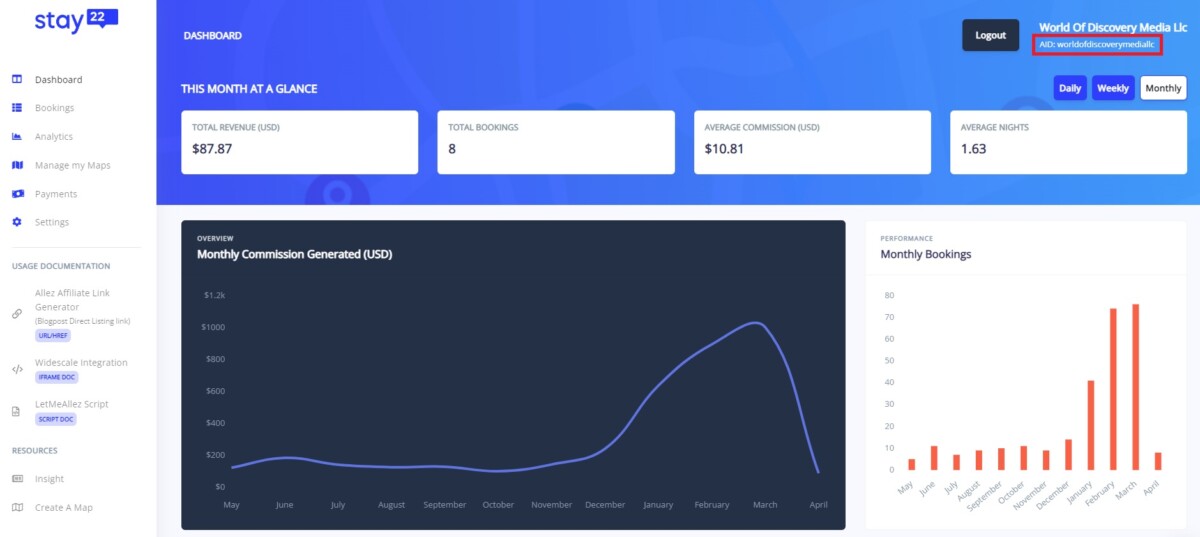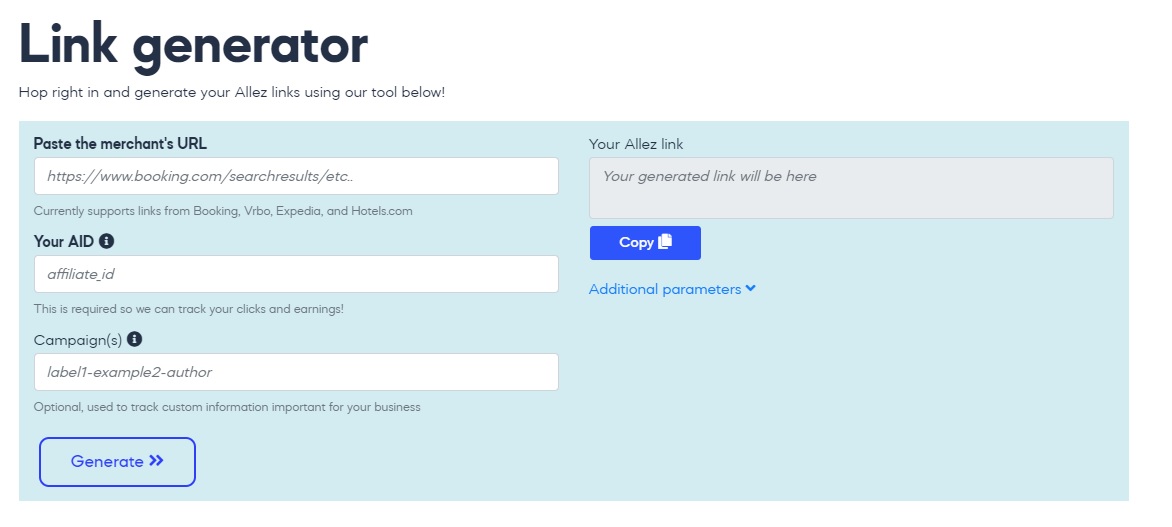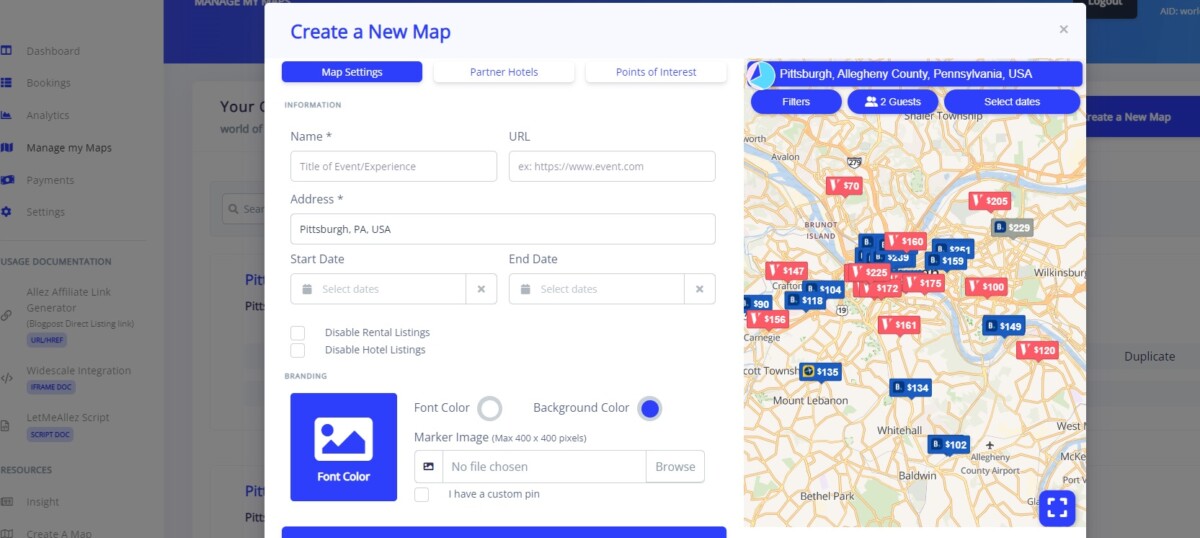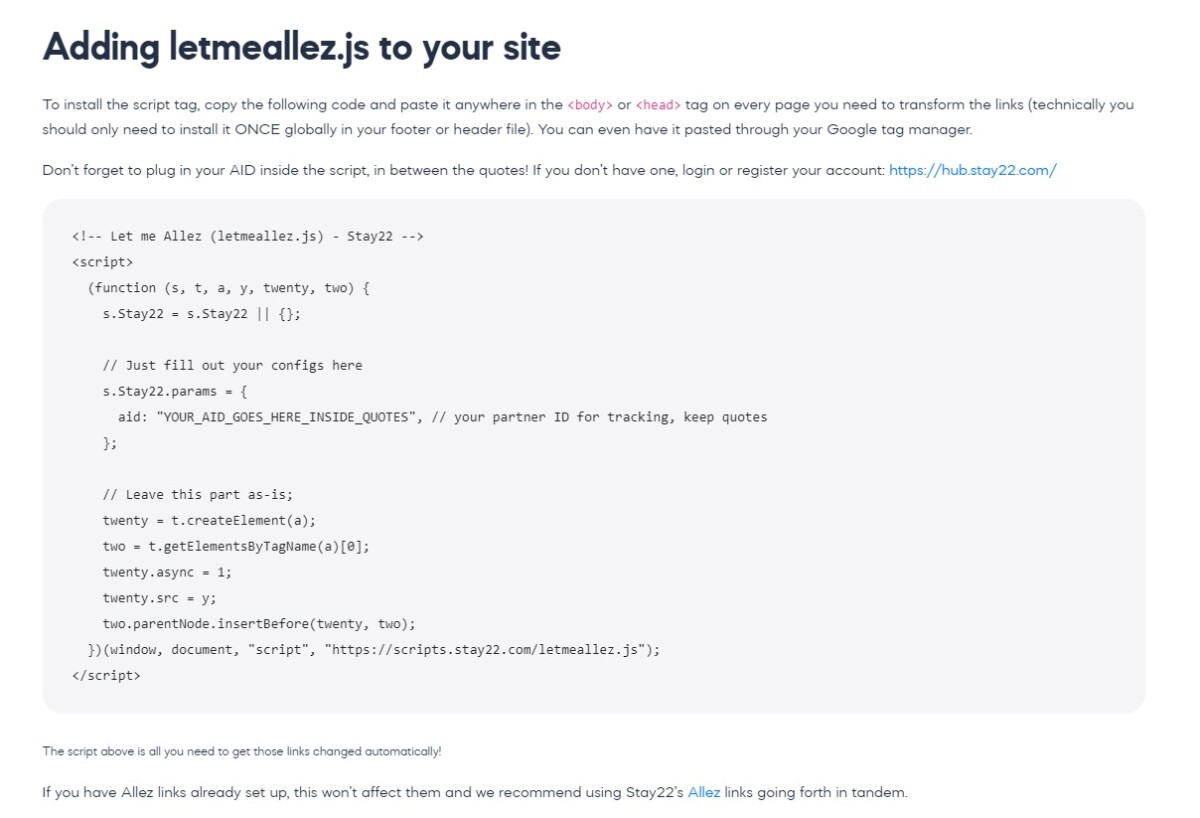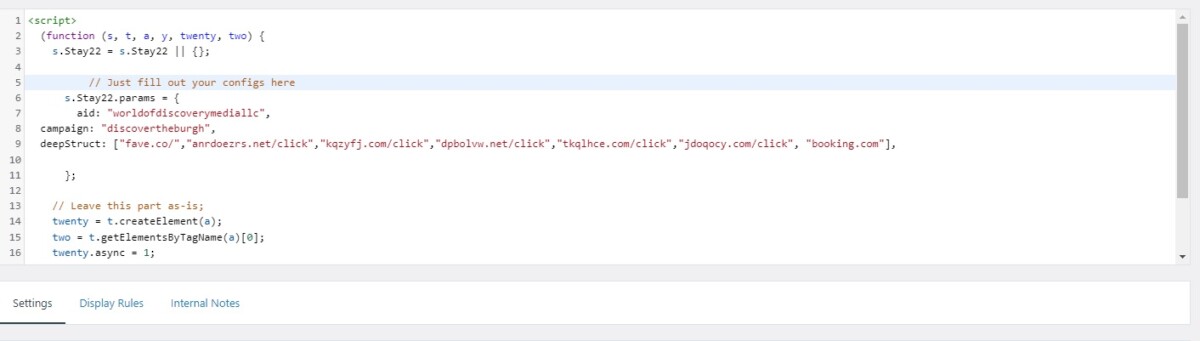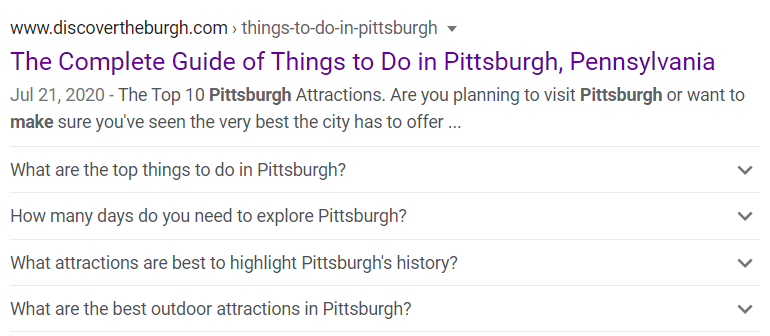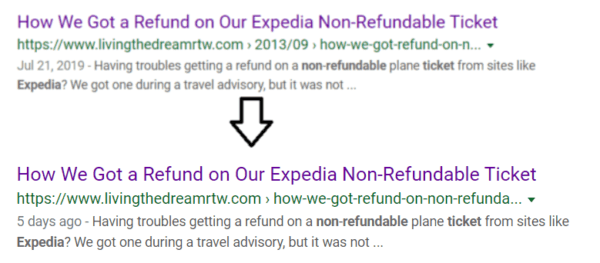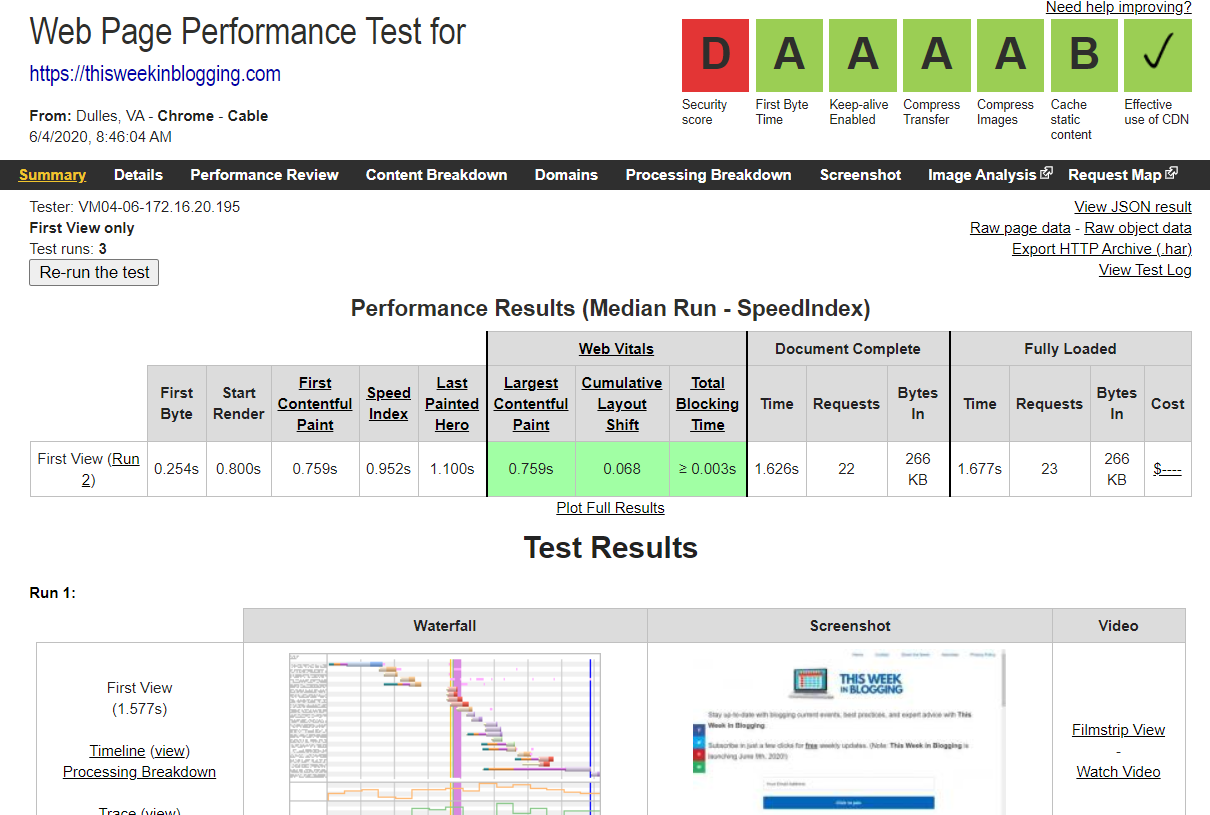Published by Jeremy. Last Updated on June 10, 2024.
Disclaimer: This post contains sponsored content. This Week in Blogging uses demographic data, email opt-ins, and affiliate links to operate this site. Please review our Terms and Conditions and Privacy Policy.
If you have read our Stay22 review, you know how I have used the service's deep linking, maps, and POP popup (via the LetMeAllez script) to increase my earnings several times over (with March 2023 ending just over $1,000- a new record!).
In this one, I wanted to offer a deep dive into how to use Stay22 properly once you are signed up for the service. While this is one of the easiest to use networks we've ever been a part of, there are some things to keep in mind all the same.
We are focusing on three elements of Stay22 that we absolutely love- how to build a deep link, how to create a map with live hotel pricing, and installing their LetMeAllez script to utilize link redirects and the POP popup.
Note: This article was sponsored by Stay22. As always, all opinions are our own.
How to Make a Deep Link on Stay22
Making a deep link on Stay22 is incredibly simple. The first step is to copy your tracking AID code from the Stay22 hub page. Up next, head over to the “Allez Affiliate Link Generator” link on the left sidebar (it may open in a new window) to get to Stay22's link builder page.
Fill out the form here with all of the required information including the destination URL you want to create a deeplink to, your AID tracking ID that you copied over from the previous page, and any unique campaign IDs you'd like included in tracking (we normally include a variant of either the post name, topic/country, or location the link will be on our site for data analysis). Click generate and your link will get generated to the right.
That's it!
Once your Stay22 link is generated, in the format of stay22.com/[hotelinformation], you can click the copy button and use it on your site as needed. We, personally, go one step further and create a Pretty Link Pro cloaking link on our dashboard to make the link look of the format of [ourdomain.com]/affiliate/[hotelinformation], but this is simply out of preference as well as for bonus click tracking and global swapouts of links in just a few cliks- it is not required to use Stay22 in the slightest.
The great thing about Stay22's link creation tool is that it can accommodate many networks all in one panel- Booking.com, Expedia, TripAdvisor, Hotels.com, and Vrbo (plus several international variants) can all have deep links created via this one easy-to-use tool!
How to Make a Stay22 Map
Creating an embeddable map with live API pricing is one of the reasons I had first joined Stay22, and this one is just as simple as creating a deep link. On the same hub dashboard, go to the very bottom of the sidebar and click the “Create a Map” link.
A lightbox popup will appear on the page with a creation script that looks very similar to the deep link box above. Here, you can add several key features.
The default tab at the top, “Map Settings”, lets you add a map name, landing page URL, and an address. These maps appear to have been originally designed for event services (say, a beer fest wanting to integrate live API pricing), so the URL feature focusing on an event element may not be relevant to bloggers (likewise, the Name feature has a descriptor of the event too, but you can just put your city name here).
Simply put in a city or address and you are good to go. Within this tab you can also do things like add dedicated start and end dates (suitable for those running events, but leave blank if using for a general embed), disable rental services like VRBO, disable hotel services like Expedia, and customize your aesthetic. Click generate and the page will generate an iframe code that you can copy and embed on any page of your site!
Beyond generating a map with live API pricing, the tool also has a few extra tabs where you can include specific partner hotels with direct link URLs and a nightly rate (this also appears to be designed for events that may have a partner event hotel with special pricing) and a limited Points of Interest tool as well. I had once inquired if I could upload 1,000+ points of interests to combine my city map with this tool for one combined map, but was told this may be a bit excessive for the size so this feature may be limited for those who have limited Points of Interest to share- dozens not hundreds.
We also go a bit advanced here and insert our map after content using the widget logic plugin AdInserter Pro. This one has an array of logic tools that will let you dictate placement (say, immediately following content), showing on select pages (e.g. posts containing only a certain category or tag, which for my travel blog give continent and country-level control and on my local blog give neighborhood level control), and even lazy load the widget boxes which is a good workaround to delay loading scripts that could slow down your site.
This is an incredibly advanced tool that is, admittedly, rather hard to learn, and like Pretty Links above is not required to use Stay22. We simply are including the mention here for those who want some advanced ideas to really rock their map insertions.
How To Install the LetMeAllez Script
Finally, we come to the LetMeAllez script which can redirect existing affiliate links to the Stay22 dashboard and install the novel POP tool to target users who may be ready to buy via Stay22's proprietary algorithm.
The redirect feature of the LetMeAllez script is pretty simple. When this code is installed, any detected affiliate links from partnered networks will be automatically replaced with Stay22 affiliate links- allowing you to curate all of your partners (that are included in the Stay22 network, at least) on one dashboard. While some caveats apply that we'll get into later on, this is the gist of it. The best part here is that these link redirects take place only when the script is installed and is not permanent, so if you were ever to remove the LetMeAllez code, the links will revert back to their original direction.
- As mentioned in our Stay22 review, when I have my affiliate links cloaked via Pretty Links Pro, this automatic redirect does not seem to take place. However, we have heard from others on different link cloaking services that sometimes they do get redirected all the same. As such, your mileage may vary on this one. Thankfully, Stay22 lets you opt out of specific program redirects which we will touch base on later.
The POP feature of the script is 100% automatic when the code is installed and it will show a booking pop-up to selected users based on Stay22's proprietary algorithms. This one has been the real gamechanger for me and >80% of my bookings are from the POP code- a monster increase!
Much like the other tools featured in this guide, to install this one you simply have to head to Stay22's hub page, head to the bottom of the left sidebar and click the “LetMeAllez Script” link. Scroll down and you'll come to the following code box which you will be installing on your site.
This base script can be installed as-is with only one change- the AID code listed as “YOUR_AID_GOES_HERE_INSIDE_QUOTES”. Replace that in the format of “[your AID copied from the hub page]”, within the quotes but without the brackets, and you're good to go.
From there, we have two key topics to talk about in greater detail. First is installation and second is adding on custom code to the script for tracking or excluding specific vendors from being affected.
Installing this script is slightly more advanced than the other two as you need to have access to your <body> or <head> codes of your site. This could be somewhat site-specific because some themes give you customized access to add code to these areas while others do not.
- Warning: Never go into your site's core source code to add HTML or scripts as this could break your site if done improperly. The custom insertion tools that some themes provide give control to safely add script to your source code without possibly replacing or deleting other code outright.
On our theme, GeneratePress, it is made somewhat easy. In the WordPress dashboard we simply go to the Appearance tab and into the sub-page for Elements. At the top of the page you can click an “Add New Element” button and select the “Hook” element type.
This opens a code box that you can paste the Stay22 code from above. Underneath, the settings box can let you insert into “wp_head” to insert the code into your <head> section and in the Display Rules tab you can insert the location as “Entire Site”. Click save, clear your site cache (if you use a tool like WP Rocket that allows this), and you should be good to go.
For those who don't have a function like this via your theme, you may want to turn to a plugin. Options like Code Snippets, WPCode, and Elementor Header & Footer Builder may be suitable to add this kind of code to your site. Please note, we have not personally tested these and only selected them as examples that have hundreds of thousands of installs. They are only a starting point. When in doubt, check your theme provider's tutorial pages and see if this kind of code insertion is available before turning to a plugin.
You can check to see if the script is installed by either looking at your site's source code on desktop or by asking your assigned Stay22 rep to make sure the code is functioning properly (personally, we always do the latter to be perfectly safe). Sit back, relax, and wait to see the bookings come in!
This script allows for a few customizations that are also worth talking about a bit more as well.
For custom code, Stay22 gives a few options worth considering. Most of these are within the “s.Stay22.params” code block where you add your AID code as illustrated above.
First, you can include a code of campaign: “[name]” (illustrated above) which will tag onto all bookings made via the Let Me Allez script (redirects and pop-up). While the script will also try and tack on a tracking code indicating the URL slug that the booking came from, having this campaign ID was a good universal tool for me to see that it came from the script.
Second, you can add a deepStruct code as illustrated above to add URL constructs that the script can track. As of publication, the LetMeAllez script can only find and replace affiliate links coming from top-level domains (e.g. Booking.com/[affiliateinfo]). It typically does not find and replace jumbled code as is often generated by 3rd party tracking services (a la CJ, Awin, etc.). If you would like these structures included, you will have to go into these affiliate networks and find the URL top-level formats as illustrated above and add these.
Finally, you can prevent suppliers from being transformed to Stay 22 links as well. This is done within the same s.Stay22.params feature by adding the code “excludes: [“hotelscombined”, “TripAdvisor”],” as a line item (without the open/close quotes around the text). This will prevent embedded links to programs from being reverted to Stay22 and keep the links at their original location (say, you want to keep Booking.com affiliates on Booking.com).
Right now, skippable brands include booking, expedia, vrbo, tripadvisor, hotelscombined, and hotelscom. The format as listed here can be used verbatim but further information can be provided under the Foregoing Suppliers header on the LetMeAllez page here. Excluded suppliers here only affects the Stay22 redirect option- not the pop-up feature. The pop-up recommends the brand the customer is most likely to buy, so exclusions here are not available.
Although these kind of scripts can be confusing, it is worth noting that your Stay22 brand rep is available for any and all clarifications and can even generate a site-specific LetMeAllez code for you. Simply tell them what you want included, excluded, and more and they can make it happen (insofar as the code allows, of course)!
Overall, whether you use Stay22 for their many partnered networks on one combined dashboard for deep linking purposes, maps with live pricing integration, or the novel LetMeAllez script with redirects and POP popups, there are a number of ways to really utilize this novel brand. We can't wait to see what they come out with next!
To get started with Stay22, click here! Our friends at the network are offering new subscribers a 5% bonus in base commission after signing up via our link! Additional terms and conditions may apply. This offer is only available for new members to Stay22. Looking to get more out of Stay22? Be sure to download our Stay22 handbook (PDF) with everything you need to know about the network!
This article was sponsored by Stay22. All opinions, as always, are our own.
Join This Week in Blogging Today
Join This Week in Blogging to receive our newsletter with blogging news, expert tips and advice, product reviews, giveaways, and more. New editions each Tuesday!
Can't wait til Tuesday? Check out our Latest Edition here!
Upgrade Your Blog to Improve Performance
Check out more of our favorite blogging products and services we use to run our sites at the previous link!
How to Build a Better Blog
Looking for advice on how to improve your blog? We've got a number of articles around site optimization, SEO, and more that you may find valuable. Check out some of the following!