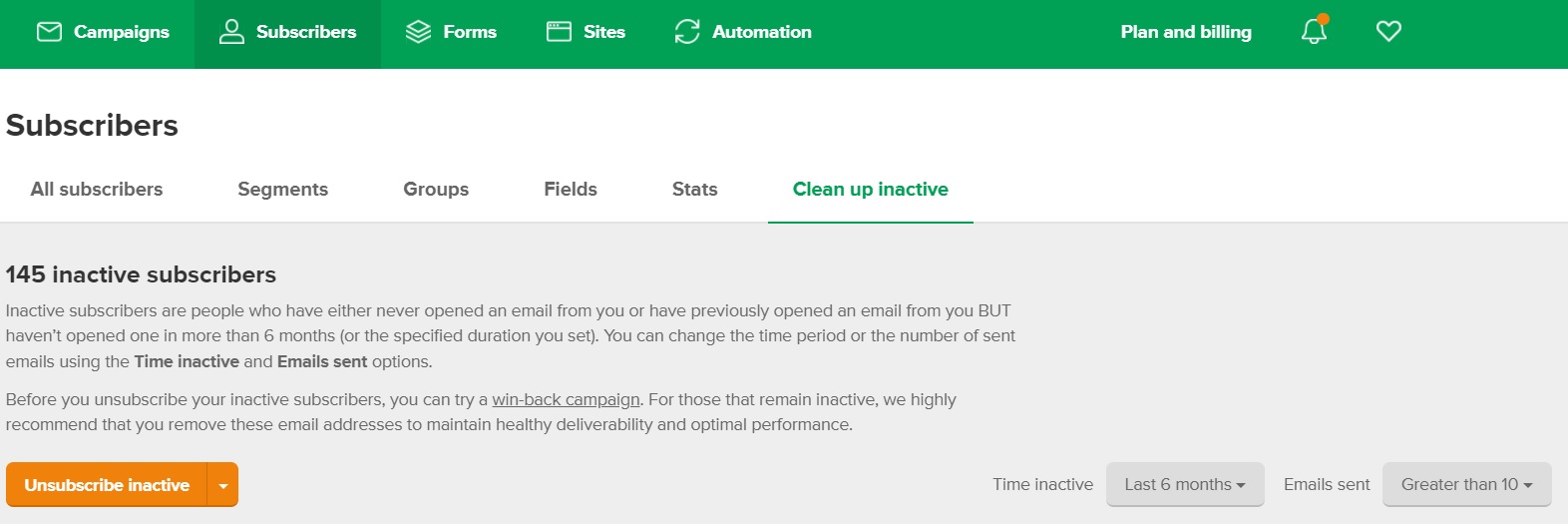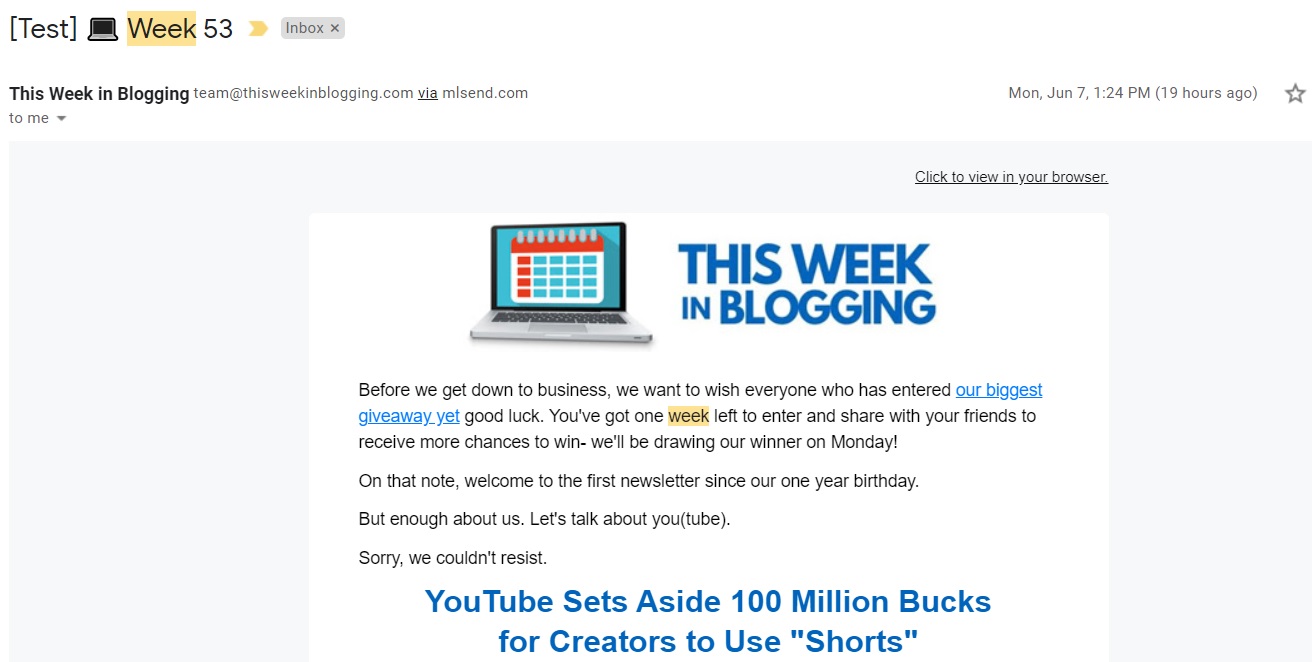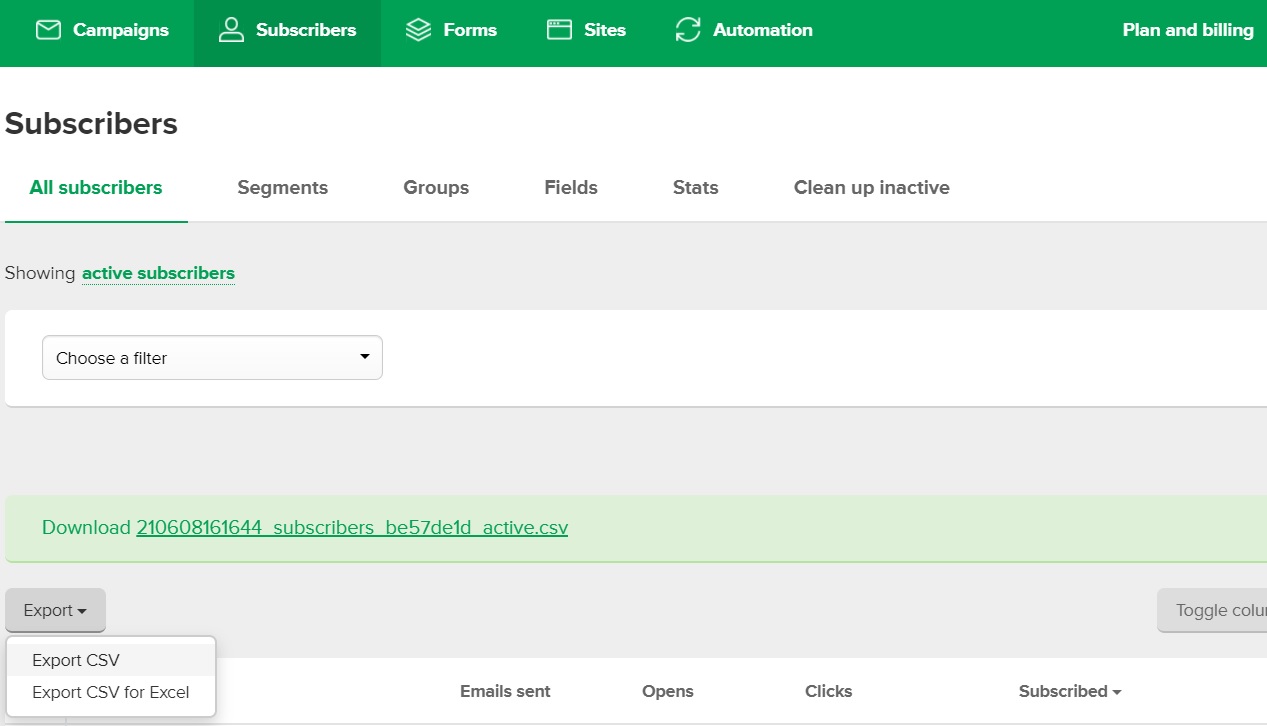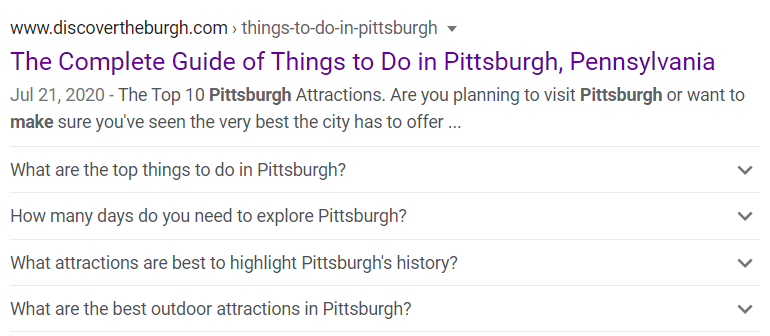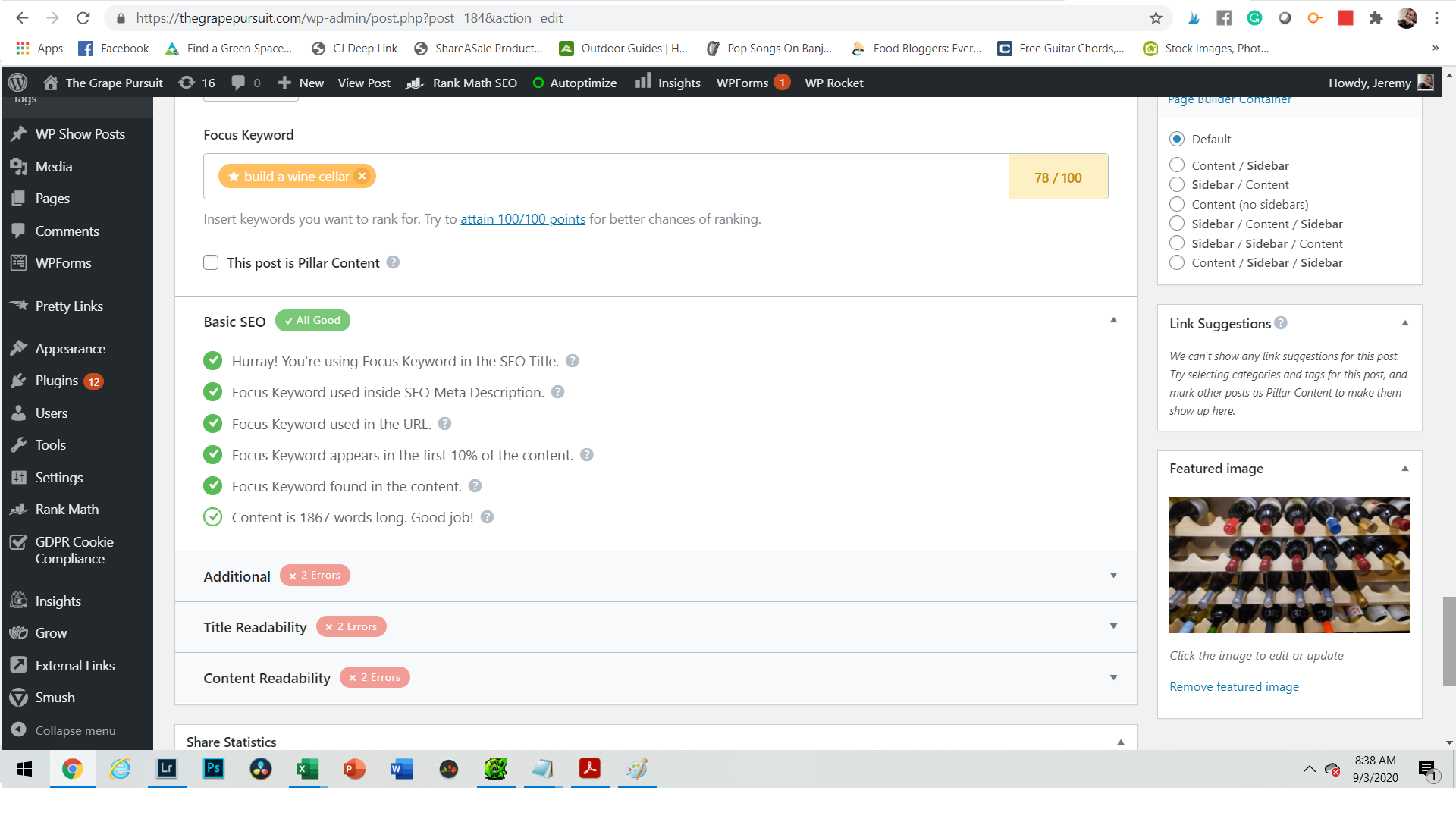Published by Jeremy. Last Updated on July 21, 2022.
Disclaimer: This Week in Blogging uses demographic data, email opt-ins, and affiliate links to operate this site. Please review our Terms and Conditions and Privacy Policy.
Newsletters are often a very love-it-or-hate-it thing for most bloggers.
Some find it a bothersome chore without much ROI for the time and money involved, while others shout from the rooftops how email lists are among some of the most lucrative things you can have in your business.
While we may be biased here since This Week in Blogging is a newsletter series first and foremost, we do have to admit we see both sides of the spectrum when thinking about newsletters in the context of our own outside blogs. Sometimes these newsletters work great and other times, well, not so much.
In this one, we wanted to share a few blogging newsletter best practices you should be engaging in, discuss what they are, and why they're so important for those who go down this marketing avenue.
Note: We should note up front that we use Mailerlite for our newsletters. The features discussed below are in the context of this service outright (where to find the feature on the dashboard, how to use it, etc.). While most newsletter services tend to offer the features discussed below, we cannot guarantee this for all of them. As such, your mileage may vary if you are on a different platform.
Create Custom Forms to Monitor Sign Up Rates
When it comes to running a successful blog, data makes the world go round. Data for what pages perform the best overall, data for which pages do better on social vs search, data for affiliate conversion rates, and so much more.
On the newsletter front, one of the best pieces of data you have at your disposal is figuring out which opt-ins perform the best- both in terms of the copy on the sign-up form as well as the location of the form itself!
How can you do this? By creating a custom sign-up form for each unique location you wish to feature it on your site. From there, the sky is the limit on the number of locations and copy tests you can perform. On Mailerlite, you can create these under the Forms tab, and once created you can track the total number of subscribers for each form, the total number of views each form received, and your conversion rate as well.
This is how we learned that our Latest Edition page has a 3% opt-in rate, our form on the top of our homepage is at nearly 8%, the opt-in form at the bottom of our homepage is at just over 2%, and our desktop and mobile pop-ups are at 0.2-0.3% to name a few.
The data can tell you a lot.
The high opt-in rate on our Latest Edition and homepage suggests that people generally like what we're about when reading our latest email and want to join. The lower opt-in rate of our pop-ups and on blog article pages could suggest that we need a more focused opt-in to snag more sign-ups. But on the flip side, these prompts also receive about 10x more views than our more focused homepages and Latest Edition pages, so a lower sign-up rate is likely to be expected there regardless.
As you can see, you really have a lot to learn and play with when you start looking at opt-in form data!
For this one, there are a few more notes worth discussing:
- For those who are on Mediavine, we highly suggest testing the Grow Spotlight Subscribe form in the body of your posts. It is one of the highest converting forms I have on my travel and local blogs and vastly outpaced similar forms that did not have the Lightbox element to it.
- Generally speaking, opt-in forms can be quite load-intensive so we do not recommend going overboard with placements. That being said, you can also lazy load subscriber forms below the fold using Ad Inserter Pro. We recommend this one a lot for the sole purpose of lazy loading scripts, but it does come with a steep learning curve.
Reach Out to Inactives and Don't Be Afraid to Unsubscribe Them
One of the biggest problems with newsletter services is that after a certain subscriber count they are no longer free. Even worse, the fees rise fairly rapidly from there. The biggest reason we're on Mailerlite is that they are among one of the cheapest cost-per-subscriber services out there while still offering most of the functionality we love from other comparable services (I've gone as far as calling it a carbon-copy of Mailchimp but there are now more features that differentiate the two, and very much in Mailerlite's favor).
But even with the best-laid plans, some newsletter subscribers simply just won't be interested in the long-term.
This could happen because they joined thinking they'd get a different style of content. Maybe they were simply contest-seekers and joined in wanting a prize more than your content (or a freebie). Maybe they signed up by mistake. Or perhaps they used a dummy email account that they never check. The sky really is the limit.
We're going to ignore the issue of why someone would ignore your emails here and discuss what problems result from that- cost and performance.
The cost front is easy to measure. If you have a newsletter with 5,500 subscribers on Mailerlite odds are good you'll be paying roughly $50/month. But if you find that you have 1,000 subscribers who haven't opened a newsletter in over a year, removing them could be enough to get you down to paying just $30/month. That's a $240/year difference that the dead weight could be costing you!
The performance side of the spectrum is a bit more of a grey area. One of the biggest issues newsletter experts seem to agree on is that the more people who do not open your email, the more email services like Gmail, Yahoo, and others will start to recognize that. When they do, you may be liable to have your emails sent to spam filters outright- even to those who open your newsletter regularly!
This is often why it is so important to verify all your emails and domains within your newsletter service, asking your subscribers to add your email to their address book in an attempt to whitelist your emails, testing out different subject lines to increase open rates, and more.
But while you cannot control how your subscribers behave once they receive your email, you can control which subscribers get them outright, and as such removing the dead weight could be a valuable business practice in the long-run for many reasons beyond just the financial one!
We have a few final notes for this one as well:
- Many email services let you send out “win-back” campaigns where you can send out a custom reminder only to inactive users. Perhaps giving them a discount to a product or simply asking them if they want to remain on your list. This can be a great way to try and return a few users back to active readers before purging them outright.
- On Mailerlite, you can deal with inactive subscribers under the Subscribers tab and the sub-section Clean Up Inactive. We generally purge subscribers once every quarter or two.
Do a Test Email Before Each Send
I'm sure we're not alone in regularly receiving emails sent out by big brands who later catch a major oops and send out a mea culpa over the issue.
Sometimes these are innocent, like the greeting function having a typo and displaying backend code instead of your name. Others it could be a horrific typo, release date error, false promotions, or something even more extreme that could damage the brand's reputation permanently.
How can you minimize your chances of this happening to you? Send a test email to yourself for every single newsletter you want to send to your list.
In Mailerlite, this one is easy. Before you finish scheduling out your email you will see a button that allows you to send a test email to any account you wish. Here on This Week in Blogging, Chris and I look at these emails every single week. We read every newsletter word-for-word to check for grammar and coherence in our writing, but we also click every link to ensure we have the right articles and also do a sanity check for the overall feel of everything we're going for.
Knock on wood, but we made it through our first year all without an error going out to our readers. That being said, we caught many of them in these test sends. Nothing so crazy that it would be reputation ruining, but there are always minor grammar issues or word choices that were caught and needed fixing.
As such, for every newsletter you send out you should be in the practice of sending a test email to yourself first and really going through it with a fine-tooth comb. It is best you discover an error over your readers!
Regularly Download Your Subscriber List
This point may be trending a bit to the paranoia side of things, but in addition to reviewing every newsletter, we also download a backup copy of our subscriber list every single week.
The reason for this is simple- no business owes you anything, even if you are a paying customer. Even though we all like to say newsletters are great because you own the list (as opposed to playing on rented space like Facebook or Google which can screw you in the next algorithm update), this concept of ownership is only partly true.
Yes, you do own the list. But if your list is not backed up offline from your newsletter service, you are not 100% in control of it- they are.
Newsletter services have been known to shut down accounts, sometimes without advance notice (particularly for abusive or spam-heavy accounts), and may leave users high and dry in the process. While we've personally not heard of complete account shutdowns happening on Mailerlite, it is simply a risk no one should take all the same when backing up your subscribers only takes a couple of clicks.
So we highly encourage everyone to get into the habit of backing up your subscribers on a regular basis. Date the file as the day you download it, and go from there.
On Mailerlite, this can be accomplished on the Subscribers tab under the header All subscribers. Towards the top left corner before your list begins there is a dropdown export button that can export your list in a CSV file. It takes a second to populate (longer for larger lists) and will create a link you can click to download just above the button.
Have a Newsletter Strategy to Begin With
Finally, we end on what is perhaps the biggest issue bloggers have with newsletters, and that is having a strategy at all.
For most, myself included, newsletters are simply used as a glorified RSS feed to send out new articles to your readers. Apart from a few customized changes here or there, these can be turned on to send out new articles to readers in perpetuity with only minor changes over time (I update my local blog once per month to provide customized content that matches the season, but my travel blog's newsletter gets updated maybe once a year if that- I really set-it-and-forget-it).
Unless you have a highly active list, using a newsletter to simply get clicks to your site is not likely to have any ROI relative to the cost of the service and your time. I only just breakeven on my local blog's newsletter costs, and that is with weekly sends and a fairly optimized site for ads and affiliate sales.
To be honest, this is simply a basic newsletter strategy and barely taps into the potential of what a great newsletter (or newsletter service) can do.
Here on This Week in Blogging, for example, we go the 100% customized newsletter route. While we have the blog you are reading here, our newsletter is the bread and butter of this site. It is the content we want you to get, consume, and perhaps even make a purchase from. We put a fair amount of time into it each week but also use it for far more than sending out our latest articles. As such, it should be no surprise that our open rates are far higher than a more generic RSS blast like the above (and we make some ROI via affiliate sales as well).
Chris approaches his newsletter for his sites a little differently, focusing on well built out welcome sequences that introduce people to content, encourage people to buy products like his Ebook, connect people to his social channels and Facebook group connected to that brand, as well as sending out news and updates. There's a certain amount of work that goes into building out lengthy sequences, but once it's built, it's valuable, and the heavy lifting is done.
The nurture sequence for Chris's niche Ontario site, Ultimate Ontario, is almost four months long, for example, with average open rates around 40% and the clickthrough just under 10%.
Others can even dive into the weeds of the functionality of newsletter services outright for their lists. The customized forms we mentioned above can also be used to silo users into different lists outright. Some bloggers can then send out custom content to these users individually- often in the form of drip campaigns that go out after sign up. For example, a travel blogger could create a custom form for European content which silos users into a Europe drip campaign. They could then send out a series of emails with Europe-centric content that may include custom content, products, and affiliate links accordingly all triggered automatically based on that initial signup.
It shouldn't be hard to see here that the focused content and sales pitch in these can often increase open rates, click-throughs, and even ROI in some instances as well. But, as with most things, the time required to create sequences like these is vast and tends to be most beneficial to bloggers who are getting great sign-up rates to begin with.
These are just a few strategies some bloggers put into place with their newsletters but is only just scratching the surface in what services like Mailerlite offer.
When it comes down to it, the only real problem you can have with your newsletter is not having a strategy for it at all. So take some time to sit back and think about how you want to serve your reader with your newsletter and then look into your newsletter service's functionality and see what all you can do to really provide a great user experience, gain new followers, and maybe even some revenue to your blog!
How do you use your newsletters for your blog? Comment below to share!
Join This Week in Blogging Today
Join This Week in Blogging to receive our newsletter with blogging news, expert tips and advice, product reviews, giveaways, and more. New editions each Tuesday!
Can't wait til Tuesday? Check out our Latest Edition here!
Upgrade Your Blog to Improve Performance
Check out more of our favorite blogging products and services we use to run our sites at the previous link!
How to Build a Better Blog
Looking for advice on how to improve your blog? We've got a number of articles around site optimization, SEO, and more that you may find valuable. Check out some of the following!