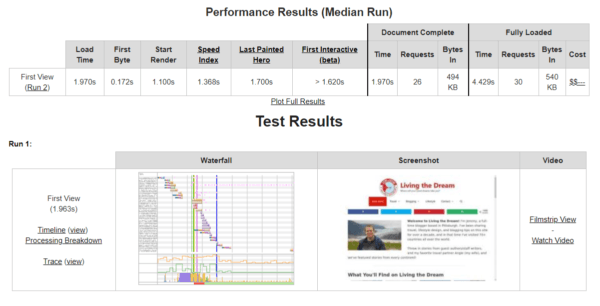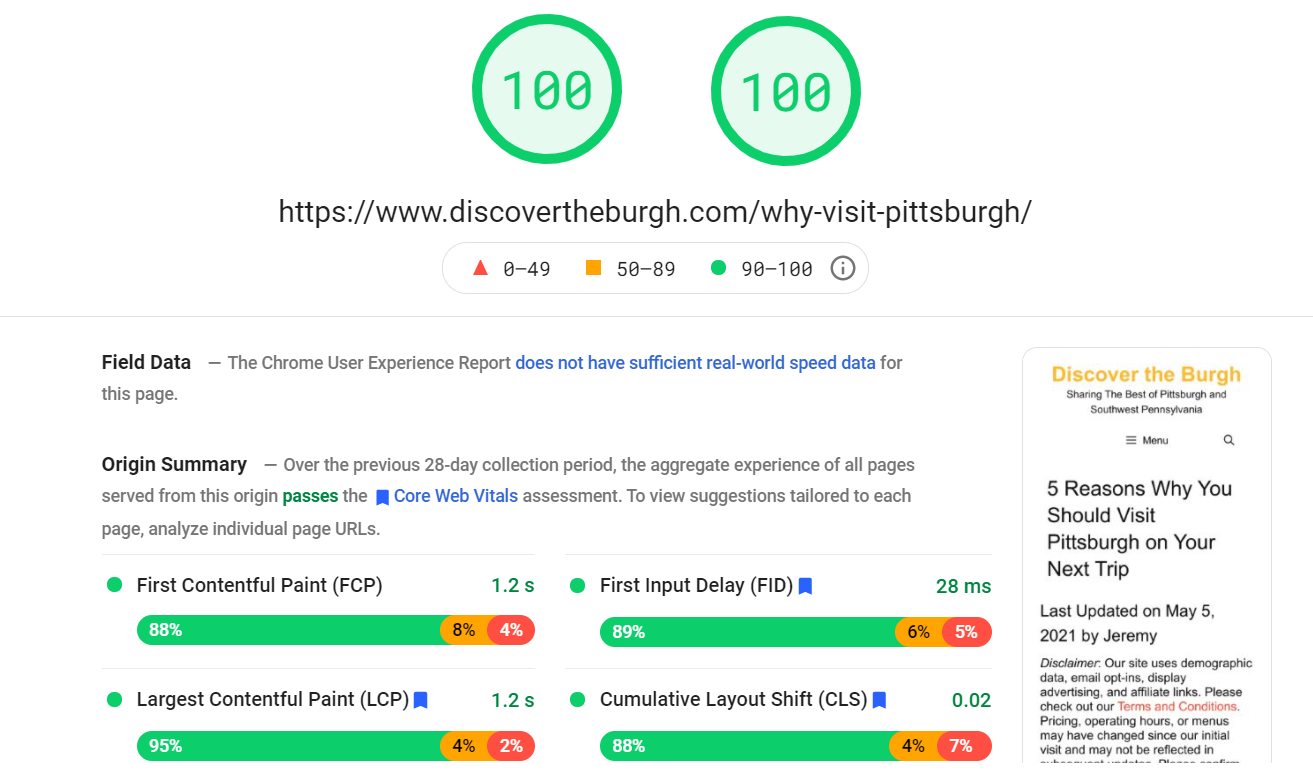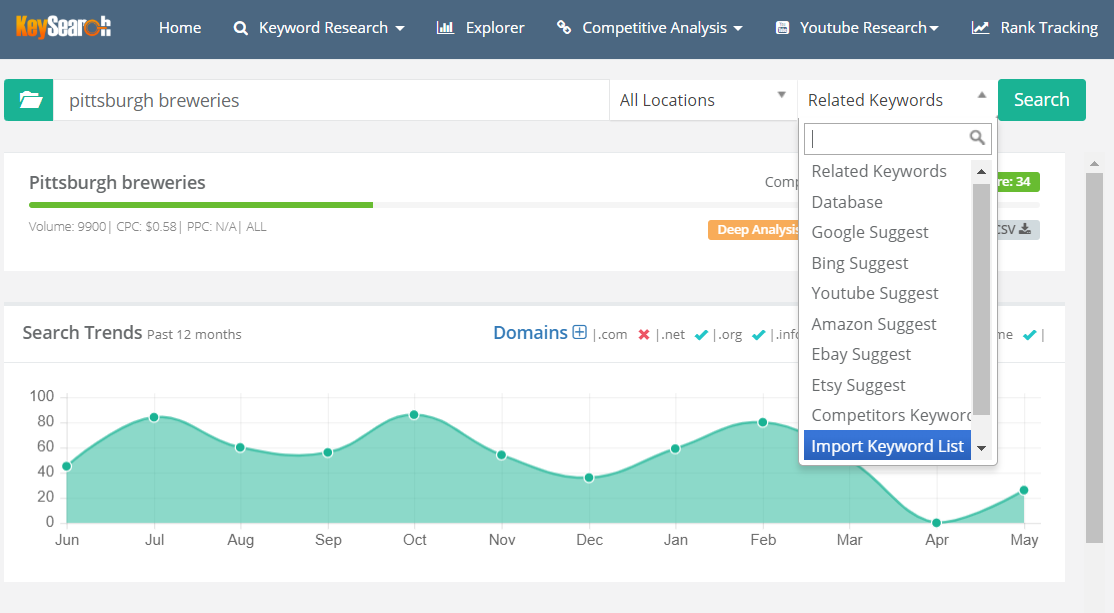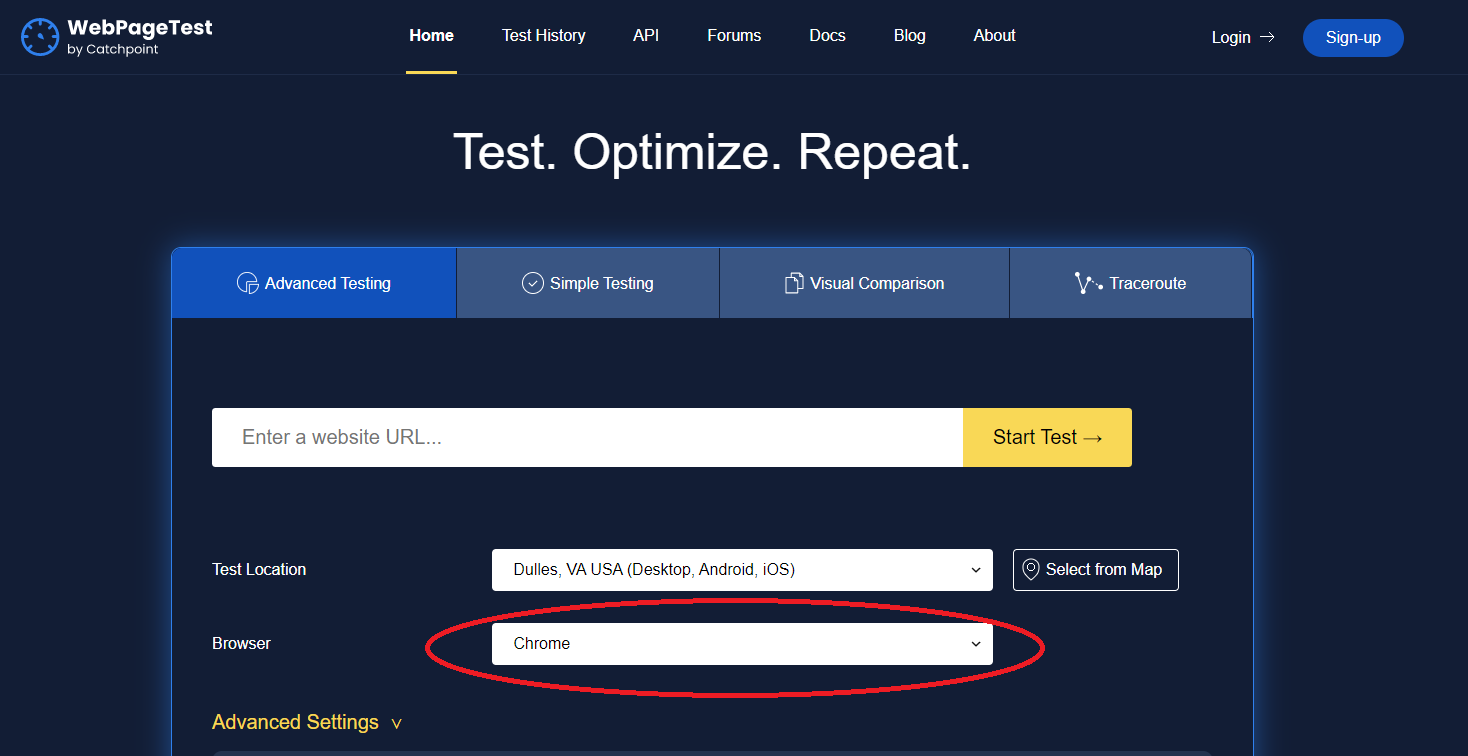Published by Jeremy. Last Updated on April 11, 2022.
Disclaimer: This Week in Blogging uses demographic data, email opt-ins, and affiliate links to operate this site. Please review our Terms and Conditions and Privacy Policy.
We see two questions about WordPress hosting come up time and time again in blogging groups. They are simply:
- What hosting company is good for [X] monthly page views?
- When should I consider upgrading my blog's server?
In our opinion, the first question is far easier to answer than the second.
We're big proponents of Managed WordPress hosting services as they are generally responsible for a wide range of activities all around guaranteeing uptime of your site. Some premium hosts even have development time baked in for extra assistance beyond uptime concerns and are priced accordingly.
My present Managed WordPress host for all my sites, including This Week in Blogging, is BigScoots, and my highest trafficked site has flirted with 300,000 monthly page views in the past without any noticeable slowdowns, downtime, or other negative effects. Whenever we have an issue pop up, typically around plugin updates creating compatibility issues, we submit a ticket in their support system and they jump on it almost immediately.
So in this respect, the question of where to host when you're ready to upgrade is easy. But the question of when you should upgrade your blogging host is not clear cut.
In this one, we wanted to highlight five common scenarios bloggers run into that may be a sign it is time to upgrade your server!
Your Site is Slow Despite Optimizing Plugins and Aesthetics
In my opinion, most bloggers likely have slow websites through poor WordPress plugin choices, not optimizing images, or having large headers and/or scripts installed to produce a desired aesthetic. One (or many) of these could be the difference between a site that loads in under 3 seconds and a site that loads in 6, 9, 12 seconds, or more.
Most of these are not tied to your host.
In many cases, the culprit(s) for slow load times like these can be found by performing speed audits with WebpageTest, PageSpeed Insights, and other tools (click the previous links to read some of our guides on how to do this). Determine what is slowing your site down with these tools and then work backward to figuring out a solution.
A good host can help improve some of these, as premium services often allocate more resources than cheaper ones. But there is one issue that we think lies almost exclusively with your host- server response time (alternatively Time to First Byte).
This is often described as the amount of time it takes for a request to send from your browser to your server and return with the first piece of data. This is not the time it takes to go from a blank screen to seeing content, but rather just how fast the server returns that very first byte of information. We've seen time to first bytes as slow as 2-3 seconds and as fast as 0.2-0.3 seconds (what we historically get on our sites with BigScoots).
If you have optimized your site all you can in the plugin, image, and aesthetic department and your site is still slow, server response time may be to blame (and will be seen on load waterfalls in WebPageTest). If this applies to you, it is likely a cue to look into upgrading your server sooner rather than later.
Note: This section comes with the caveat that you should do site optimizations first. The reason being is that if your server response time is closer to 2 seconds and your overall load time is 12, improving your server speed ~1.5 seconds is only going to get you to a ~10 second load time (or slightly better if included optimizations from migrating net tangential benefits- common but don't bank on it). As such, we don't want to act like a server upgrade is a cureall for speed when in most cases your site speed may be slow due to other factors that you are already in control of- these will likely still be slow on a premium host. But if you've done all you can and have a 2 second server response time and 3-5 second total website load time, a server upgrade may give you a huge boost.
Need help with your website speed audit? Click the previous link to read more about our site audit packages on This Week in Blogging!
You Are Experiencing Downtime More Frequently
Oh, downtime- the mortal enemy of webmasters everywhere.
There is no worse feeling than coming to your site and seeing a blank white screen, a 503 error, or something else weird altogether that prevents users from seeing your content. Downtime leads to lost page views. Lost page views lead to lost revenue. And lost revenue leads to an angry webmaster (I've been there).
Much like in our previous section about speed, the reason for increased downtime can vary considerably.
Some hosts only guarantee so much uptime in any given year. A 99% uptime guarantee sounds great, but that still opens up 87.6 hours of possible downtime per year. Even 99.9% leaves room for 8.76 hours! This is something that is often overlooked when sites go down for any given reason.
In other cases, a plugin conflict may create downtime (often that dreaded white screen as opposed to a 503 error). In even more cases, you could be having a viral share and your server is simply overloaded. The list goes on.
When we used to host on budget servers, it was the last category that would get us the most. We'd get a viral share, get 30, 50, or 100 people on our site at once and our server would run out of bandwidth to host them and the site would go offline. So much lost ad revenue gone because of our host!
We can't make a definitive statement in this category on what may be the driver for you to upgrade your server, but if you are noticing any downtime due to any of the cases mentioned odds are good you may be due for an upgrade sooner rather than later.
Customer Service is Becoming Poor
One of my biggest pet peeves with budget hosting is the customer service system. I have had many late nights on the phone, on hold, waiting to get a human on the other end to help walk through a problem that could be fixed in a couple of clicks. Meanwhile, throughout all that time, our site may be partially broken, completely down, or have some other issue altogether.
This is just one scenario that helped encourage us to upgrade our servers in the early days, but this all falls under the umbrella of customer service.
Is your host responding to your issues? Are they fast? Are they able to actually fix your problems on the first try? I could go on with more questions that all relate to the category of customer service, but I'm also pretty sure everyone who has blogged for more than a year or two has a customer service horror story under their belt.
In many cases, you get what you pay for here.
This is one of the main reasons why I love Managed WordPress hosting so much. Whenever I have an issue that impacts my site's uptime or functionality, I go into a ticket system on my host's portal, submit the issue with all relevant details, and in most cases simply walk away*. I trust that they'll get to the core of the issue quickly, and in some cases were already working on it if it was something affecting many of their client's sites at once!
*I do not literally walk away. I often get a reply within a few minutes and sometimes have to provide more information as a follow-up. The point is that once my ticket goes in I generally don't have to stress about it. Although I do have a fond memory of submitting a ticket around midnight once and immediately going to bed- you can't put a price on that.
You're Sick of Doing Backend Management Yourself
One of the biggest frustrations with running a WordPress blog is that the open-source nature of the service can result in weird conflicts happening just about everywhere. This could be server level, via your theme, a combination of plug-ins, or via a very specific setting buried deep within just one.
Figuring out these issues could eat up hours of your time, cost a fair bit of money for a developer to look into, or could be something you simply ignore and live with despite the constant nagging at the back of your head that something isn't right.
I've lived through all of these many times over.
When I hear blogging friends with these same frustrations, my recommendation is almost always the same- upgrade your server to a Managed WordPress host. Odds are good this one simple upgrade may help you out significantly with some of these tedious backend issues and the time you'll save messing around will pay itself off almost immediately.
That being said, this one comes with a caveat.
It is worth noting that some Managed WordPress hosts will only assist with issues that result in uptime problems or other weird glitches that impact the user experience (say, images not appearing). In some cases, these hosts may not have time baked in to provide assistance with, say, more generic aesthetic optimizations or optimizing non-critical plugin settings. Other Managed WordPress hosts may go one step further and include development time within their package that may cover these, but will likely be priced a bit higher to account for the extra work.
As such, if you are pretty comfortable with your ability to change plugin settings and make aesthetic changes on your site, services like BigScoots will likely suit your needs for the rest. If you require a bit more assistance, more in-depth packages from companies like Reggio Digital may help fill the gap.
You Are Making More Money
If you've made it this far and have not had a case apply to you enough to warrant an upgrade, this final reason is the one that should convince you. If you are making money on your blog, it is time to upgrade your server. Full stop.
I still remember when I made my first dollar on my blog. I was absolutely overjoyed that publishing words on the internet somehow could bring in cash. It wasn't much, but it was something- and that was a sign that even more money could be made. The feeling of starting to monetize your blog is truly without compare.
But for most bloggers, the initial days of monetization may amount to $1, $10, $50, or $100 per month- possibly enough to buy a few rounds of beer or a nice dinner out, but not enough to quit your day job just yet. But if you're wanting to treat your blog like a business, the best thing you can do in this situation is to reinvest that money back into your business.
What is one of the best ways to do that? By upgrading your server!
As good Managed WordPress hosts tend to run anywhere from $35-$100+ per month, this is likely going to be one of your most expensive investments but is also one that could pay itself off many times over for possible speed upgrades, removing headaches for downtime and backend work, and more.
You may not feel that this cost is justified when you're not making any income (we get that), but once you cross the threshold that you're making the nominal fee, regularly we might add, you most certainly will want to consider making the leap as an investment in your business. Once we did, we never looked back- no more midnight calls to a customer service center for us!
Looking for managed WordPress hosts? We personally use and love BigScoots for their affordable offerings and that we manage a lot of our web development ourselves. If you need a bit more assistance, Reggio Digital can be a great option too!
For those who have upgraded to a Managed WordPress host, what caused you to make the leap? Comment below to share!
Join This Week in Blogging Today
Join This Week in Blogging to receive our newsletter with blogging news, expert tips and advice, product reviews, giveaways, and more. New editions each Tuesday!
Can't wait til Tuesday? Check out our Latest Edition here!
Upgrade Your Blog to Improve Performance
Check out more of our favorite blogging products and services we use to run our sites at the previous link!
How to Build a Better Blog
Looking for advice on how to improve your blog? We've got a number of articles around site optimization, SEO, and more that you may find valuable. Check out some of the following!