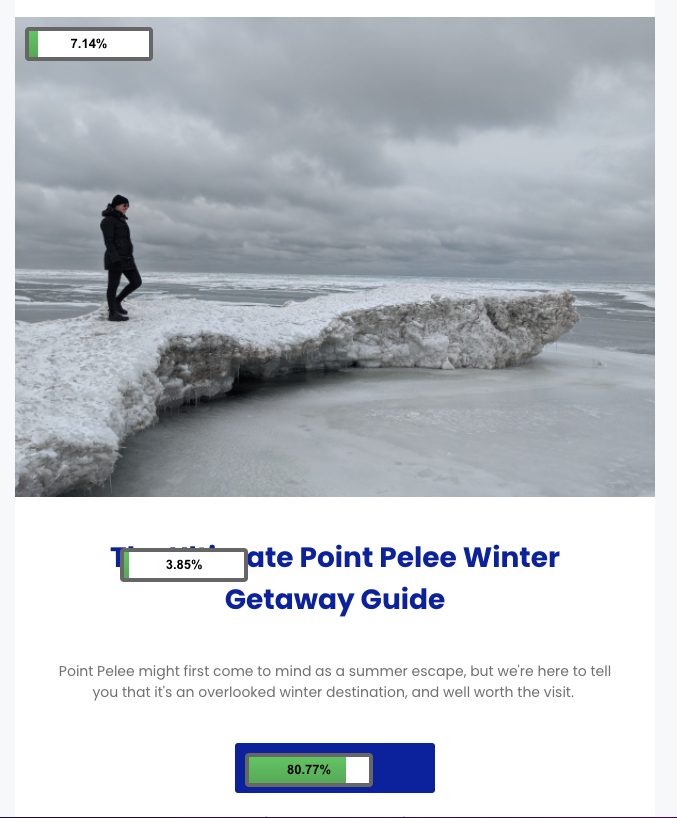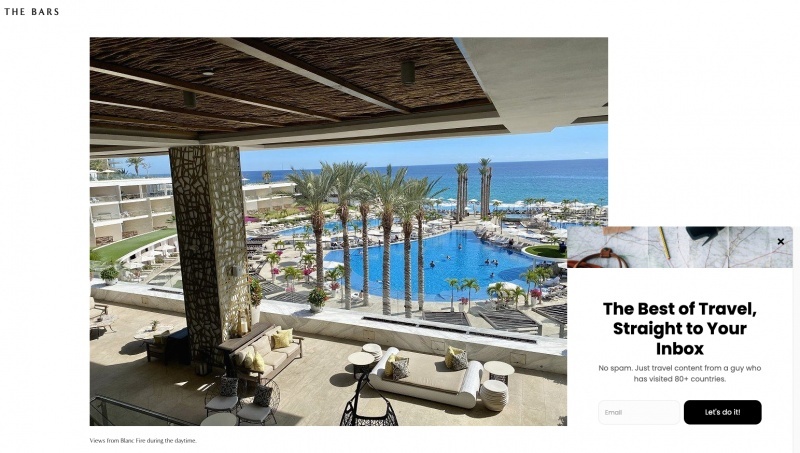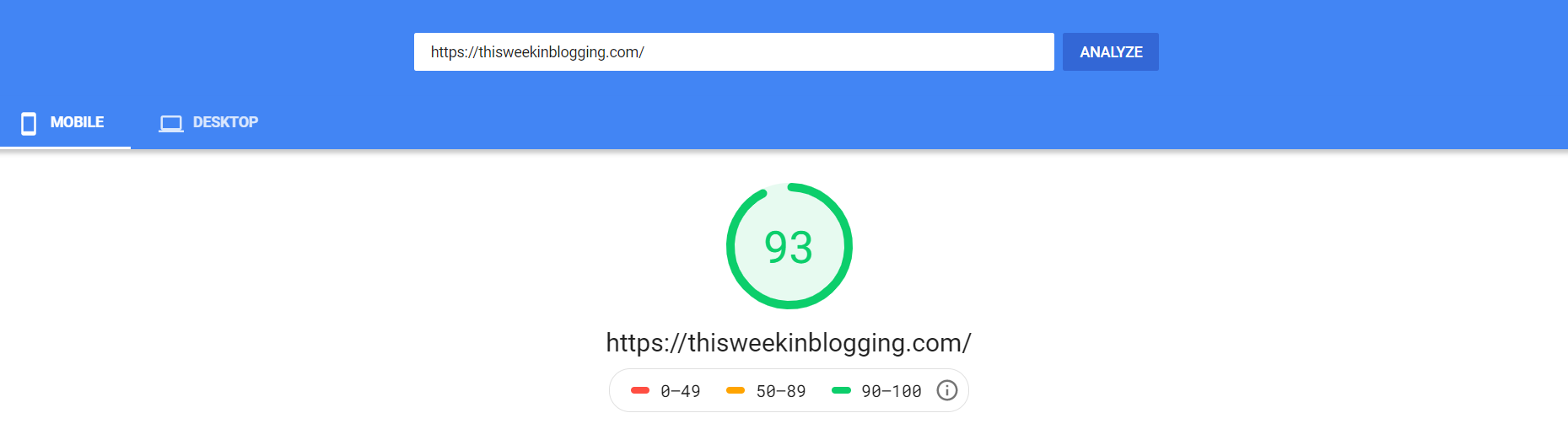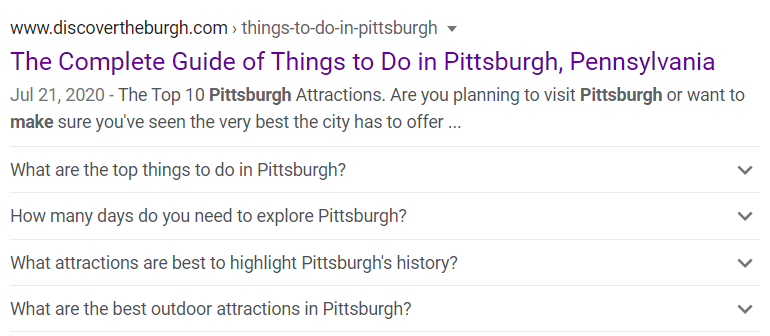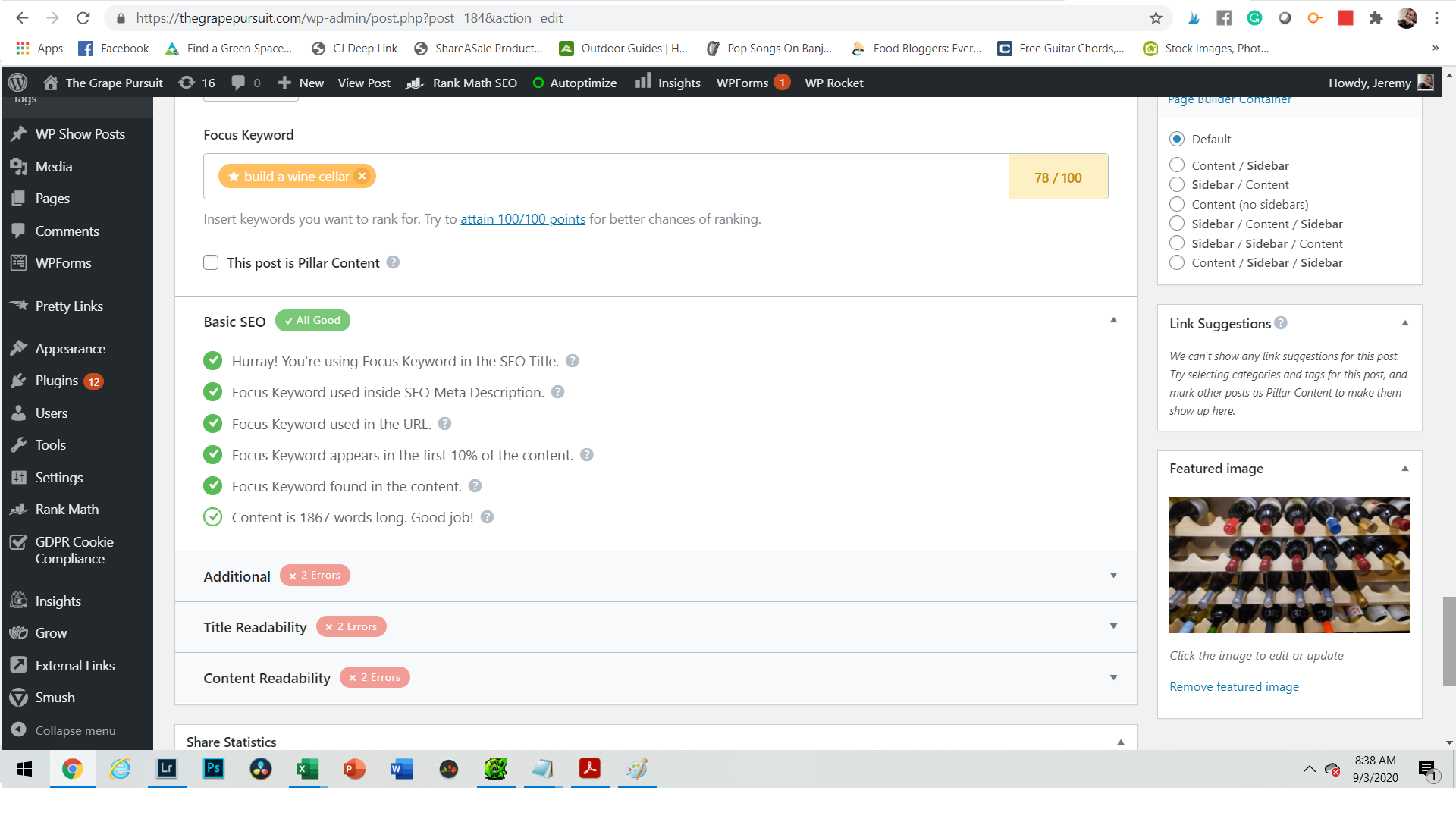Published by Chris. Last Updated on July 21, 2022.
Disclaimer: This Week in Blogging uses demographic data, email opt-ins, and affiliate links to operate this site. Please review our Terms and Conditions and Privacy Policy.
It's no secret that we're fans of MailerLite.
I mean, we run This Week in Blogging on that email marketing service, so it'd be awfully strange if we weren't big fans of it.
A little while back, we put together a MailerLite review which focused on how MailerLite is a powerful email marketing engine that's available for content creators at a very reasonable price. We also looked at MailerLite vs. Mailchimp, as which newsletter service was better was a question that was often asked of us.
In both articles, we talk about some of what makes MailerLite our personal favourite email service provider, but we thought it'd be worth dedicating an article to some of the features (both well known and lesser known) that we think makes MailerLite the best value email marketing service out there.
About MailerLite
For those unfamiliar with the MailerLite story, they started in 2005 as a web design agency, but by 2010 had decided to go all-in on email marketing. In year one, they made a little over 1500 Euros, but by year three, they hit their first million.
It's wild to think about, but nowadays about 1,250,000 businesses, startups, freelancers, and other organizations use MailerLite, and over one billion emails every month are sent out. Yes, billion with a B.
They're a 100% remote company with members working from 35 different nations and 14 different time zones (which may be why there always seems to be somebody ready to help with customer service, now that we think about it).
MailerLite now has over 100 employees and we're politely cheering on their growth on the sidelines as we continue to grow ourselves, using MailerLite.
Our Favourite MailerLite Features
These features are part of what has made MailerLite the go-to platform for our newsletter.
The Trusty Dashboard
I've used a lot of different email service providers over the years, and I find that the MailerLite Dashboard covers the bases I need covered (something I couldn't say as a former Mailchimp user).
On your Dashboard, you'll find the following information:
- Stats on your last sent campaign
- Subscribers (particularly your unique active subscribers and how many joined during the current month, as well as the month prior).
- Your plan (how many subscribers you have, as well as how many are included with your current plan)
- Subscriber growth – a handy chart that will show you, at a glance, how your growth has been over the past six months.
- Monthly campaign stats (essentially how your emails did that you sent outside of any automation workflows)
- Automation, which references your automation emails sent last month, as well as this month
- Forms – how your signup forms faired in terms of gaining new subscribers.
Stats and Reporting
So, I went over a little bit of this up above, but there are a few things that not enough people know about in the realm of MailerLite reporting.
So, the stats overview offers a nice summary.
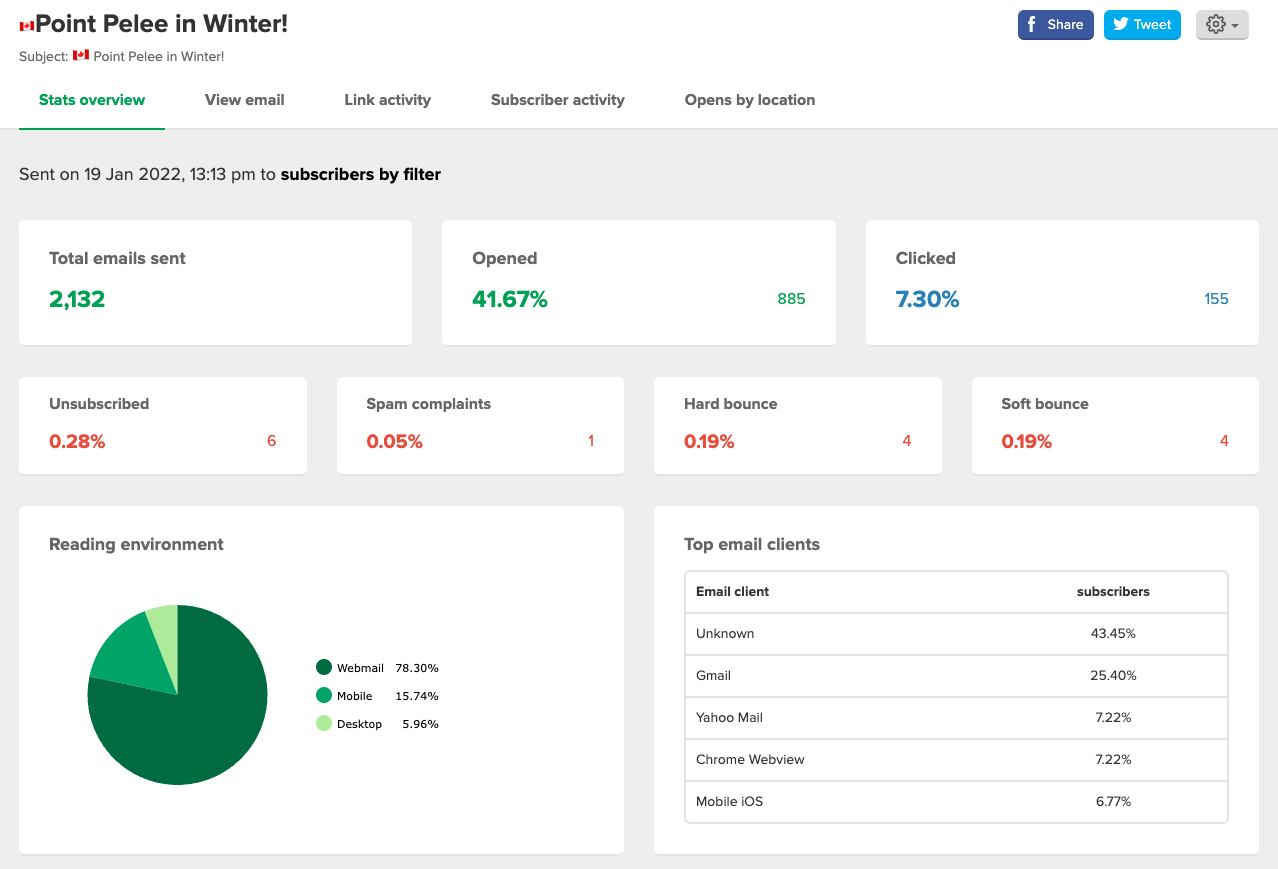
You can see here that you've got your open rate, click-through rate, how people are reading it, with what email clients, and more.
You should take a moment as well to click over to the right and look at opens by location. That's very helpful in ensuring you have the right tone for your newsletter. For example, I was able to learn that I had a sizeable US audience in surrounding states, and of course that will affect how I write the newsletter as opposed to if I was writing it purely for Ontarians or Canadians.
One of the most helpful things to do is click “view email” and ensure the “Click map” is turned on.
With the click map, I'm able to see that, as suspected, most people are clicking the button which says “read here.” However, I can also see that over 7% of people clicked the image, so it'll be worth it for me to continue to link the image.
The Customer Service
This was probably what I was most impressed with in moving over from Mailchimp to MailerLite. It was service on another level. I found people at Mailchimp kind of did the bare minimum, whereas folks with MailerLite were keen to go the extra mile.
With a premium account, you have access to 24/7 support. Not only that, but the average response time is less than 5 minutes (and usually closer to 3 minutes) to go along with a 97% satisfaction rate.
Getting a premium account is also not expensive, particularly. You can head to their website to look at costs etc. here.
The Intuitive Automation
If there's one thing in particular that I'm obsessed with in the world of email marketing, it's automation. I've used a variety of different platforms, and while some do indeed have a bit more firepower, I do think MailerLite strikes the perfect balance between ease of use and power.
I know exactly how to do what I need to with MailerLite because it's reasonably intuitive. I don't need to consult a handbook every time I want to try something new.
I personally created a lengthy intro sequence to get people on board with Ultimate Ontario, and it's worked very well, but that's because I finally felt I found the right tool for the job. I was able to save templates so that I could create new emails rather easily from emails I know worked well in the past, for example.
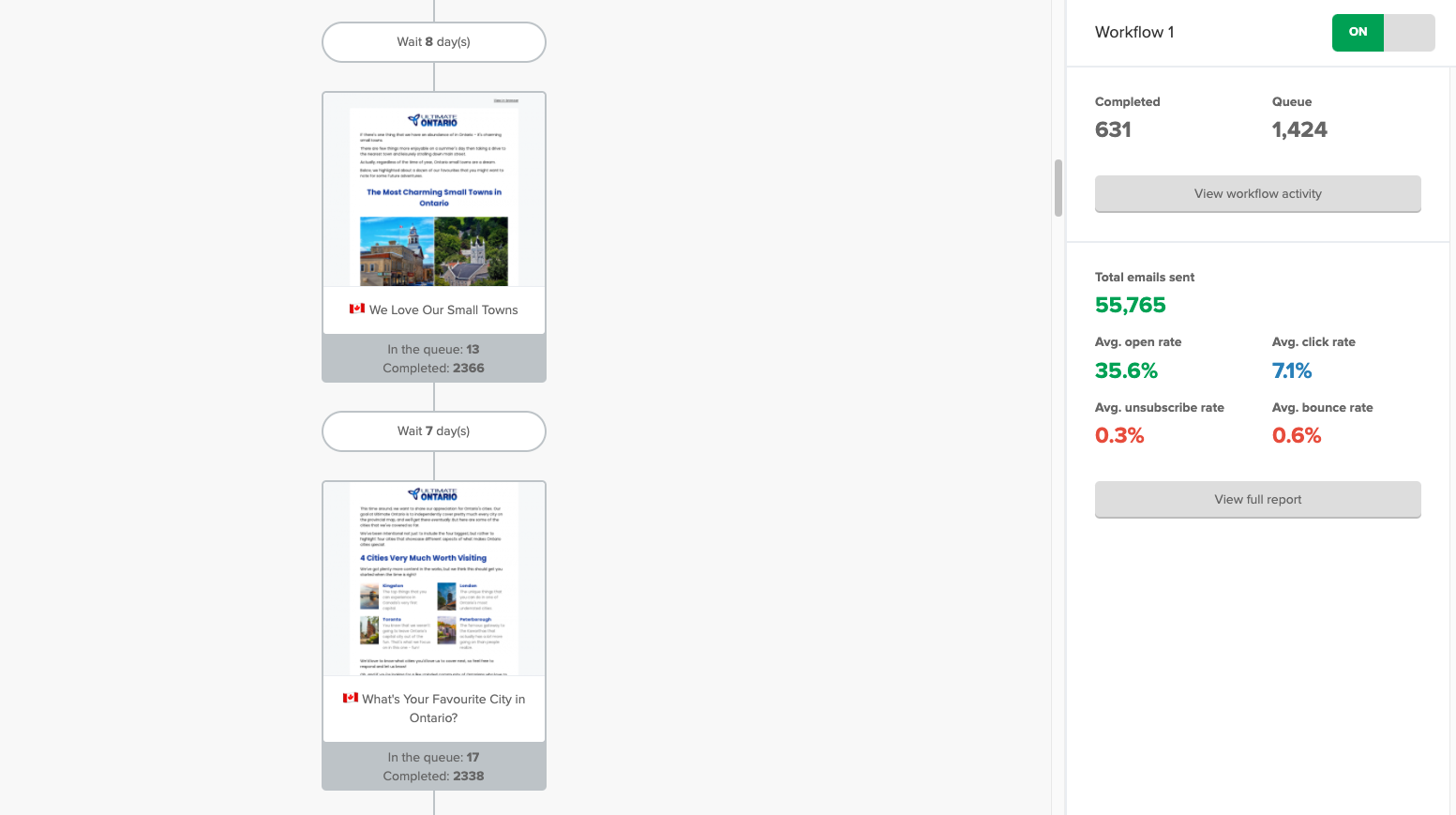
Throughout the automation, we have different goals. We're introducing the reader to our content and brand, but we also introduce them to our social channels, and then of course there's potential to have subsets and segmentation where, for example, if a reader notes they're particularly interested in the outdoors, they can be opted into an outdoors style automation with our outdoor content.
What you can do is basically endless, and it's a fantastic feeling to know it's always running in the background.
We don't do much automation just yet with This Week in Blogging, but we easily could have a section in a newsletter where we let subscribers know they could click to learn more about something (perhaps it's affiliate marketing), and that triggers a 5 email automation that leads to a product on affiliate marketing.
The reason I like MailerLite's automation is that it's not that hard to crank out a sizeable sequence in an afternoon that can serve you indefinitely, and then go back to touch up that automation when it no longer serves you well enough.
The Design
MailerLite looks sleek, and that's not by accident.
Most people use the drag & drop editor, which is enough for most content creators, and some very popular newsletters that I myself am subscribed to.
But, you've also got a rich text editor, custom HTML editor, newsletter templates, as well as some options for e-commerce campaigns.
Most users will start out by playing around with the templates, and then figure out their own style from there. However, there's nothing wrong with starting with a blank page and building things out from scratch.
With the design, you just want to ensure you've got a linked logo somewhere, an established colour scheme, and that all of your emails resemble each other in some way (or are at least familiar). For example, if someone signed up for This Week in Blogging and for one month we had a formula, but in the 5th week, we did something totally different, we might spook some subscribers.
Before you switch anything up, you might as well use MailerLite's reporting features to understand what's working and what isn't.
There's no problem on using design and experimentation to build on what you've got, but you do want some measure of consistency.
The Ability to Grow Your Audience
Built in to MailerLite, you've got a whole bunch of options for creation in terms of growing your audience. For one, you can create landing pages very easily, and their options for embedded forms is also solid.
For some of my sites, I also utilize a pop-up, which I know can be contentious. I saw it pay off for growing my newsletter with travelingmitch, which ultimately led to sales of my ebook on Toronto, so I kept it rolling, but I'm always playing with different ideas and methods with all my sites and brands.
MailerLite does allow you to create a snazzy pop-up, if there is such a thing – and I ensure it comes up on the bottom right on desktop so as to be a touch less annoying.
Across my other sites, I do other things just to kind of do my own sort of A/B testing. I've played with static bars across the top or bottom of pages, and then Grow with Mediavine as well, as they've figured out their own unique way to utilize a popup within the content itself.
Once someone does sign-up, you can choose if they'll automatically join an email automation, if you want to tag them as part of an interest group, or utilize any segmentation and personalization.
Experiment With Optimization
I remember when we first started This Week in Blogging, we had a ton of fun playing with some of the features you could use to increase your stats, and ultimately try to send emails that people appreciate more.
The most obvious way to do that is with A/B Split Testing where you're literally seeing how a different headline or photo performed, and then taking that knowledge forward with you. At the beginning, this tells you a lot.
You can also deliver by time zone. That's something we were excited about, but it didn't seem to ultimately matter too much. Auto resend is also available (though not something we do personally), and you've also got the ability to do RSS campaigns as well.
Play with this stuff, but do remember there's a person behind each one of the emails that joins your list, so you don't want to go wild with things like auto resend etc.
Those MailerLite Features Make Email Marketing a Breeze
We hope that rundown was helpful for you. In sum, this was essentially an article where we tried to walk you through why we appreciate MailerLite, and how we use some of their better-known features, as well as lesser known features.
If you've got any further questions, then please feel free to let us know. And if you're keen to sign up, you can do that here!
Join This Week in Blogging Today
Join This Week in Blogging to receive our newsletter with blogging news, expert tips and advice, product reviews, giveaways, and more. New editions each Tuesday!
Can't wait til Tuesday? Check out our Latest Edition here!
Upgrade Your Blog to Improve Performance
Check out more of our favorite blogging products and services we use to run our sites at the previous link!
How to Build a Better Blog
Looking for advice on how to improve your blog? We've got a number of articles around site optimization, SEO, and more that you may find valuable. Check out some of the following!