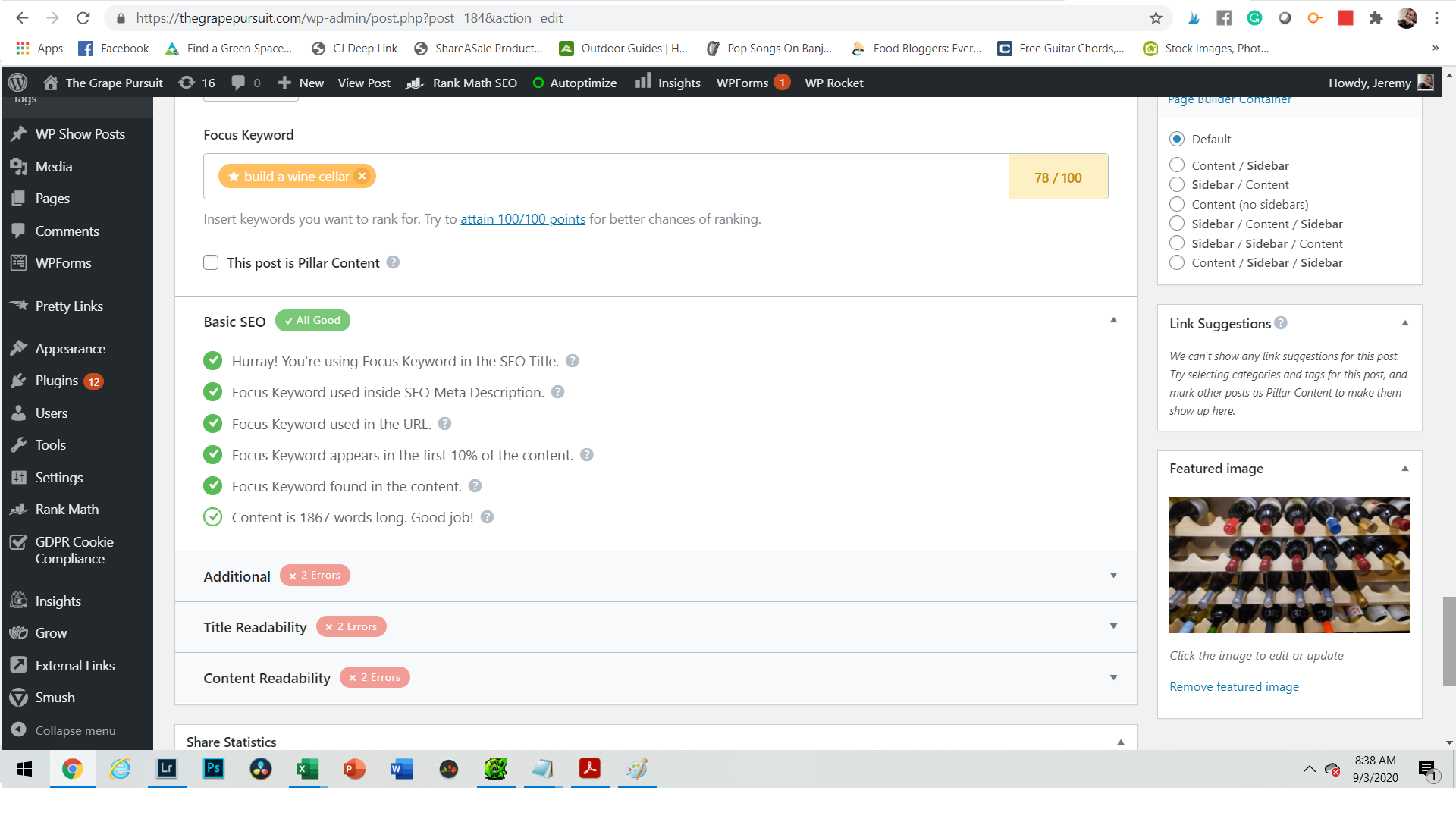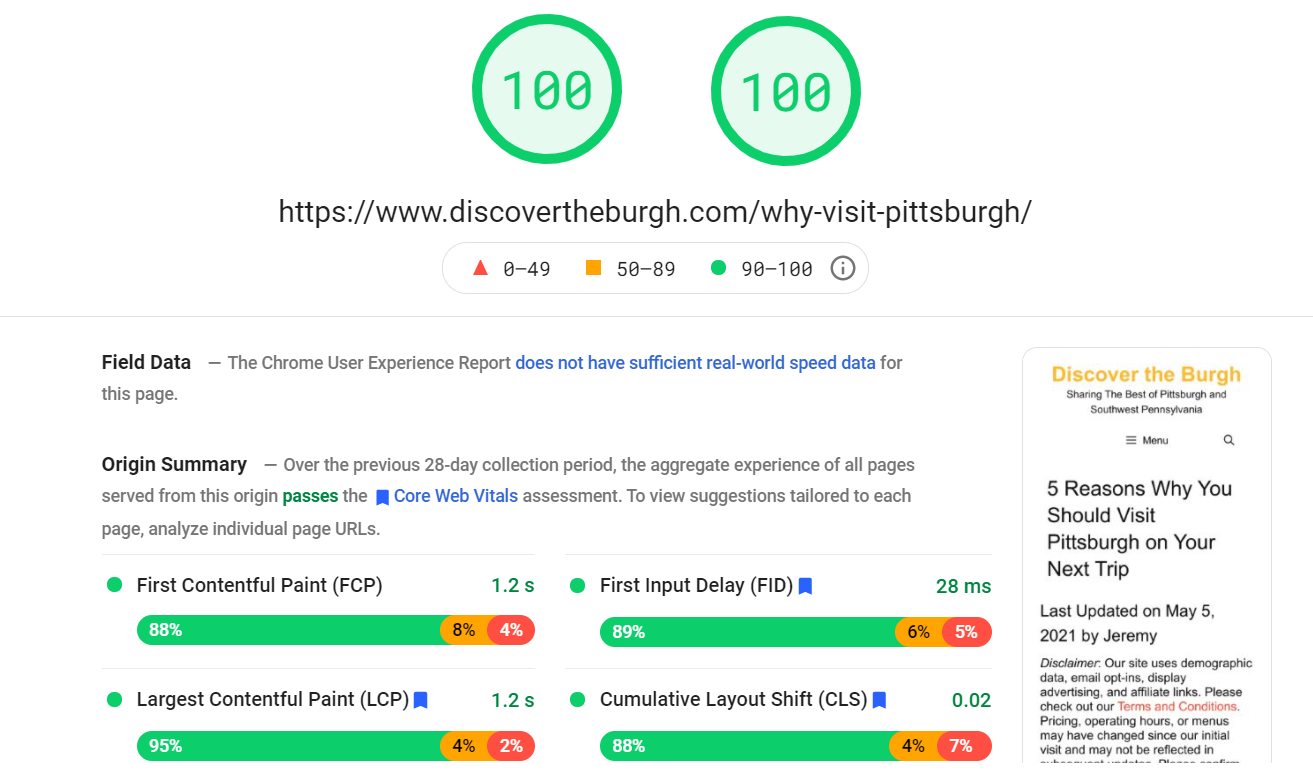Published by Chris. Last Updated on July 28, 2020.
Disclaimer: This Week in Blogging uses demographic data, email opt-ins, and affiliate links to operate this site. Please review our Terms and Conditions and Privacy Policy.
In our quest to cover pretty much everything under the sun when it comes to aiding bloggers with content creation and social media strategy, we've turned out attention to Pinterest.
It was inevitable, right?
Anyway, today we're extremely fortunate to be joined by Pinterest guru Stephanie Mayo who runs the Pinterest account (and website), “The World As I See It,” which regularly amasses nearly 600 thousand monthly viewers. She's also a well regarded Pinterest Virtual Assistant who definitely has her finger on the pulse of what is and isn't working these days with Pinterest.
Here at This Week in Blogging, we're very grateful that she took the time to sit down with us, and let us just say that we're awfully happy we reached out because she delivered big time.
We're thrilled to share this article jam-packed with her thoughts on Pinterest best practices, and all things to consider when looking at Pinterest for bloggers.
1. You’ve been using Pinterest for quite some time, and have done very well with it. Can you let us know both how you got started with Pinterest, as well as how you’ve seen Pinterest change over the years?
To be honest, I didn’t get started on Pinterest like most people did by searching for recipes or other personal things. I started Pinterest shortly after it started strictly for promoting my travel blog.
So, I’ve always looked at Pinterest as a tool to drive traffic to my site.
But like you mentioned, Pinterest surely has changed over the years. When I first started it was just about posting pictures from your blog and has quickly morphed into an entirely new search engine, similar to Google, to seek out specific information.
Over 10 years ago, when Pinterest started, it was a carefree and easy to use tool. But now, especially over the past two years, it has become much trickier to utilize it to its full potential because of new rules they’ve put in place that they call “best practices”. But with that said, if you learn the best practices you can still very much benefit from Pinterest.
2. For people who aren’t as familiar with Pinterest, can you talk about how using Pinterest can be beneficial to bloggers?
Pinterest is 100% beneficial to all bloggers, whatever your niche!
Like I mentioned above, Pinterest is much like Google, it’s a search engine. And sometimes that gets new bloggers confused. They think of it as another social media tool to share their content. But Pinterest goes beyond just sharing your content.
I always say there are two things that a blogger needs to know to help drive the most traffic to their site, SEO (Search Engine Optimization) and Pinterest. Both have the potential to drive mass amounts of traffic to your blog. But Pinterest is a great place to start for new bloggers who don’t have the domain authority to rank high on Google. If you work Pinterest right, even if you can’t rank for a keyword on Google, like “Things to do in Rome,” you can get traffic from Pinterest.
Even for established bloggers, Pinterest is key. We all want more traffic! With a twist on what the legendary Notorious B.I.G. said, “Mo traffic Mo Money!” So, while I don’t recommend that you need to be on all of the social media networks, I do recommend at least Pinterest.
Unlike most other social media you don’t need to worry about followers on Pinterest. For Twitter and Facebook, most of the time only your followers are going to see your content, unless someone shares it. But if you work it right, your pins can be seen by millions of people on Pinterest, no matter your following.
3. In your opinion, what are the current best practices for Pinterest? Feel free to be as broad or specific as you’d like here.
Over the past few years Pinterest has been evolving rapidly. But every time there’s an update they always give out their best practices. And in my opinion, the current best practices you know are the following:
New Content is Key – By new content I don’t mean new posts. New content on Pinterest means new pins. So, every season you should be evaluating what posts need new pins and creating at least 3 to 5 new pins for them. And look at your top performing posts and make new pins for those. It’s best to get in the habit now of making at least 3 to 10 new pins per post when you publish new content on your site.
Don’t Over Pin – In my opinion, gone are the days when you needed to do multiple re-pinning threads a day to push a new pin or post on Pinterest or having 50 to 100 scheduled pins go out a day via Tailwind. Pinterest and Tailwind will tag your account as spam. Many bloggers who over pin, especially through re-pinning threads on Facebook have had their account suspended for over pinning. Pinterest and Tailwind best practices are to schedule around 20 to 25 pins a day. And if you do participate in re-pinning threads only do one a day and spread out your re-pinning.
Quality Pins with a 2:3 Ratio – This has been key for a long time but is still relevant. Horizontal or landscape photos on Pinterest do not perform as well as vertical pins. So always make sure you create vertical pins, using the 2:3 ratio. And use quality images, make sure they aren’t blurry.
These are the three main best practices that everyone should be aware of and follow.
But I do have one other tip. While branding is key for many bloggers across their blogs and social media platforms it is not necessary in Pinterest, in my opinion. People search Pinterest like they do Google and are not looking for you, they’re looking for answers to their questions, like free things to do in Toronto. And if you have a set template you use to make all your pins you’re cutting yourself off from more exposure. The more unique and diverse pin styles you create the better. This way you’ll appeal to a broader audience.
4. Almost all Pinterest gurus agree on the importance of scheduling. How do you approach this? Do you mix old and new pins? What percentage of your own content do you pin etc.?
100% scheduling is key on Pinterest!
As bloggers we wear many hats and have a laundry list of things to do, and the last thing you want or need to do is spend all day on Pinterest. After you’ve established yourself on Pinterest, with all of your personal boards, group boards, and pins, you don’t need to spend a ton of time on Pinterest to see results.
Tailwind is a fantastic tool to use so your pins are constantly being shared and you’re out living or working on the next blog.
I roll out anywhere from 3 to 10 new pins a week and add them to my Tailwind schedule to be shared to the 10 most relevant boards. And I pepper the new pins with a few old pins. There is still quite the divide on whether to share other people’s pins or strictly your own. I’m a giver and like to support others so I share other’s pins that are relevant to my brand. These account for approximately a third of my scheduled pins.
5. What tools or services do you think bloggers should consider in their Pinterest strategy?
If you’re just starting out on Pinterest or are a new blogger I recommend just working in Pinterest itself. Get familiar with searching for things, learn how it works, and establish yourself on the platform before you invest in anything else.
Once you’ve done that, then I recommend getting Tailwind. This is an approved Pinterest tool you can use to schedule out your pins. Plus, if gives you a bunch of great analytics to help you find out which pins are doing well, which group boards give you the best results, and which Tribes give you the best reach.
For established bloggers who either don’t want the hassle of worrying about Pinterest but still want the traffic it offers or those who don’t have the time, I recommend getting a Pinterest VA or Pinterest manager. It’s become a huge business now so there are a wealth of people out there who strictly focus on offering services to bloggers that help them with their Pinterest, from full management to doing re-pinning threads and even just pin creation. This way you are still getting the benefits of Pinterest but you don’t have to worry about the time and know-how.
6. In your opinion, what lies in the future for Pinterest?
Just like all things in the world of the interwebs, Pinterest is constantly changing and evolving. I wish I had a magic ball to say what the future holds for Pinterest and its users but I don’t.
I do know that unlike other social media platforms and Google, Pinterest is pretty transparent about what the best practices are and freely give you plenty of tips on how to use the platform, whereas others give you vague answers or just say it’s the new algorithm and leave it at that.
But what I do believe is that Pinterest will be a driving force for years to come.

Are you dealing with burnout and have any questions? Comment below to share!
Join This Week in Blogging Today
Join This Week in Blogging to receive our newsletter with blogging news, expert tips and advice, product reviews, giveaways, and more. New editions each Tuesday!
Can't wait til Tuesday? Check out our Latest Edition here!
Upgrade Your Blog to Improve Performance
Check out more of our favorite blogging products and services we use to run our sites at the previous link!
How to Build a Better Blog
Looking for advice on how to improve your blog? We've got a number of articles around site optimization, SEO, and more that you may find valuable. Check out some of the following!